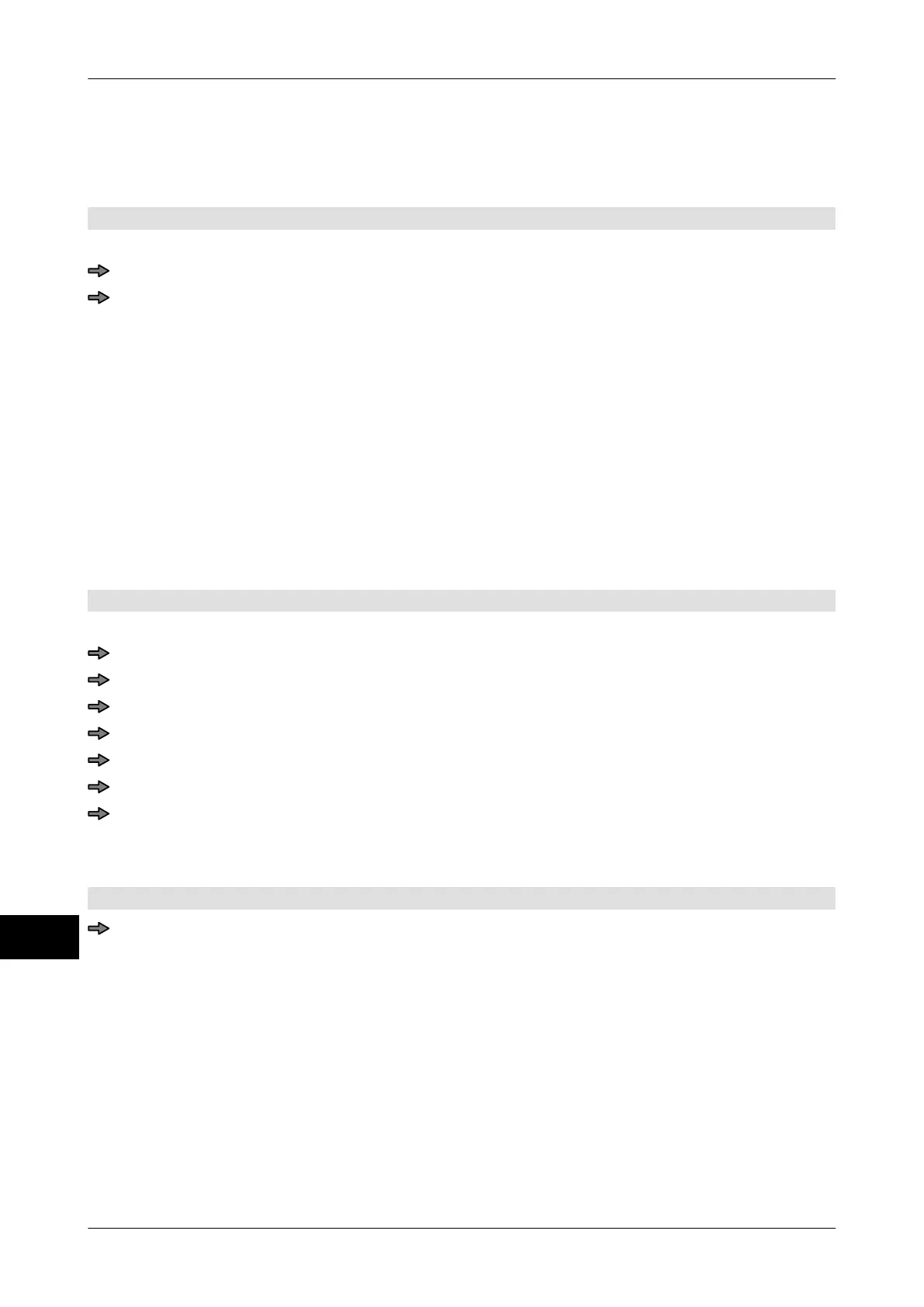Automatic machine parameters Instruction manual GLM-I
268 38.019.129.001 en
20
20.9.4 Registration of delay time
If need be, you can set a delay time for the package ejector or a divider, after which a
package is ejected. Example: Package ejector. The procedure for dividers is analog.
Mode level: 5
Register delay time for package ejector.
<Automat> / <Etc> / <Delays> / <Dividers> / <Delay pckg. eject.>
Enter value and confirm input.
20.9.5 Setting control and container light barrier
Package ejector and dividers are both equipped with conrol and container light barrier.
Here you may set the parameters of the light barrier
. Example: Package ejector. The pro-
cedure for dividers is analog.
The following settings are possible:
– Polarity of control light barrier (+/1)
– Gate width of control light barrier (in mm)
– Gate Offset of control light barrier (in mm)
– Polarity of container light barrier (+/-)
Mode level: 5
Set light barriers for package ejector
<Automat> / <Dividers> / <Package ejector> / <Check light barr.>
Touch <Polarity check.-LB EJ> until the required polarity is displayed.
Press <Contr.LB EJ: Gate width>.
Enter Gate width in mm and confirm.
Press <Contr.LB EJ: Gate offset>.
Enter Gate Offset in mm and confirm.
Touch <Polarity cont.-LB EJ> until the required polarity is displayed.
20.10 Ejecting package for quality assurance
Mode level: 5
<Automat> / <Dividers> / <Etc> / <QM: Eject package>
The next package is ejected as a defective package.
