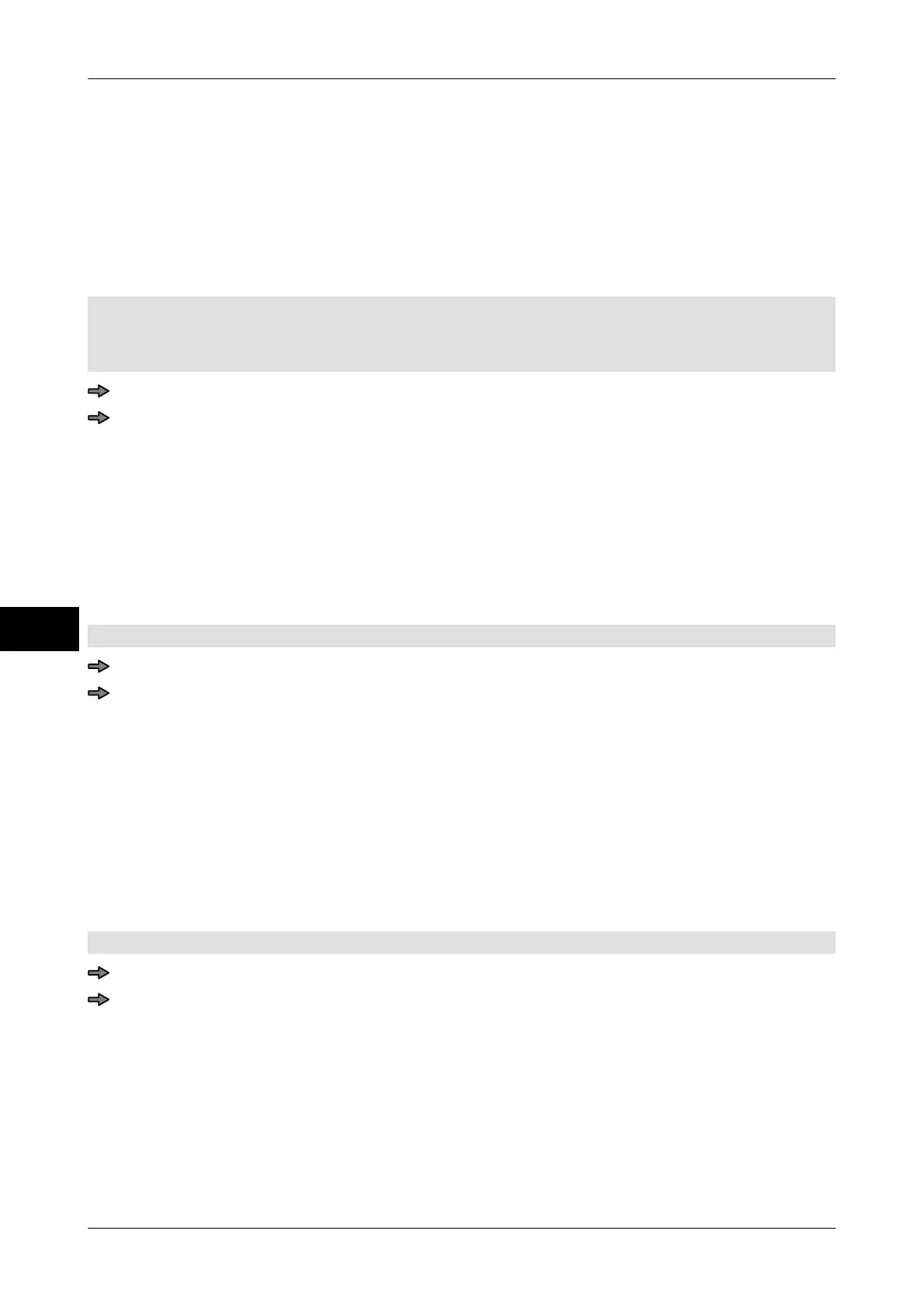Weights and ingredients Instruction manual GLM-I
148 38.019.129.001 en
13
13.5.7 Select font height for printing weight on standard labels
On certain labels (see below), the weight can either be printed at a font height of 4 or
6 mm. Set the font height you want here.
The following settings are possible:
"no": The weight is printed at a font height of 4 mm. Standard setting.
"With": The weight is printed at a font height of 6 mm.
Mode level: 2
The specification only applies to Bizerba standard labels with a width of 68 mm or 37 mm
,
and also to the ISB 68mm label.
<Article data> / <Weight> / <Print weight> / <6 mm wgt only>
Touch softkey until required setting is achieved.
13.5.8 Select weight text: Fixed weight or nominal fill
Determine here which text is printed over the weight in fixed weight labeling. The following
settings are possible
:
"Fixed weight": The text "Fixed weight" is printed over the weight. Standard set-
ting.
"NomQnt": The text "Nom. fil. quantity" is printed over the weight.
Mode level: 2
<Article data> / <Weight> / <Print weight> / <Weight text fix.wgt net>
Touch softkey until required setting is achieved.
13.5.9 Select weight text: Meat percentage or drained weight
If an operating mode that includes the ingredients is set, here you can select the text to be
printed on customer-specific labels in the field for ingredients
.
The following settings are possible:
"MePro": The text "Meat proport." is printed in the field for ingredients
(standard setting).
"Drain.": The text "Drained weight" is printed in the field for ingredients.
Mode level: 2
<Article data> / <Weight> / <Print weight> / <Weight text drain.wgt>
Touch softkey until required setting is achieved.
