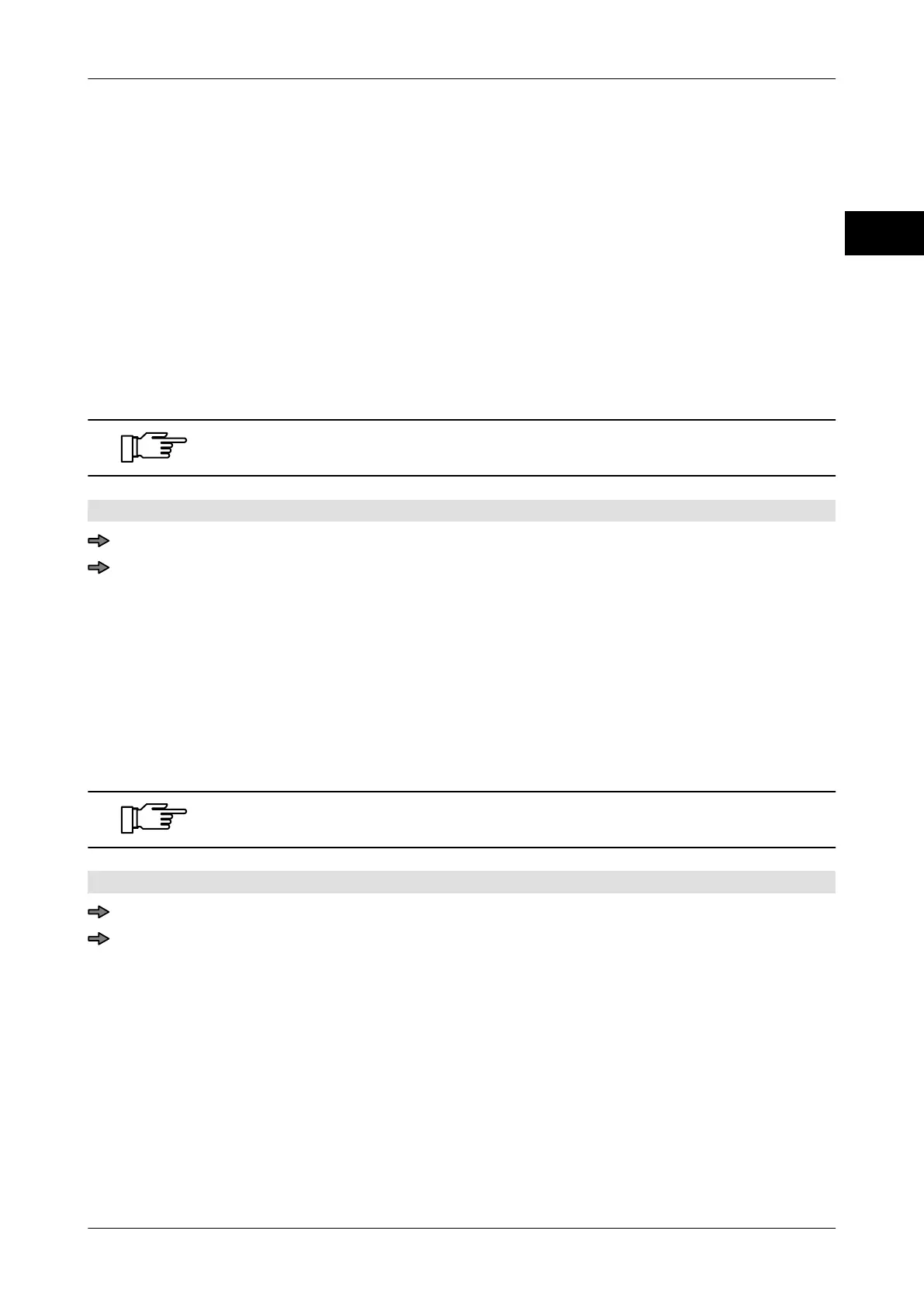Instruction manual GLM-I Interfaces
38.019.129.001 en 415
30
30.7.2 Set confirmation for remote printing
On remotely operated devices (e.g. total printer), you can determine whether the automatic
labeler should continue with labeling after a print order has been sent. The following set-
tings are possible:
"Ack. after receipt": Labeling is continued as soon as the total printer has received
the print job.
"Ack. after labeling": Labeling is continued as soon as the printed total label is re-
moved from the total printer. Standard setting.
"Ack. after printout": Labeling is continued as soon as the total label has been prin-
ted. If the total label is not removed while the next label is being
printed, labeling is stopped until the label is removed.
Enter these settings at the remote device.
Mode level: 5
<Interfaces> / <Incoming lines> / <Acknowledge. PSV_PCK>
Tap softkey with respective setting.
30.7.3 Set trigger for remote printing
On remote-operated devices (e.g. total printer), you can determine how printing is initial-
ized. The following settings are possible
:
"L.barr.": Printing is triggered by a light barrier or trigger signal. Standard
setting.
"Immed.": Printing is started as soon as the print job has been received.
Enter these settings at the remote device.
Mode level: 5
<Interfaces> / <Incoming lines> / <Release remotePrint>
Tap softkey with respective setting.
