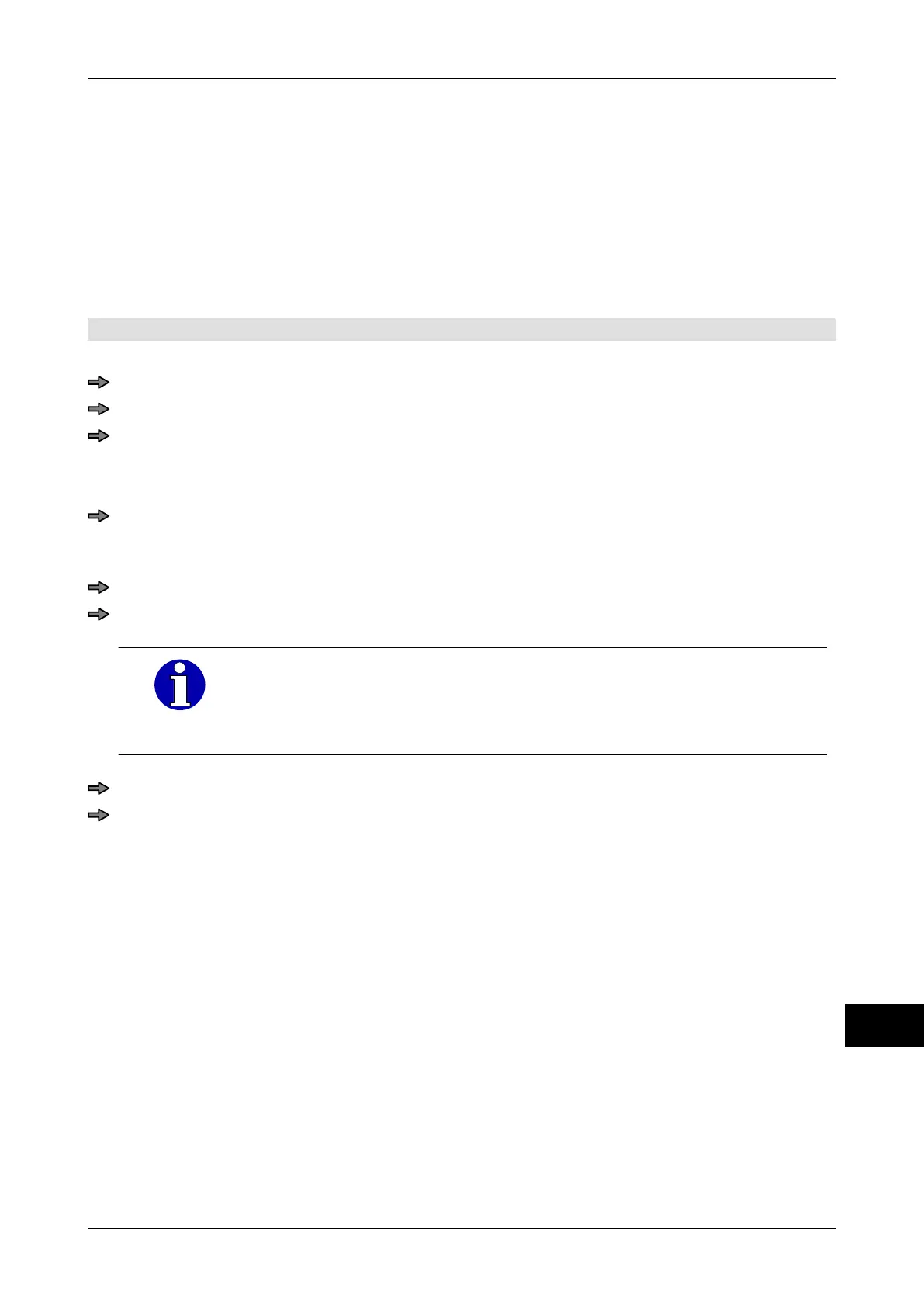Instruction manual GLM-I Totals
38.019.129.001 en 303
22
22.10.3 Enter or edit total preselection data for a PLU
You can save a total preselection for each PLU. This total preselection is called up auto-
matically during a PLU call-up and used when <PLU - related> or <PLU dynamic> is set as
totalization type.
Total preselection data is entered as follows:
– within the context of PLU maintenance (described below)
– in the total preselection column when saving to the database, see page 302
Mode level: 3 (local) or 4 (global)
Open and edit total preselection data for a PLU
<PLU> / <Total pre- sel. data>
Enter PLU number and, depending on the configuration, the customer number.
<OK>
If no total preselection data has been entered for the PLU, the message "Data record
not available
! Adopt presently set value ?" appears.
Reply with <yes> to have the values from the current total preselection column ap-
plied to the new table.
or
Reply with <No> to open an empty table.
Enter or edit the required total preselection data, see page 79.
The table rows correspond to the rows in the total preselection
matrix, see page 299. Row "Delete column
" corresponds to "De-
lete column After drawing of total", the row "Totalization" corre-
sponds to "Include in global totalization process".
Close table.
To save total preselection data reply to security query with <yes>.