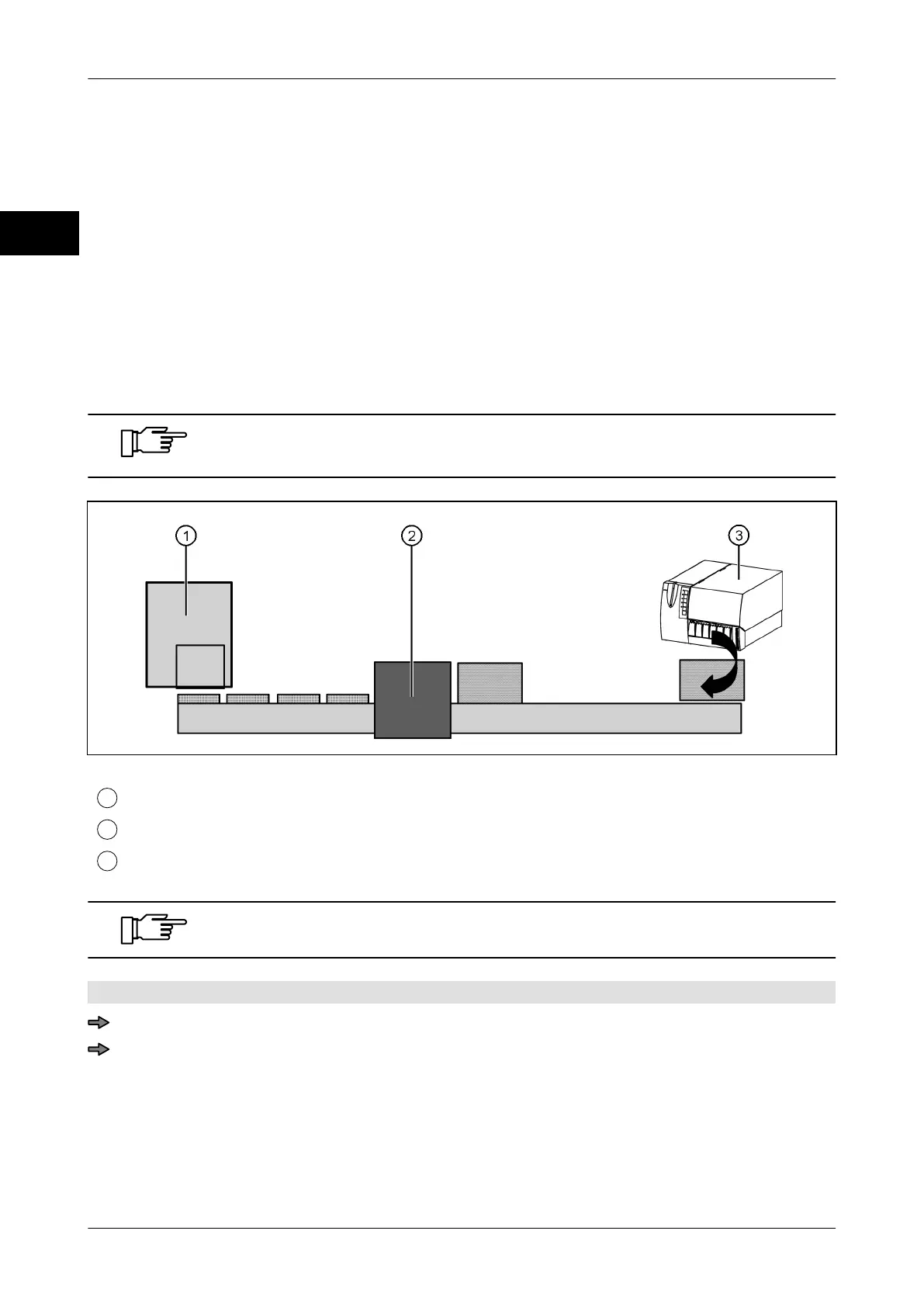Interfaces Instruction manual GLM-I
414 38.019.129.001 en
30
30.7 Incoming connections
30.7.1 Set receiving level for remote printing
If print jobs are stored temporarily in a total printer, this is where you can set the number of
print jobs you want saved
(receiving level). This can be necessary, if, for example, total la-
bels for boxes are printed on a separate total printer (see picture), or if there are several
boxes between the box machine and the total printer and "Ack. after receipt" is set as con-
firmation type, see page 415.
You can enter a receiving level up to a maximum of 30 (standard setting = 7). If the receiv-
ing level is exceeded, a message is issued to the labeling machine and labeling is stop-
ped. Once the print jobs have been completed, you can continue with labeling.
If a labeling machine is stopped once the receiving level is reached, you
have to restart it upon acceptance of the total labels
.
Illustration 77: Example of labeling machine with automatic box machine and total printer
Automatic labeler
Automatic box machine
Total printer
Enter these settings at the remote device.
Mode level: 5
<Interfaces> / <Incoming lines> / <No. receive buffers>
Enter and confirm the number of print jobs you want saved.
