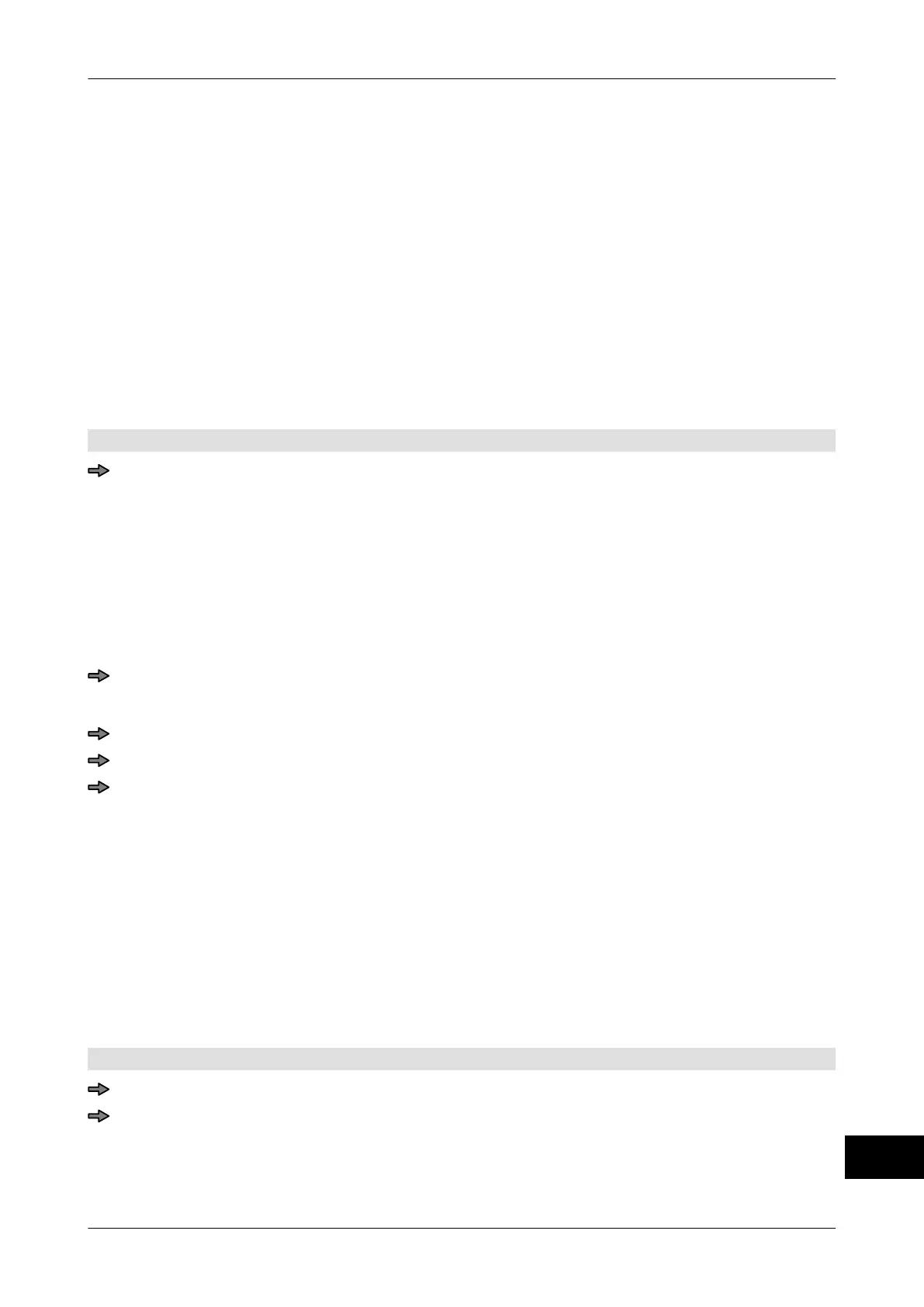Instruction manual GLM-I Troubleshooting
38.019.129.001 en 357
25
25.4 Service print-outs
You can print different service printouts. Depending on how the device is configured, it
sends data to a printer, for example, or to a storage medium or connected computer.
25.4.1 Select device for service printouts
If the device is integrated in a system network, you can trigger service printouts from all
devices in the system network. Select the devices here from which you want to trigger
service printouts.
In the device selection table you have 4 rows in which to select up to 32 devices based on
the respective device ID. You can only select devices that are included in the system net-
work. The fields of the device IDs that are not used in the system network, cannot be acti-
vated.
Mode level: 5
<Service menu> / <System services> / <Device selection>
The following preselections are supported:
"only own" In the following table for device selection only your own de-
vice has been selected.
"all" In the following table for device selection all devices from
the system network have been selected.
"no" In the following table for device selection, no device has
been selected.
Make a preselection and press <OK>.
The table appears for you to select a device.
Select or deselect devices by tapping the respective fields.
Close table.
To save setting reply to security query with <yes>.
25.4.2 Setting smaller character set for service printouts
Ticket rolls at least 68 mm in width are required for service printouts and printouts of table
editors with the standard character set
. If only ticket rolls with a width of 58 mm are availa-
ble, you can define a smaller character set here. Printouts can be made at a reduced size
on 58 mm wide ticket rolls as well.
Possible settings:
"Std.": Standard character height for 68 mm labels.
"LC": Smaller character height for 58 mm labels.
Mode level: 5
<Service menu> / <System services> / <Service printouts> / <Chara. set serv.print.>
Select setting and confirm.
