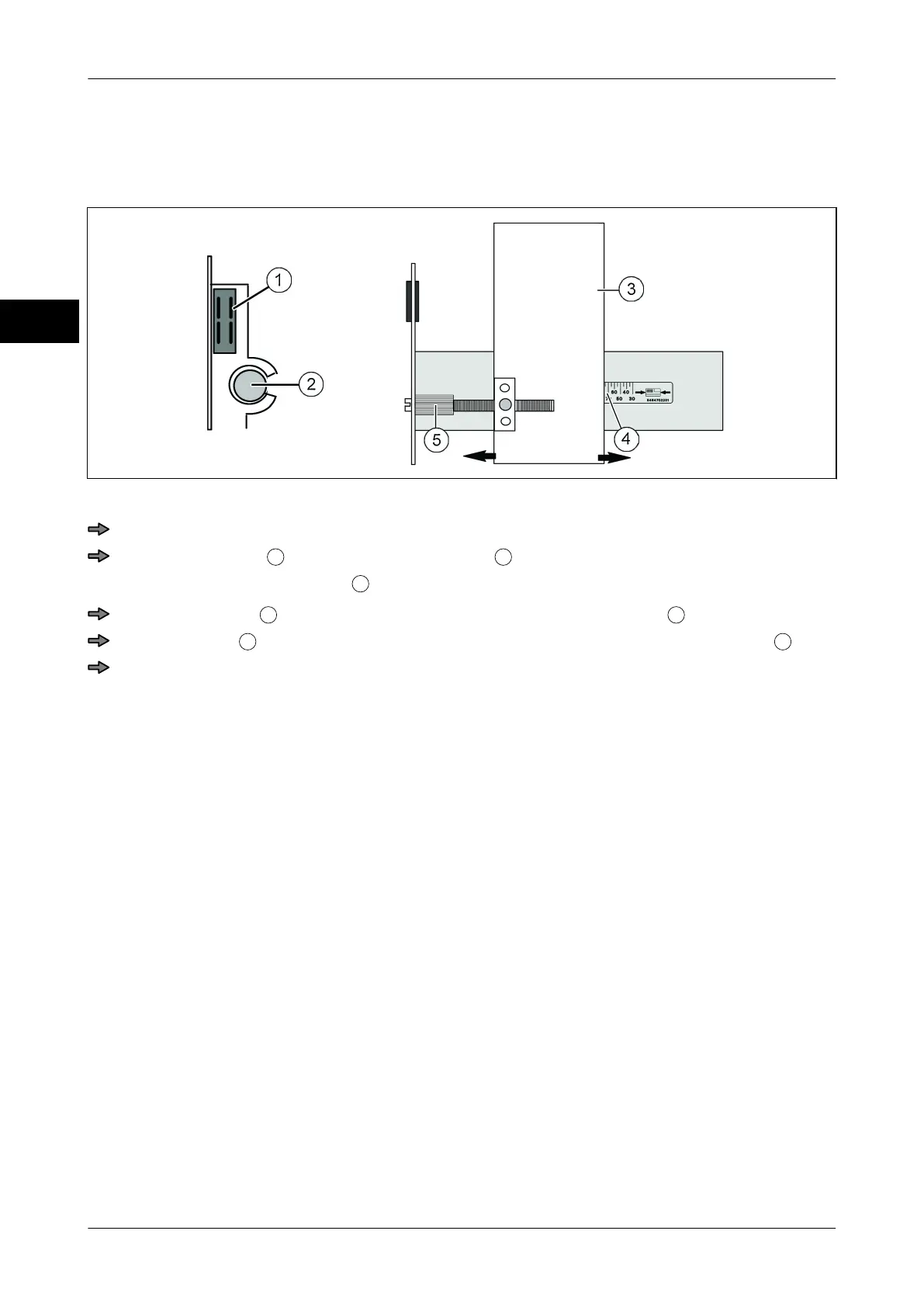Labeling systems Instruction manual GLM-I
50 38.019.129.001 en
6
6.4 Setting label width
The air-jet or stamp labeler can be adjusted to the respective label width. Proceed as fol-
lows:
Illustration 12: Setting labeling system
Open the right side door of the labeler and turn away to the right.
Press in stop bolt
, pull the labeling system
and swivel to the left.
A spindle with a knurled nut
is visible on the back of the labeler folded out.
Turn knurled nut
until required label width appears on the scale
.
Swivel labeler
back to starting position and engage by pressing the stop bolt
.
Close side door.
Label width is now set.