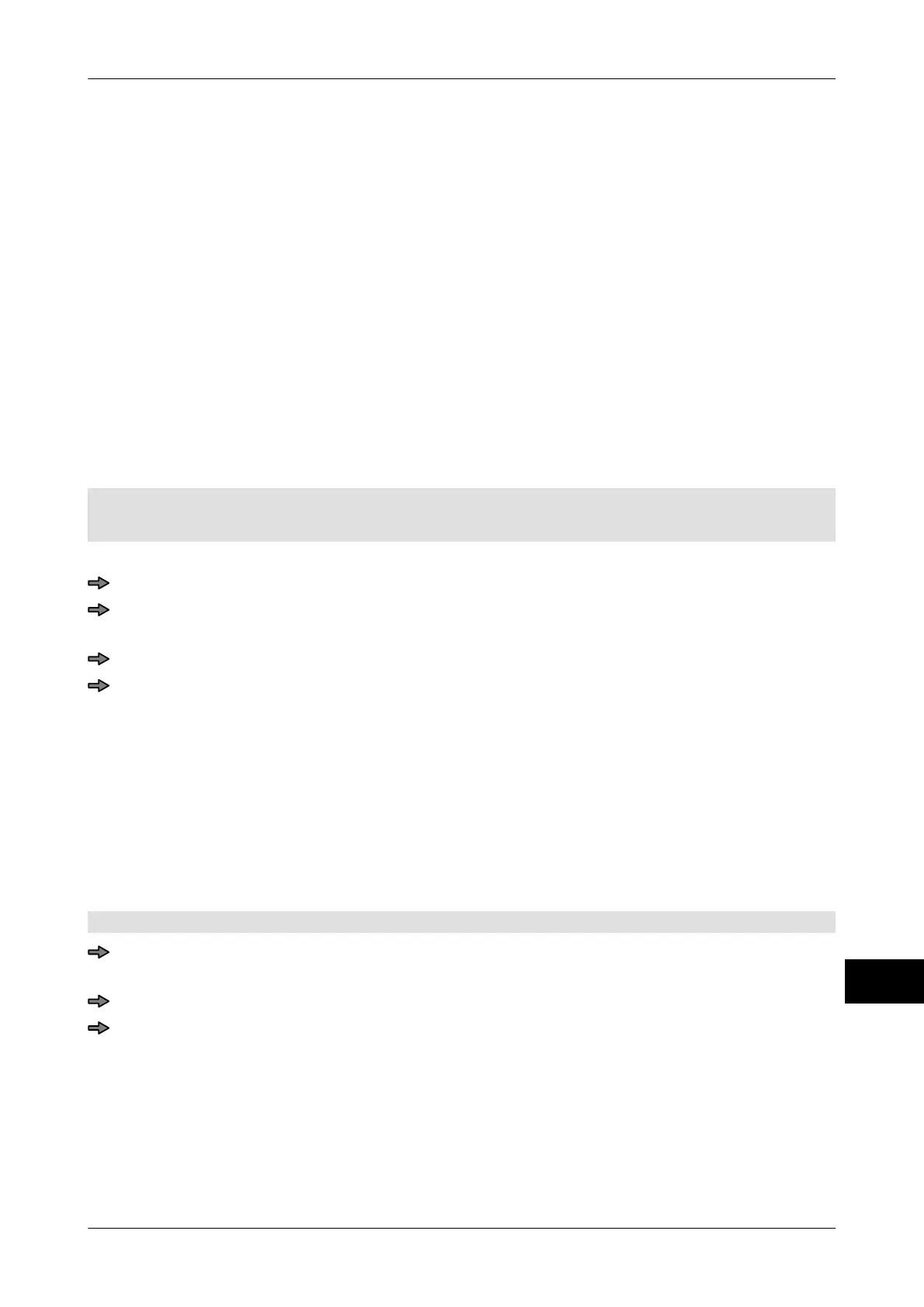Instruction manual GLM-I Processing
38.019.129.001 en 283
21
21.9.3 Enter the range of values of the numerators
You can define the range of values in which the numerator counts. The device issues a
message as soon as the end of the value range has been reached. The numerator subse-
quently starts again with the start value. If a suitable value range and start value are de-
fined, the numerator can be very helpful, for example, in finished products.
Application example: 10 packages are already in a box. 100 packages per box have to
be labeled. Enter a start value Plus 10 for the single numerator and a value range of 1 to
100. You get a message as soon as all 100 packages in the box have been labeled. Once
the end value is reached, the numerator starts again at 10 as the start value.
Example: Individual numerator. The procedure for total numerators is the same. The fol-
lowing softkeys are available for this under the same menu path:
– <Val.range *1 numerators>
– <Val.range *2 numerators>
– <Val.range *3 numerators>
Mode level: 2
The numerator is activated, see page
281.
Enter the value range for the single numerator
<Etc> / <Numerators> / <Val.range single num.>
Enter a start value. If the start value is greater than the end value, the numerator
counts backwards.
Enter an end value.
Finish entries with <ok>.
21.9.4 Editing start value of numerators
Numerators usually begin counting with 1. If you wish, you can enter a different start value.
The start value has to be defined within the range of values for the numerator
, see
page 283.
Example: Individual numerator. The procedure for total numerators is the same. Here, the
<Total 1 numerator>, <Total 2 numerator> and <Total 3 numerator> softkeys are available
at the same menu path.
Mode level: 1 or 2
Mode level 1: <Etc> / <Preselect/ numerators> / <Single numerator>
or
Mode level 2: <Etc> / <Numerators> / <Single numerator>
Enter and confirm the start value you want.
