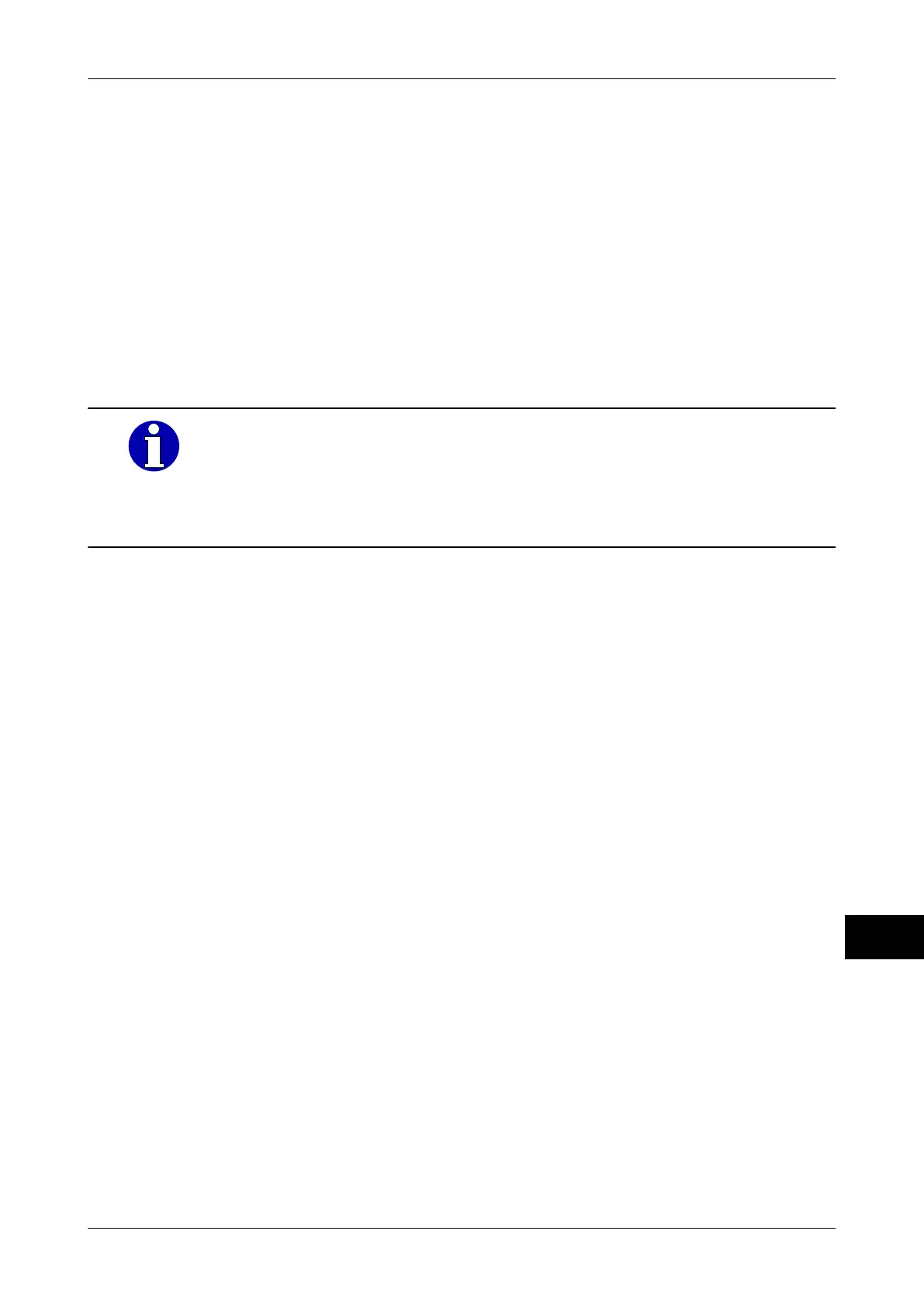Instruction manual GLM-I Automatic machine parameters
38.019.129.001 en 249
20
20 Automatic machine parameters
20.1 Managing automatic labeler parameters in tables
You may manage different automatic labeler settings in labeler parameter tables and as-
sign them to articles via parameter numbers
. The settings are automatically called up
when the PLU is changed.
You can call up automatic labeler parameter tables independently from the PLU, see
page 251.
All automatic labeler settings can be changed independently from the labeler parameter ta-
ble for the current labeling job.
In devices that are operating in a system network, the attributes in the
automatic labeler parameter table can be defined locally
(only for the
device) or globally (for all the devices in the network), see page 131.
For further information on working with the system network please con-
tact your Bizerba sales consultant or the Bizerba Service.
