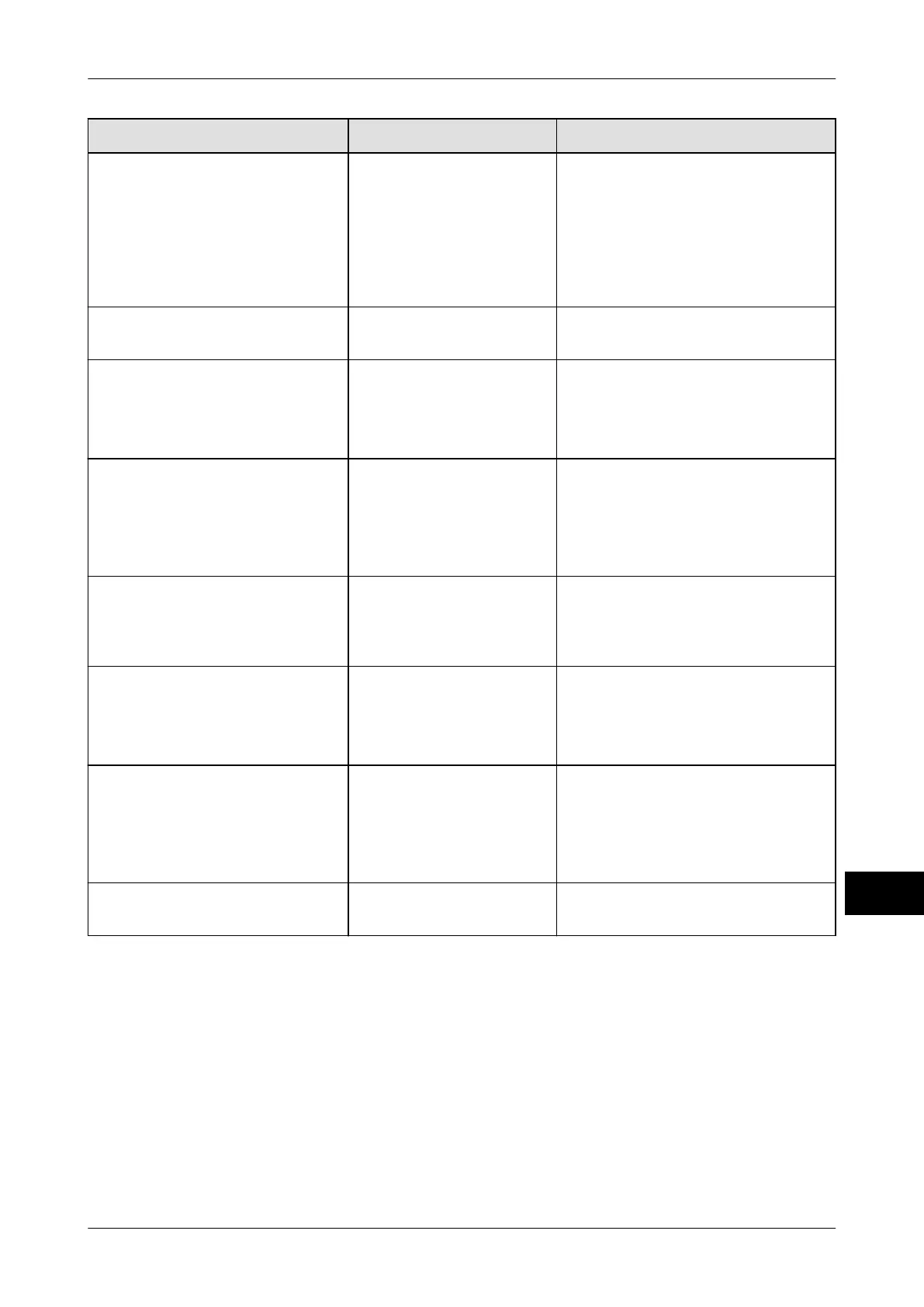Instruction manual GLM-I Codes and scanning rules
38.019.129.001 en 239
19
Code content Additional presettings Explanation
"Text No.1" to "Text No.20" Number of digits (1…
20)
Scan result is allocated to the
respective text field.
Example:
"Text No. 2" = 100
The text saved under text num-
ber 100 is printed in text field 2
.
"Simple text 1" to "Simple text
10"
Number of digits Scan result is is stored in the re-
spective text field.
"Print label" Print functions (without scan
characters):
Print single label after all char-
acters have been interpreted
.
"Print total1" to "Print total3" Print functions (without scan
characters):
After interpretation of all charac-
ters print total label for total 1, 2
or 3.
"Fomula in text field" Text field number Contact your Bizerba technical
consultant or Bizerba Service if
you have any questions on the
formula interpreter.
"Macro" Key for macro request Function (without scan charac-
ters):
A macro is started via the recor-
ded key.
"Variable rest" Function (without scan charac-
ters):
The remaining characters at the
end of the code are not evalu-
ated.
"Ignore" Number of digits The preset number of scan
characters is ignored
.