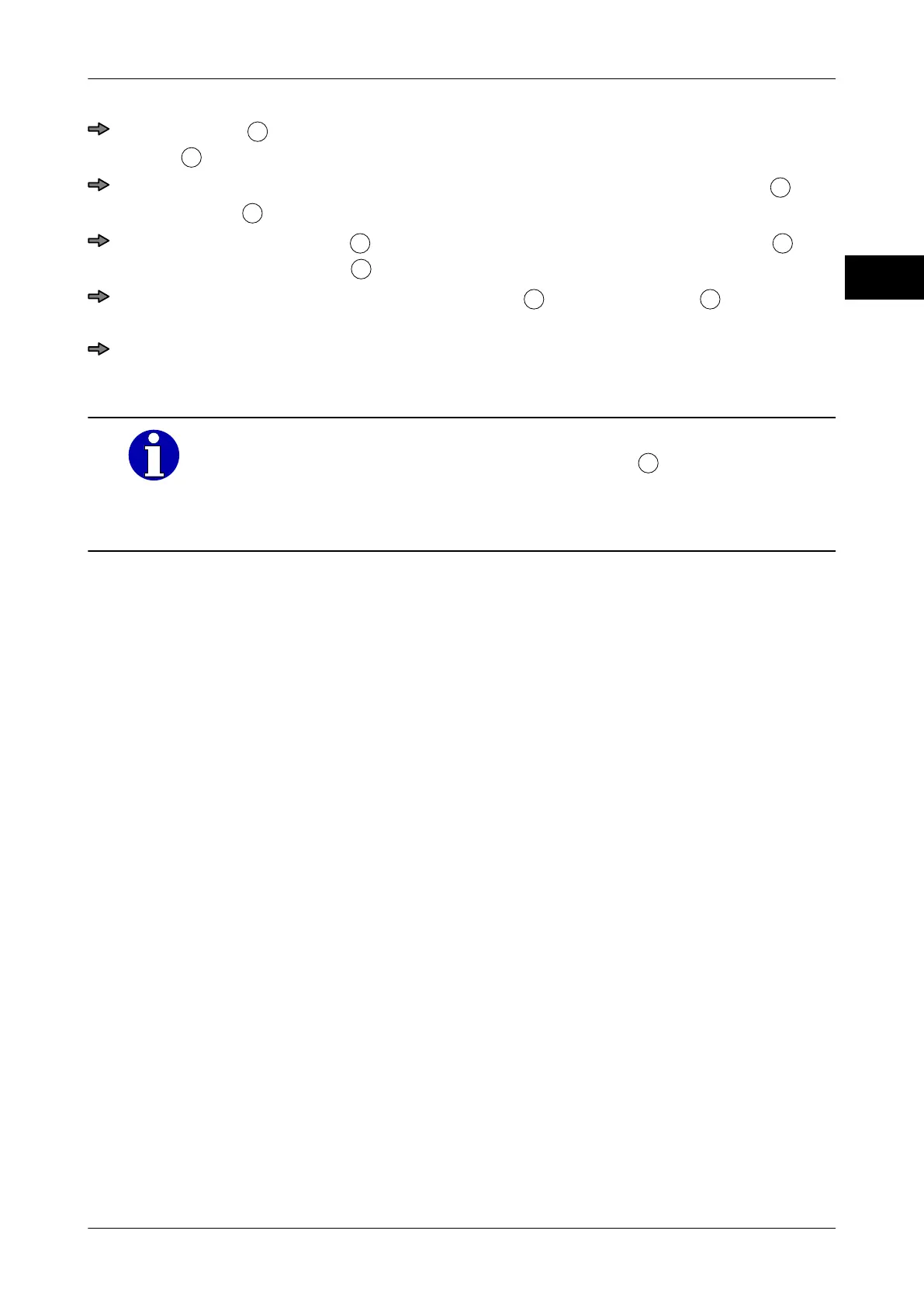Instruction manual GLM-I Accessories
38.019.129.001 en 439
31
Remove labels
from the backing paper that protrudes beyond the dispenser
tongue
.
Feed label strip around dispenser tongue and pass it through the auxiliary rolls
to
the draw roller
.
Lift the counterpressure roll
and pass the label strip between the draw roller
and the counterpressure roll
.
Feed the label strip past the counterpressure roll
to the take-up pin
and pass it
between the rods.
Press <START – STOP> to register the new label roll.
If the label strip moves obliquely, adjust the lateral control (guide ring) in parallel.
If no label is dispensed after activating the start key, check whether the
label strip has been fed through the light barrier
and the light barrier
detects the label on the bearing paper
. It might be necessary to change
the light barrier position by pulling or pressing it to enable detection of
space between the labels.