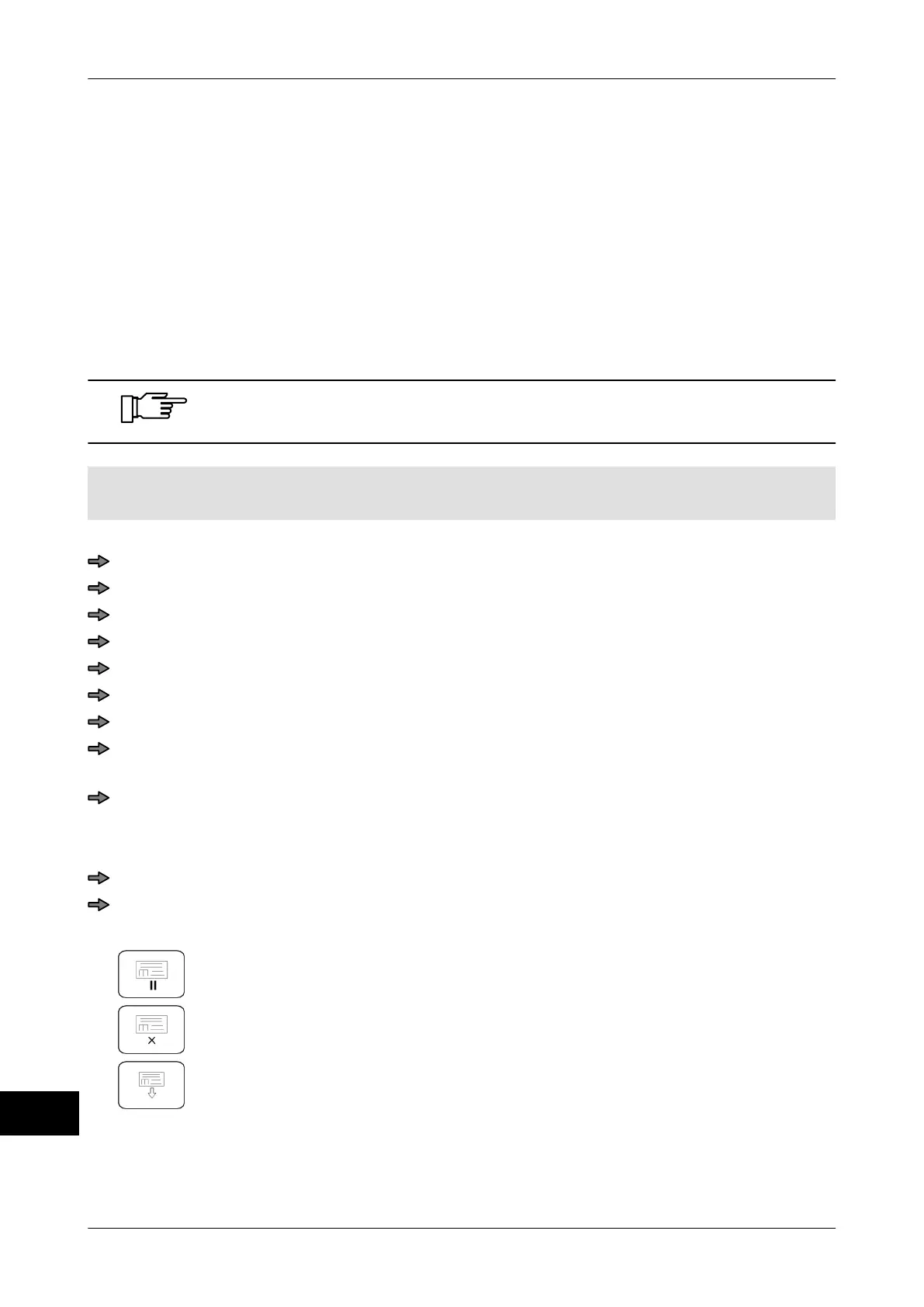Operation Instruction manual GLM-I
344 38.019.129.001 en
24
Printing of label sequences is configured via the <Lab. sequ.: mode> function. The follow-
ing settings are possible
:
<With label sequence>: Label sequence without separating label at the end.
<W/o label sequence>: No label sequence. Default setting.
<Lab. sequ. +sep.label>: Label sequence with separating label at the end.
Either enter the required number of labels directly for the current labeling job, or update
the PLU data with the label number, see page 132.
As the printed labels remain on the backing paper, you need to switch off the tear-off light
barrier before the label sequence is printed and switch it back on again afterwards.
In EcoMotion printers, you cannot print label sequences, as EcoMotion
printers do not push the label
. Instead, they pull the backing paper.
Mode level: 2
The labeling type is <Fixed price>, <Fixed weight> or <Fixed value>.
Print label sequence
Define trigger type <Manual> or <Automatic>, see page 272.
Cut off the label Backing paper below the printer and let it run out of the labeler.
<Processing> / <Release mode> / <Light barrier>
Set "W/o".
<Processing> / <Release mode> / <Lab. sequ.: mode>
<With label sequence> or <Lab. sequ. +sep.label> has to be pressed.
<Processing> / <Release mode> / <Lab.sequ.: number>
Change the number of labels when necessary. Input in a range between -1 (unlimited)
to 9999.
To save the number with the PLU data in the database, activate field "->Database
[Etc]".
If the field is not activated, the value is only used for the current labeling job.
Confirm with <OK>.
Start printing the label sequence with <Print>.
The following keys are available to control the printing process:
<Pause>
Interrupt printing and start after a pause.
<Cancel>
Stop printing earlier
.
<Print>
Continue printing of label sequence that was interrupted by
printing a total label
.