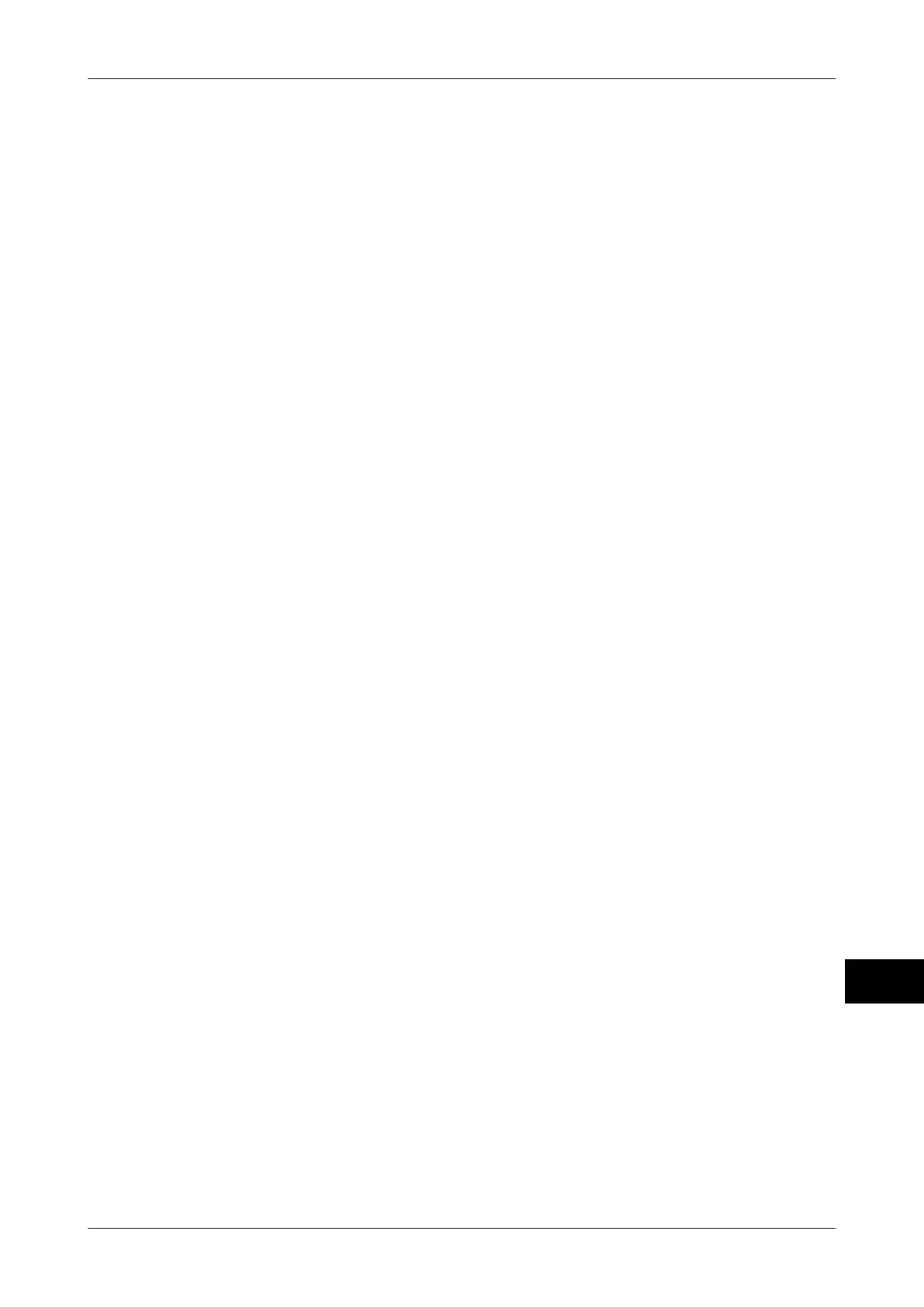Instruction manual GLM-I Processing
38.019.129.001 en 273
21
"Operating mode": The following settings are possible:
"passive":
No automatic PLU change. Standard
setting.
"PLU change after *": The automatic change to the speci-
fied PLU number/customer number
takes place as soon as the total set
under "Execute if" has been reached,
printed and confirmed.
If no PLU number or customer num-
ber has been entered, the input fields
for the next PLU no. or customer
number are shown automatically.
The device pauses in totals stop until
the input has been made and con-
firmed.
"Lock after *": Every time the total set under "Exe-
cute if" is reached, the input fields for
the next PLU and customer number
are displayed automatically. The de-
vice pauses in totals stop until the in-
put has been made and confirmed.
"Synchronize direct
PLU":
If the prespecified total has not yet
been reached and a PLU is ac-
cessed manually, the PLU change is
performed immediately.
Once the prespecified total has been
reached, a different PLU cannot be
accessed until the totals label has
been printed. This ensures that the
totals label contains the PLU text
from the package that was last la-
beled. When a PLU is accessed be-
fore the totals label is printed, PLU
change is delayed.