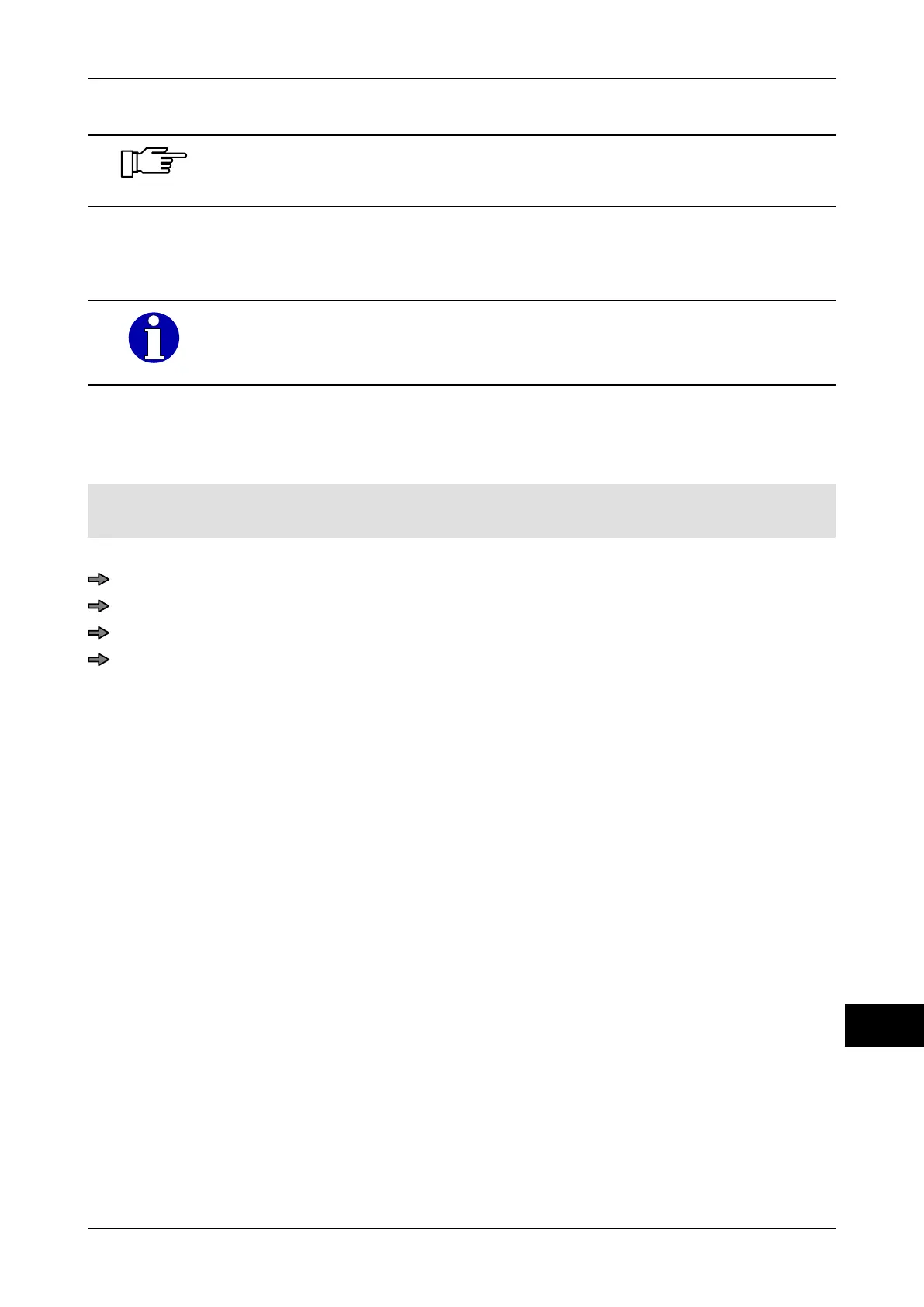Instruction manual GLM-I Totals
38.019.129.001 en 301
22
Printing and deleting are performed without a security check.
Acknowledge label tear
-off after printing.
"Include in global totali-
zation process":
Switches additional totalization in the general total memory to-
tal 1 and total 2 on or off.
In each case, total 3, PLU total, product group total, daily total and tare
total are added up in the total preselection matrix and in the general to-
tal memory.
"Delete column After
drawing of total":
Only for PLU-related total preselection
: If this option is switched
on, the total preselection column is automatically deleted once
the total has been triggered.
Mode level: 2
The totalization type is <PLU - related
> or <PLU dynamic> or <Wgt class- related>.
Open and edit total preselection matrix
<Configure total> / <Presel. total> / <Preselect tot. matrix>
Make entries and confirm input, see page 79.
Close the total preselection matrix.
To save the changes answer the security check with <yes>.