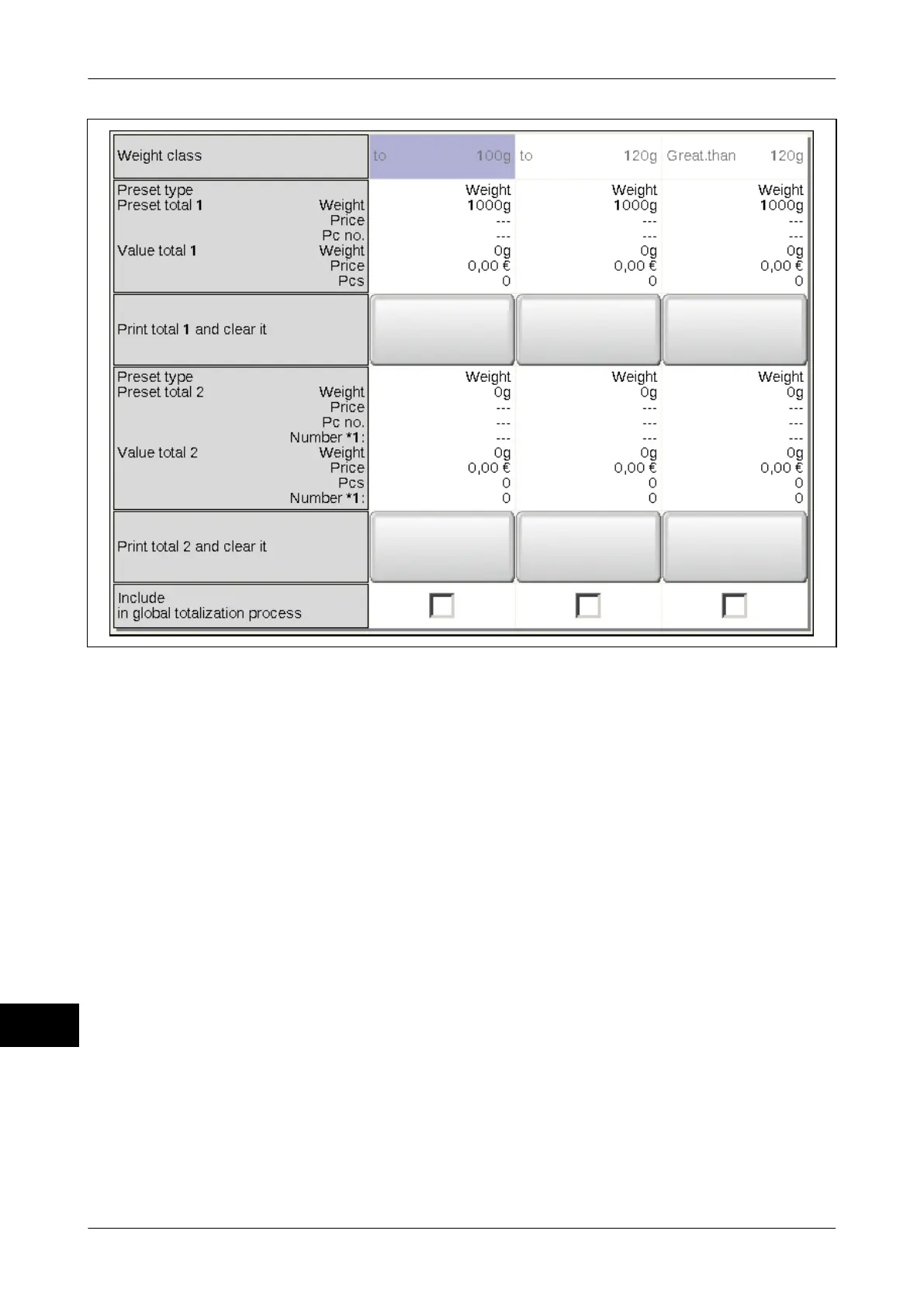Totals Instruction manual GLM-I
300 38.019.129.001 en
22
Illustration 63: Total preselection matrix weight class-related (example)
Rows in total preselection matrix:
"PLU number":
Only for PLU-related total preselection: PLU number display.
"Customer No.:": Only for PLU-related total preselection: Customer number dis-
play.
"Preset type": This is where you define the preselection types for PLU-related
and weight class-related totals 1 and 2. The following preselec-
tion types are supported:
– "Weight"
– "Price"
– "Pcs"
– "Number *1" (only for total 2)
"Preset total 1" or "Preset
total 2":
In the lower-ranking rows "Weight", "Price", "Pcs" and "Number
*1" the preselection value is entered in accordance with the pre-
selection type. Fields that are not required are deactivated.
"Value total 1" or "Value
total 2":
In the rows "Weight", "Price" and "Pcs" the current totals for the
PLU are displayed.
"Print total 1 and clear it"
or "Print total 2 and clear
it":
Softkeys to print and delete the PLU or weight class-related to-
tals 1 and 2.