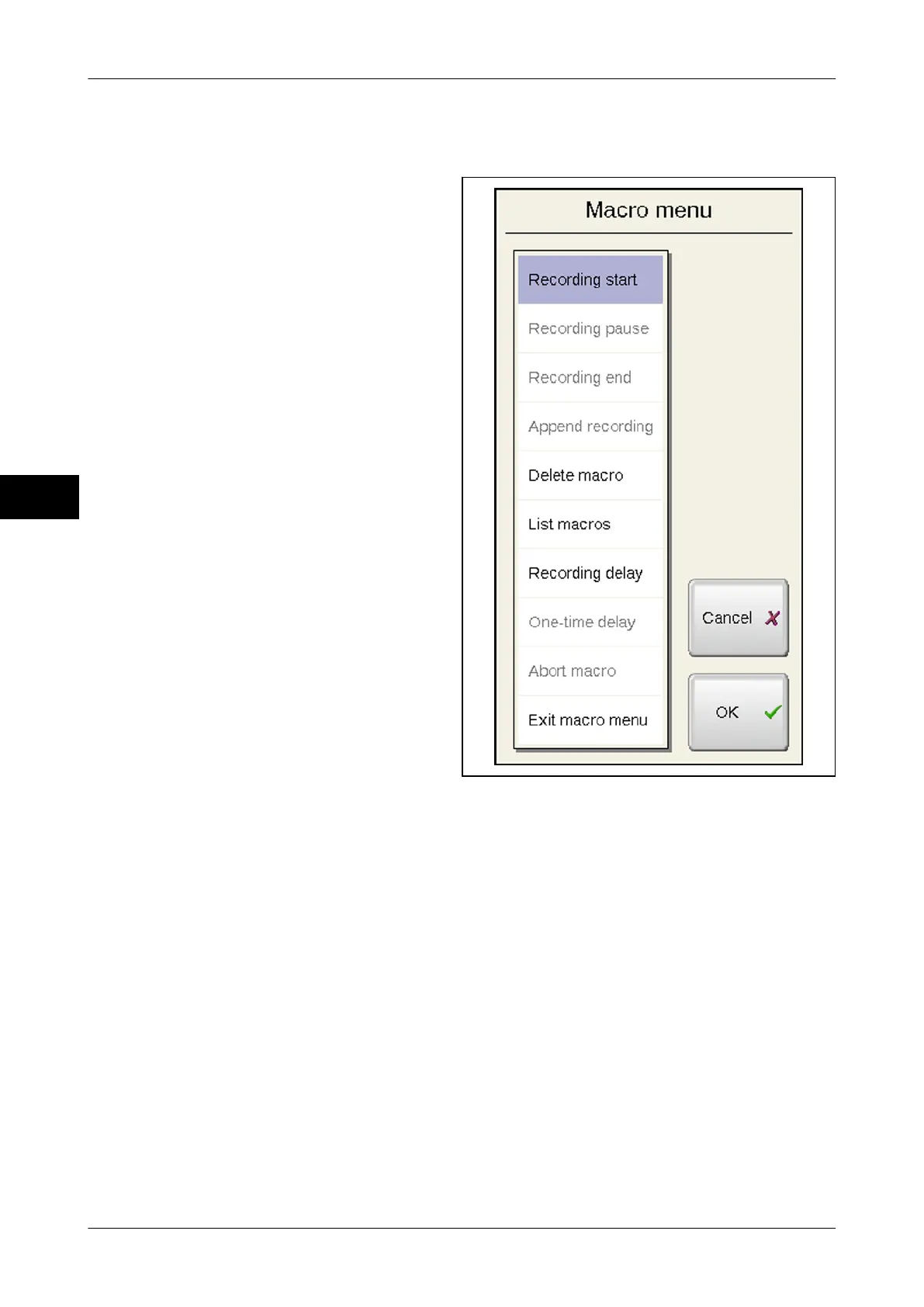Customer specific functions Instruction manual GLM-I
104 38.019.129.001 en
10
– Less time required for training
–
The operator can use functions in higher mode levels
A macro can perform the following tasks:
–
Run operating steps
– Query inputs
– Change numerators or values automat-
ically
– Switch functions
– Set settings from a selection menu
Illustration 49: Start macro menu
You can record and run macros with the macro recorder. The status of the macro recorder
is displayed on the screen via icons
, see page 68. You start all functions that manage and
edit macros via the macro menu.
GT-12C display and operating unit
– Macros saved with the display and operating unit GT-12 C, the GT-12 C saves and
not the device. Therefore these macros are missing in a line back-up of the device.
– Macros registered with the display and operating unit are not available when operat-
ing the device through eService.
– Macros registered via GT-6M display and operating unit are saved on the device and
not on the GT-12C. Therefore these macros are not available on the GT-12C.