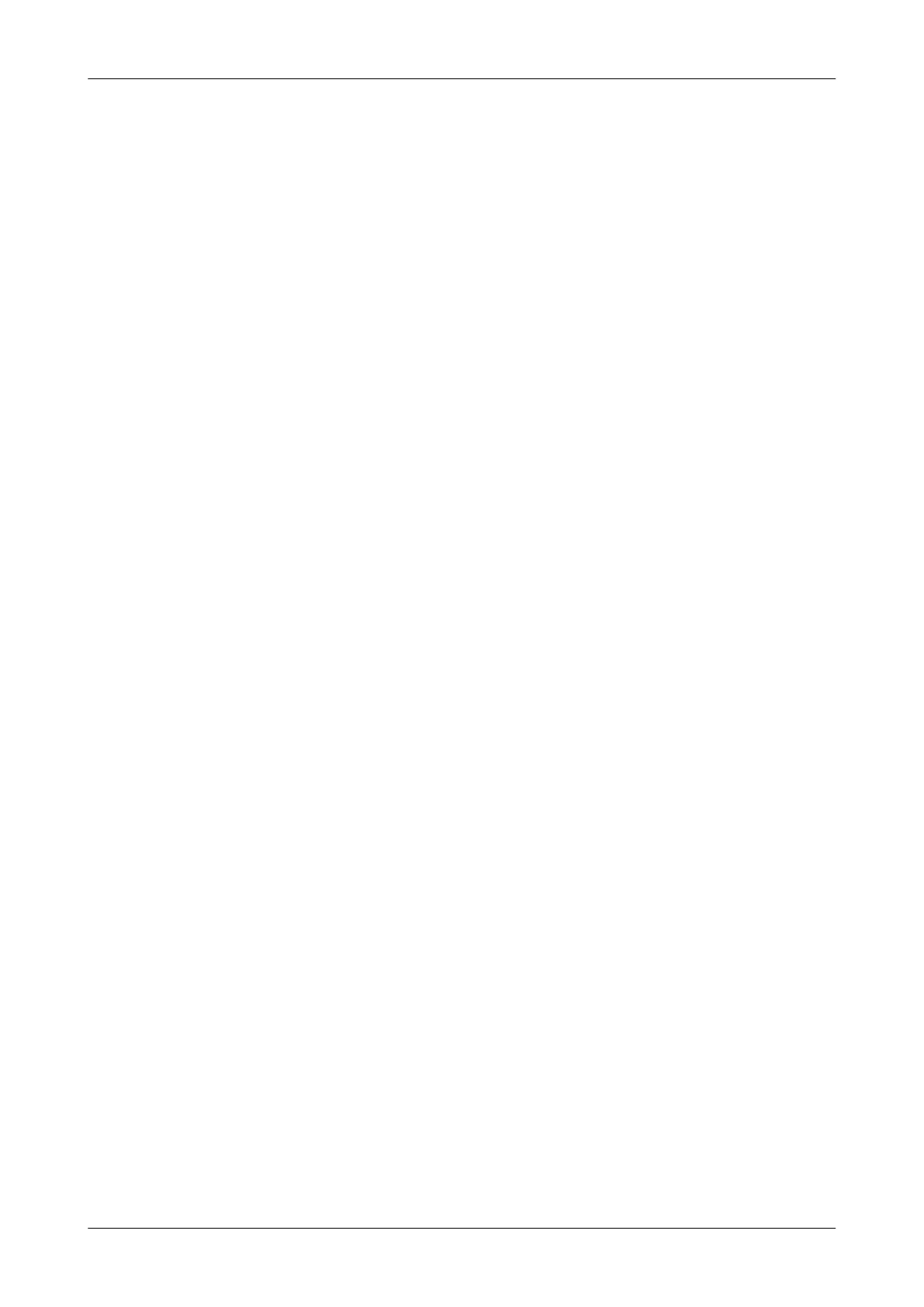Instruction manual GLM-I Contents
38.019.129.001 en 15
23 Weight classes and statistics .......................................... 310
23.1 Weight classes ................................................. 310
23.1.1 Enter the column number for the weight class tables ............... 310
23.1.2 Define or edit weight class table .................................. 311
23.1.3 Set up weight class columns ..................................... 311
23.1.4 Enter the same presettings for all weight classes .................. 312
23.1.5 Edit weight class attribute ....................................... 313
23.1.6 Types of statistics ............................................... 316
23.1.7 Delete weight class table ........................................ 317
23.1.8 Configure weight class change ................................... 317
23.1.9 Open weight class table manually ................................ 318
23.1.10 Edit the current weight class table ................................ 319
23.1.11 Edit current weight class table via input assistant .................. 320
23.1.12 Selection criteria for editing weight class tables via the input assistant
................................................................. 321
23.1.13 Enter the fixed weight for the current labeling job .................. 325
23.1.14 Enter the minimum and maximum weight ......................... 326
23.1.15 Enter start value for sliding content check ......................... 326
23.2 Statistics ....................................................... 327
23.2.1 Selecting statistics report ........................................ 327
23.2.2 Selecting initiation criterion for statistics reports ................... 328
23.2.3 Releasing statistics reports manually ............................. 330
23.2.4 Adding to statistics data ......................................... 331
23.2.5 Creating customer-specific statistics reports ...................... 332
23.2.6 Assigning statistics report to a transmission channel ............... 333
23.2.7 Display statistics report .......................................... 333
23.2.8 Printing process data ............................................ 333
24 Operation ............................................................. 334
24.1 Switch on device ................................................ 334
24.2 Switching off device ............................................. 334
24.3 Preparatory work ............................................... 335
24.4 Conditions for package infeed ................................... 335
24.5 Call up article ................................................... 335
24.5.1 Calling up article via PLU number and customer number,
if available
................................................................. 336
24.5.2 Search article via article text ..................................... 337
24.6 Zerosetting scale ............................................... 337
24.7 Weighing tare weight ............................................ 337
24.8 Labeling ....................................................... 338