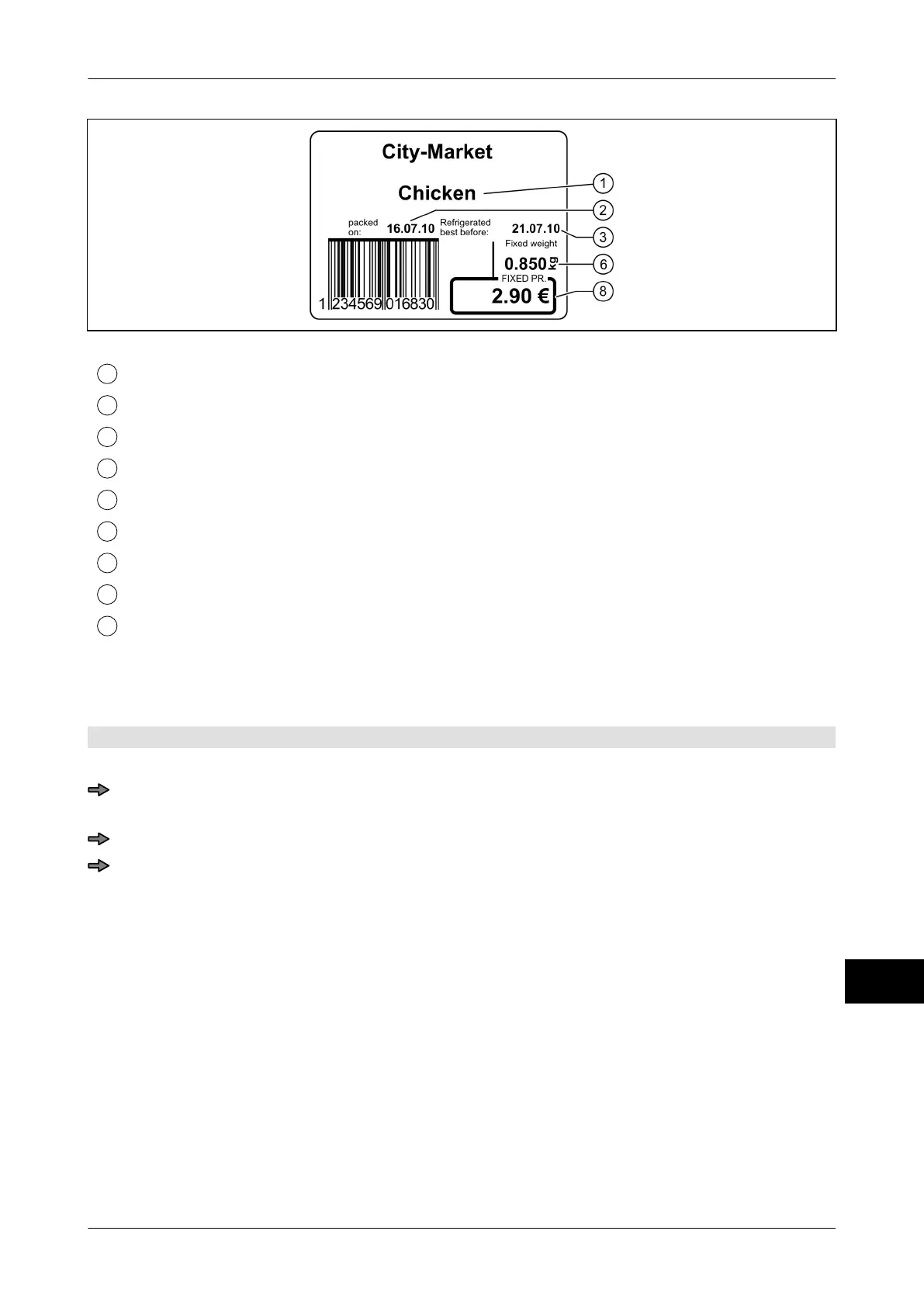Instruction manual GLM-I Processing
38.019.129.001 en 277
21
Illustration 61: Standard label for PLUs with "Fixed value" labeling type (example)
Product designation
Packaged-on date
Use-by date
Unit price
Weighed weight
Fixed weight
calculated price
Fixed price
Number of pieces per package
The usual procedure is to save the labeling type in the PLU data, see page 131, or in the
weight class data, see page 310. For the current labeling job, you can enter the labeling
type directly or change it temporarily.
Mode level: 1 or 2
Enter or change labeling type for current labeling job
Mode level 1: <Etc> / <Labeling mode>
or
Mode level 2: <Processing> / <Labeling mode>
Press softkey for the labeling type you want.
The labeling type applies as of the next labeling job. They are not stored in the database.