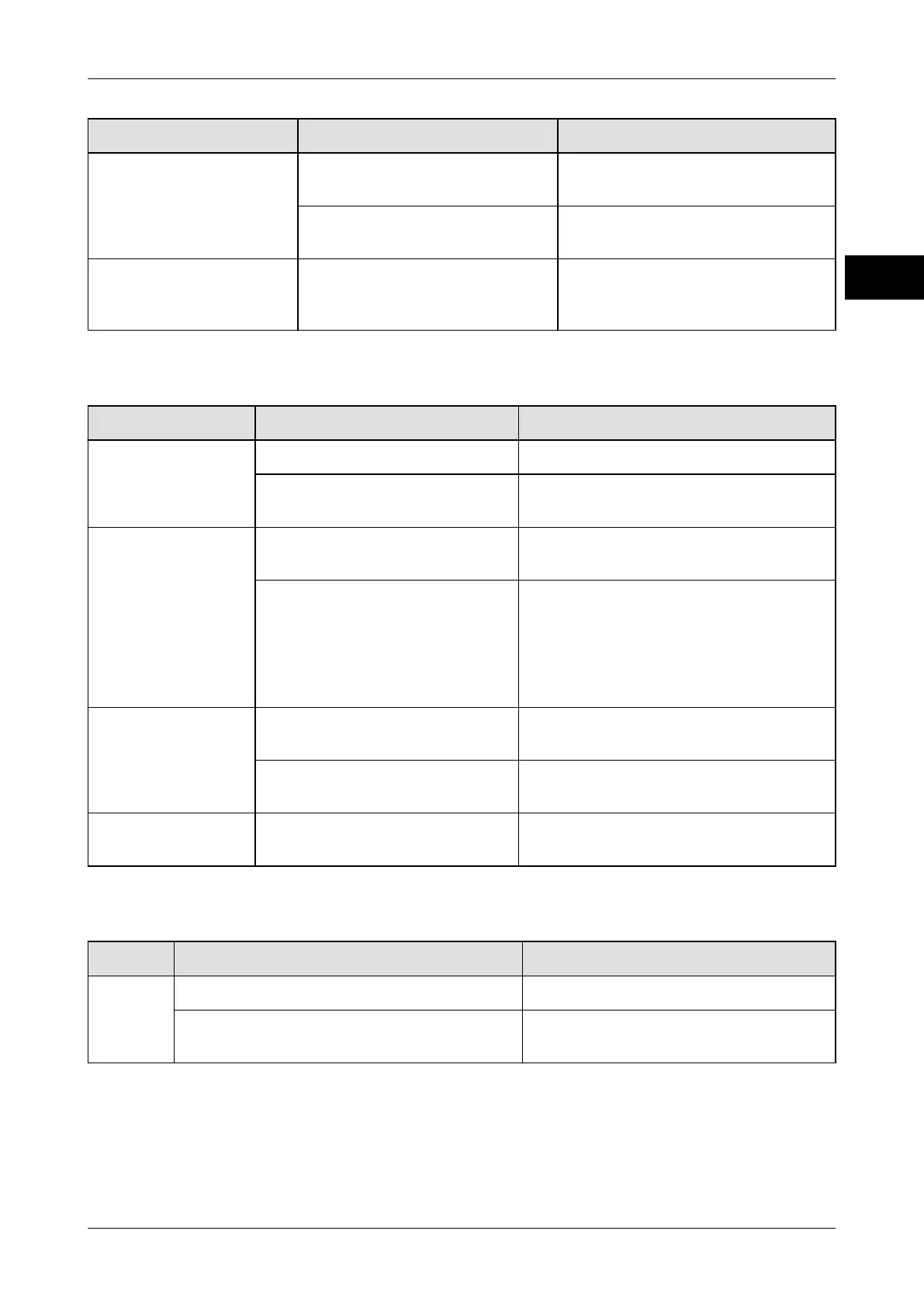Instruction manual GLM-I Accessories
38.019.129.001 en 447
31
Problem Possible cause Possible solution
Imprecise scanning. Product sensor incorrectly
set.
Adjust product sensor.
Product sensor incorrectly
positioned
.
Position product sensor correct-
ly.
Distance between dis-
penser tongue and
product.
Excessive distance. Position label dispenser closer
to the product.
Dispensing labels partially or not at all
Problem Possible cause Possible solution
Not all products
are labeled
.
Poor scanning. Adjust product sensor.
Insufficient distance between
products.
Provide for distance between prod-
ucts.
Not all products
are labeled.
Specified disable distance is
excessive.
Adjust disable distance in the label
parameters.
After receiving a start impulse,
the label dispenser does not
emit a complete label.
Remove label strip from light barrier
and press <START - STOP> until
the label dispenser displays "RUN-
OUT". Press <START - STOP> until
the label dispenser emits one label
only.
No product label-
ing.
Label dispenser is set to
"PAUSE".
Set label dispenser to "Ready".
Label dispenser emits error
message.
Eliminate cause of error message.
Imprecise scan-
ning.
Label dispenser does not re-
ceive any start impulse.
Check product sensor.
The label dispenser displays "RUN-OUT".
Problem Possible cause Possible solution
Run-out. No labels on the roll. Insert new label roll.
Label strip does not pass the light barri-
er.
Insert label strip correctly.