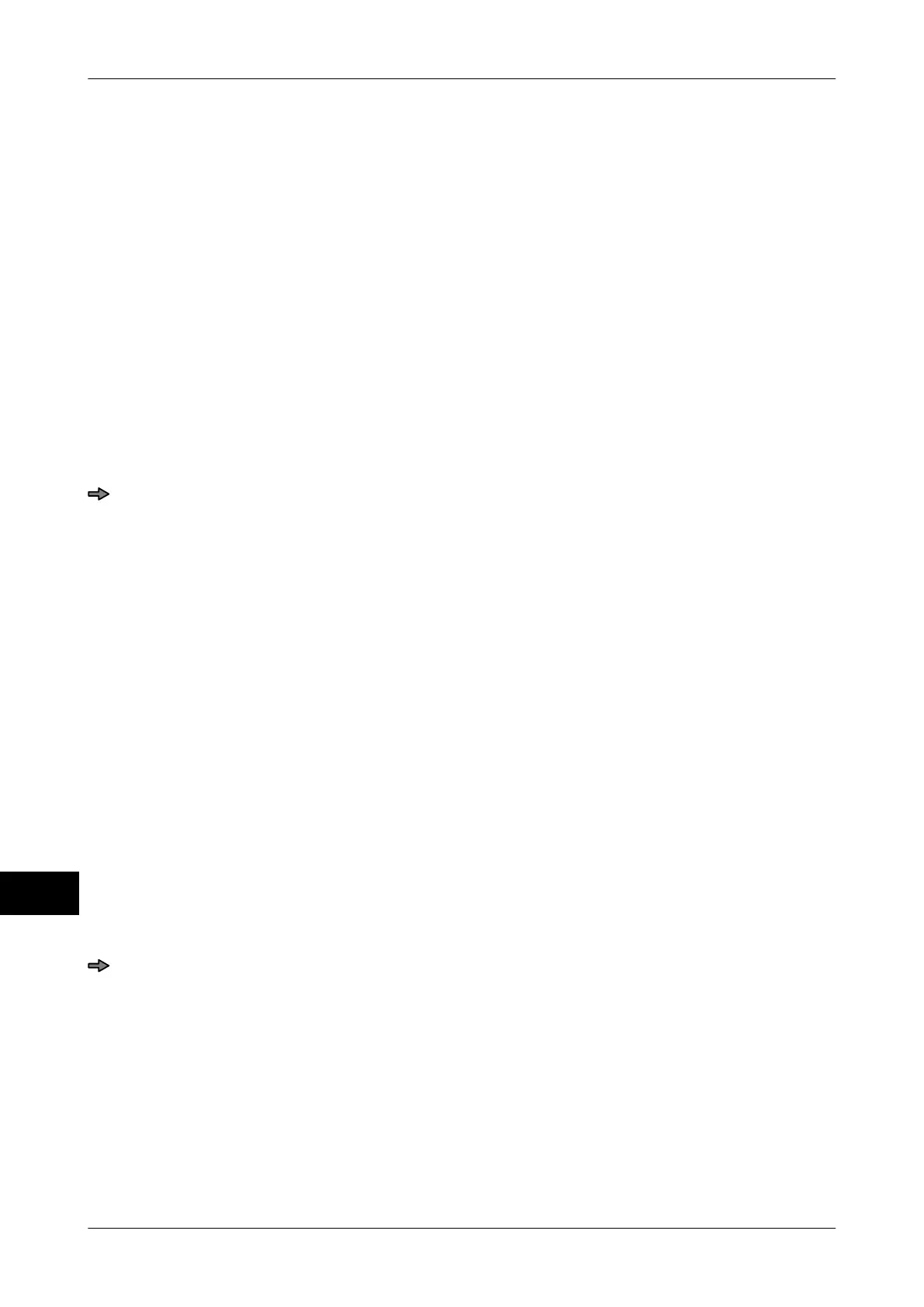Codes and scanning rules Instruction manual GLM-I
244 38.019.129.001 en
19
Highlighting content as optional
Apart from verification-related code contents like weight
, tare and price, as well as the print
command for single and total labels, all code contents can be highlighted as optional. If the
optional code contents in the scan code are available, they are evaluated like non-optional
code contents.
If the optional code contents do not exist in the scancode, the device reacts as per setting
of function <If scanning elem.absent>, see page 450. Either a message appears or the
data is automatically deleted.
After inserting a code content that can be highlighted as optional, the question "Contents
optional?" appears. The following responses are possible:
"yes": The scan element is optional. It must not be available in the
scancode.
"no": The scan element is not optional. It must be available in the
scancode.
Select reply and confirm.
The inserted code content is either highlighted as optional or non-optional, depending on
the reply. Optional and non-optional code contents are displayed differently in the scan-
ning rule:
optional: Set in angle brackets, e. g. numerator <5 digits>
non-optional: Set in curly brackets, e. g. numerator (5 digits)
Selecting format of code part string
After inserting a code part string into the code structure the selection list "Code substr. for-
mat" appears. It depends on the code type which digit numbers can be selected. Beside
the different number of digits the following code part string formats are available for code
types EAN13 and UPC-A:
– "XXXXXP.6." (5 digits variable, check digit, 6 digits value)
– "XXXXXXP.5." (6 digits variable, check digit, 6 digits value)
– "XXXXXXXP.4." (7 digits variable, check digit, 4 digits value)
– "XXXXXX.6." (6 digits variable, 6 digits value)
– "XXXXXXX.5." (7 digits variable, 5 digits value)
– "XXXXXXXX.4." (8 digits variable, 4 digits value)
Select code string format and confirm.
The code content is integrated in the code structure. If an invalid format is selected a re-
spective message appears in the first line
.