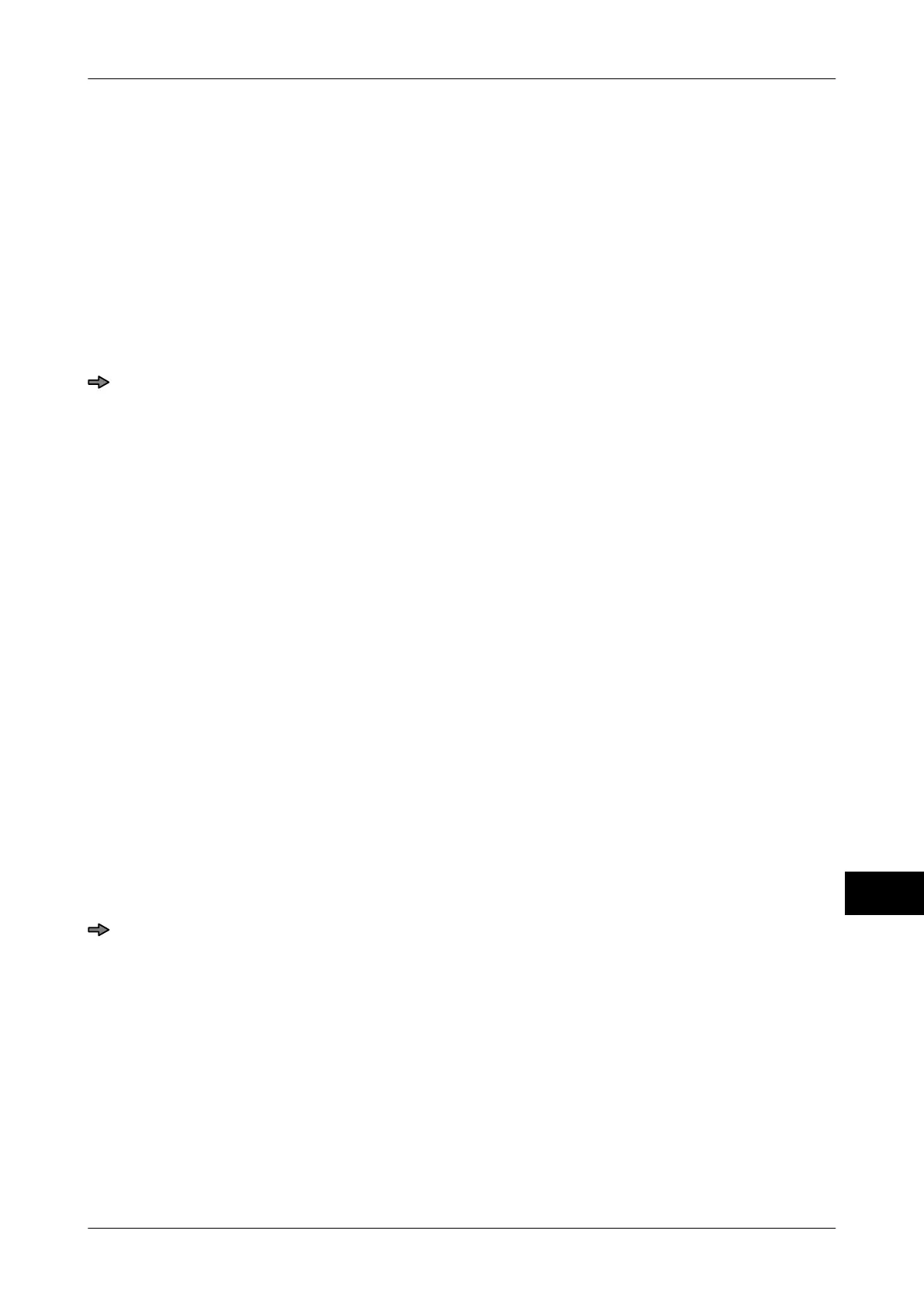Instruction manual GLM-I Codes and scanning rules
38.019.129.001 en 245
19
Selecting number of digits
After inserting the following code contents the selecton list
"Nmb o.dig.in barcode" ap-
pears:
– Weights
– ISO code
– Prices
– Numerators
– Numbers
– Quantity
Select number of digits for the inserted element and confirm.
The number of digits appears in the code structure in brackets behind the corresponding
element.
Selecting format of decimal places
After inserting prices and weights the selection list "Decimal place format" appears. It de-
pends on the code type and the code use as code structure or scanning rule which set-
tings are available in individual cases
. The following settings are possible:
"Int. decimal places": Number of decimal places set on device.
"0 decimal places": No decimal place.
"1 decimal place": 1 decimal place.
"2 decimal places": 2 decimal places.
"3 decimal places": 3 decimal places.
"Variable *10": Multiply variable by 10.
"Variable /10": Divide variable by 10.
"Variable /100": Divide variable by 100.
"Variable /1000": Divide variable by 1000.
"Floating comma": Only for price in EAN13 or UPC-A code. If the price is longer
than the maximum number of digits permits, digits after the dec-
imal place are cut off and the number is coded in the 2. code
place.
Select format of decimal place and confirm.
In the code structure the format of decimal place appears in brackets behind the content
element.