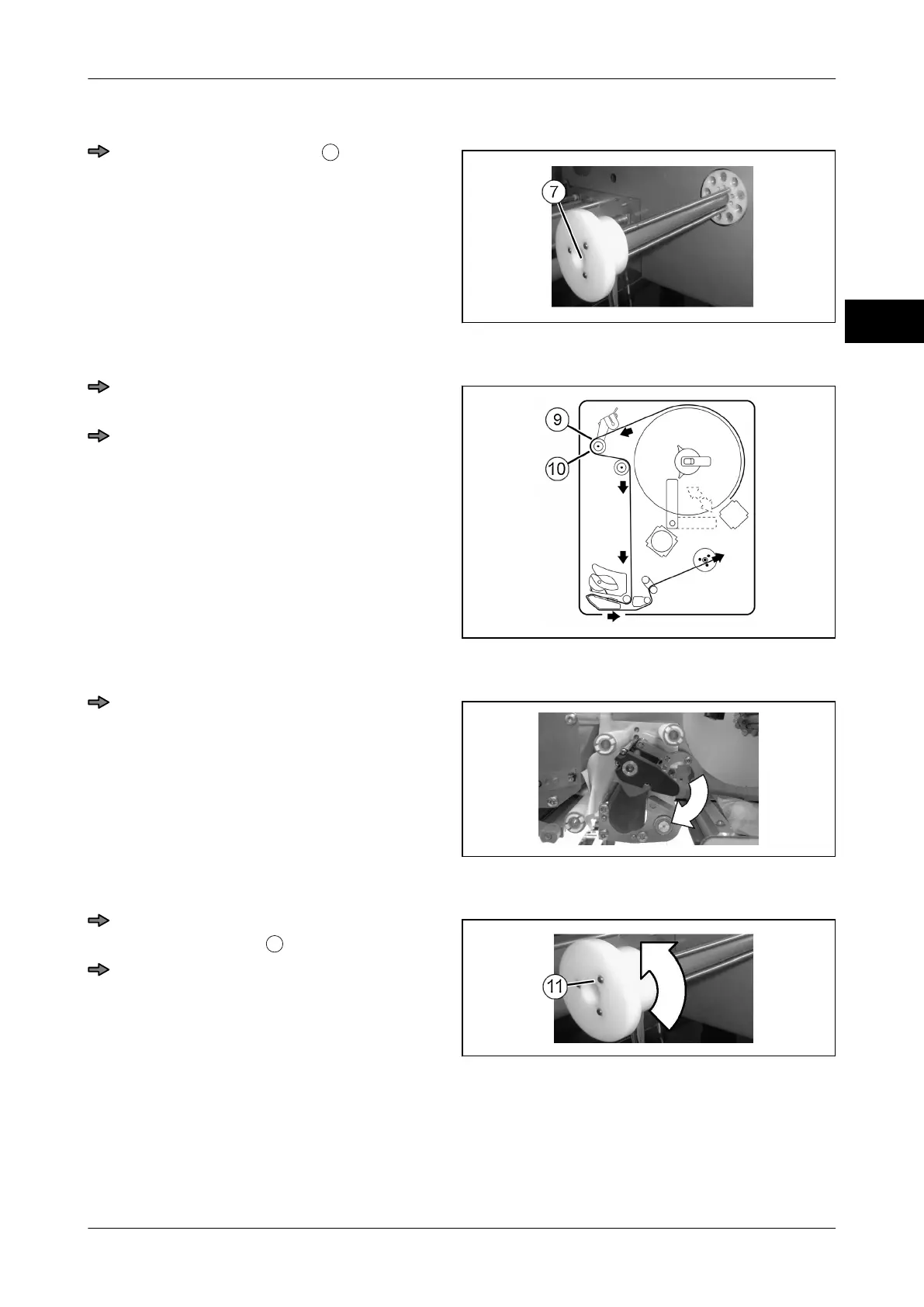Instruction manual GLM-I Labeling systems
38.019.129.001 en 61
6
Insert bearing roll
Illustration 34: Take-up arbor
Re-mount take-up arbor
.
The take-up arbor automatically engag-
es in the take-up device
.
Lead label roll through printer
Illustration 35: Insertion diagram
Remove labels over a length of approx.
30 cm from the backing paper
.
Insert the backing paper according to
the insertion diagram
.
EcoMotion Printer: Close pressure rollers in front of the take-up arbor.
Illustration 36: EcoMotion Printer
Turn pivot lever clockwise until the catch
engages.
Insert backing paper in take-up arbor
Illustration 37: Take-up arbor
Insert backing paper under the pins of
the take-up arbor
.
Roll up backing paper a little by turning
it in direction of arrow.