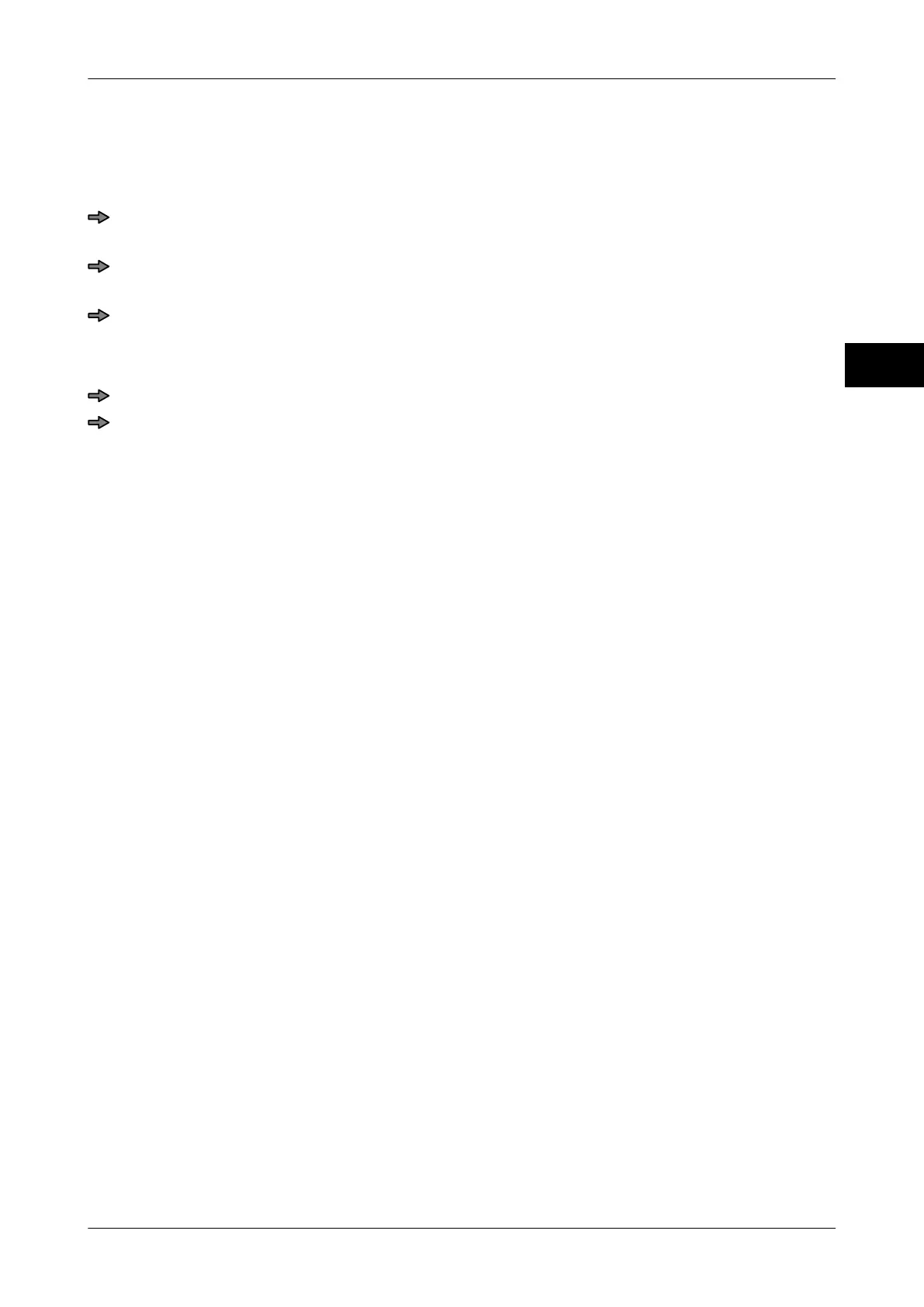Instruction manual GLM-I Display and operating unit
38.019.129.001 en 81
7
Edit table values for lines, columns or complete tables
In some tables you have the possibility to make settings for complete lines
, complete col-
umns or complete table with only one entry.
To edit the setting in all cells of column in the same way, touch head of column.
or
To edit the setting in all cells of line in the same way, touch head of column.
or
To change the setting in all cells of a table in the same way, touch field in the top left
corner of the table.
If the complete column, line or table can be edited, a respective inquiry appears.
Press softkey with respective respond.
If necessary, make settings for all cells of the column, line or table.