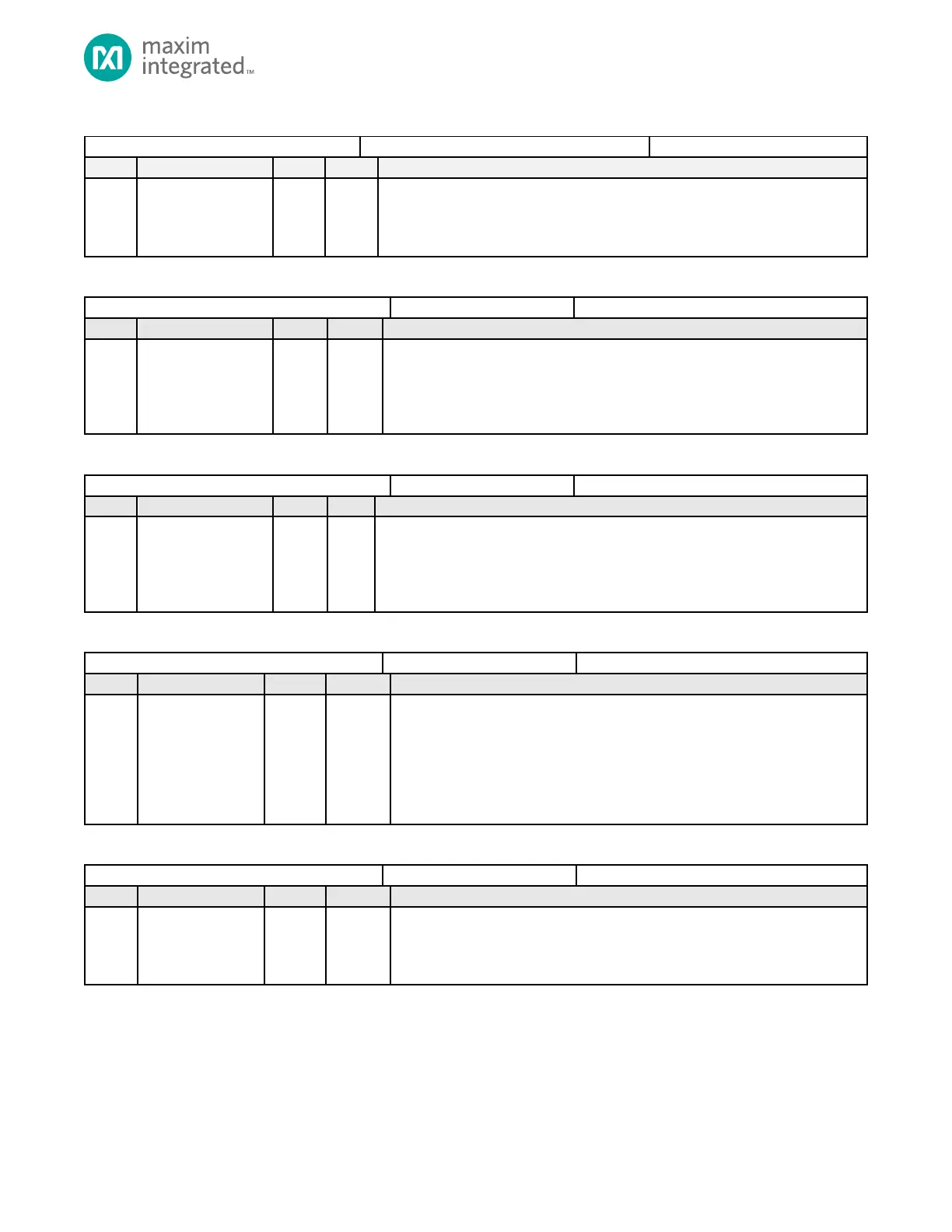MAX32665-MAX32668 User Guide
Maxim Integrated Page 130 of 457
Table 6-27: GPIO Port n Wakeup Enable Register
GPIO Wakeup Enable
Enable the I/O as a wakeup from low power modes (SLEEP, DEEPSLEEP, BACKUP).
0: GPIO is not enabled as a wakeup source from low power modes.
1: GPIO is enabled as a wakeup source from low power modes.
Table 6-28: GPIO Port n Wakeup Enable Atomic Set Register
GPIO Port Wakeup Enable Atomic Set
GPIO Wakeup Enable Atomic Set
Writing 1 to one or more bits sets the corresponding bits in the GPIOn_WAKE_ENr
register.
0: No effect.
1: Corresponding bits in GPIOn_WAKE_EN register set to 1.
Table 6-29: GPIO Port n Wakeup Enable Clear Register
GPIO Port Wakeup Enable Atomic Clear
GPIO Wakeup Enable Atomic Clear
Writing 1 to one or more bits clears the corresponding bits in the GPIOn_WAKE_ENr
register.
0: No effect.
1: Corresponding bits in GPIOn_WAKE_EN register cleared to 0.
Table 6-30: GPIO Port n Interrupt Dual Edge Mode Register
GPIO Port n Pullup Pulldown Selection 0
GPIO Interrupt Dual-Edge Mode Select
Setting this bit triggers interrupts on both the rising and falling edges of the
corresponding GPIO if the associated GPIOn_INT_MODE bit is set to edge
triggered. The associated polarity (GPIOn_INT_POL) setting has no effect when this
bit is set.
0: No effect on interrupt generation.
1: Enable dual edge mode interrupts..
Table 6-31: GPIO Port n Pullup Pulldown Selection 0 Register
GPIO Port n Pullup Pulldown Selection 0
GPIO Pullup Pulldown Selection 0
Input mode configuration for the associated GPIO pin. Input mode selection and
the selection of a weak or strong pullup or weak or strong pulldown resistor are
described in Table 6-4.
