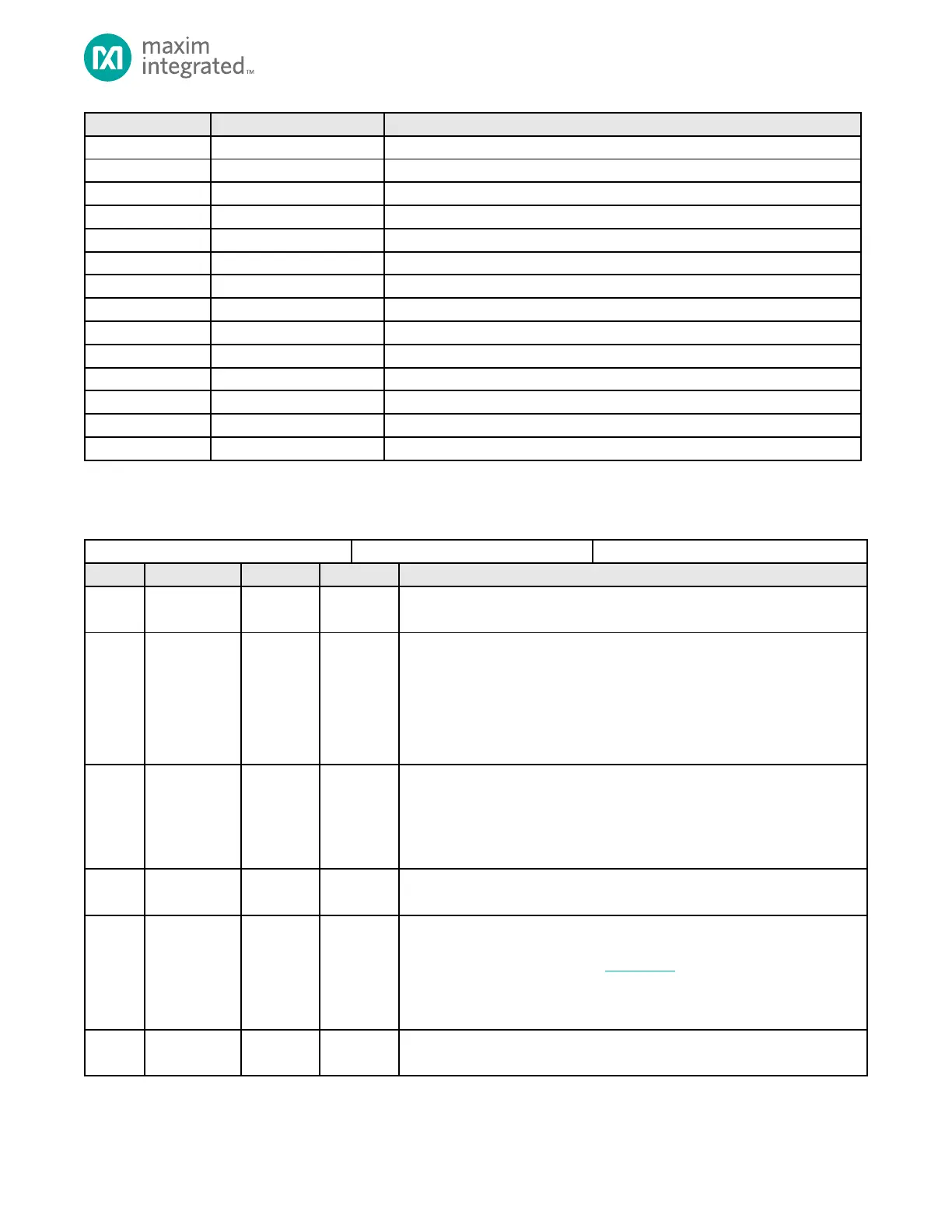MAX32665-MAX32668 User Guide
Maxim Integrated Page 86 of 457
Peripheral Clocks Disable 1
System Status Interrupt Enable
Error Correction Coding Error Register
Error Correction Coding Not Double Error Detected
Error Correction Coding Interrupt Enable Register
Error Correction Coding Error Address Register
Bluetooth LDO Control Register
Bluetooth LDO Delay Count Register
Arm Peripheral Bus Asynchronous Bridge Select Register
4.17 Global Control Register Details (GCR)
Table 4-54: System Control Register
Reserved
Do not modify this field.
Operating Voltage Range
To allow on-chip volatile memory to operate at the optimal timing range, set
this to be the same as V
COREB
.
0b00: 0.9V ±10%
0b01: 1.0V ±10%
0b10: 1.1V ±10%
0b11: Reserved.
ROM Checksum Calculation Pass/Fail
This is the result after setting bit GCR_SCON.cchk.
This bit is only valid after the ROM checksum is complete and cchk is cleared.
0: Pass
1: Fail
Reserved
Do not modify this field.
Calculate ROM Checksum
This bit is self-clearing when the ROM checksum calculation is complete,
and the result is available at bit GCR_SCON.chkres. Writing a 0 has no
effect.
0: No operation
1: Start ROM checksum calculation.
Reserved
Do not modify this field.
