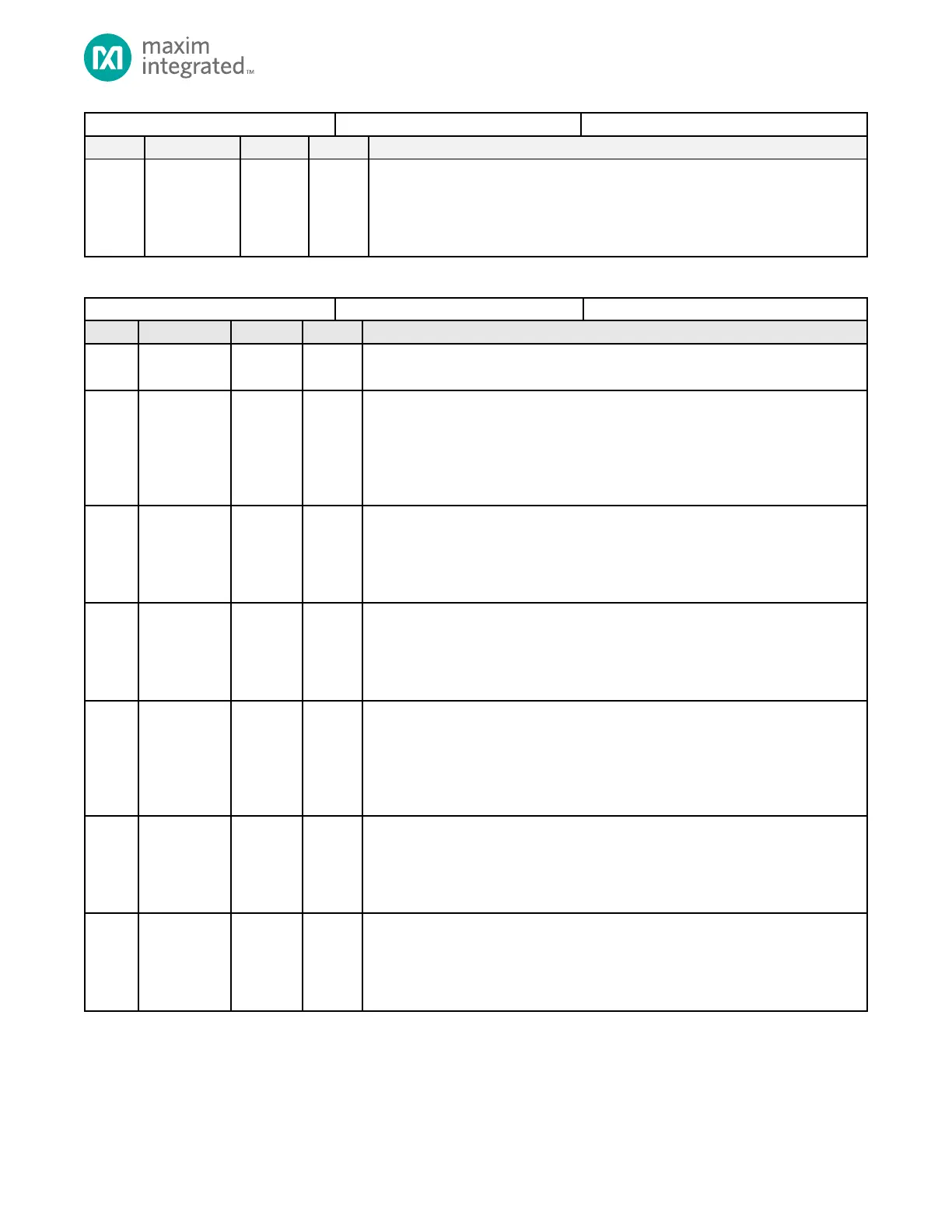MAX32665-MAX32668 User Guide
Maxim Integrated Page 105 of 457
Peripheral Clock Disable 1
Bluetooth Digital Baseband Clock Disable
Disabling the clock disables functionality while also saving power. Associated register
states are retained but read and write access is blocked.
0: Enabled.
1: Disabled.
Table 4-65: Event Enable Register
Reserved
Do not modify this field.
CPU1 TXEV On SEV Enable
When set, an SEV (Send Event) instruction causes a TXEV event from either CPU0 or
CPU1 to cause an RXEV event to wake CPU1 from a low power mode entered with a
WFE instruction.
0: Disabled.
1: Enabled.
CPU1 DMA1 CTZ Wake-Up Enable
Allows a DMA1 CTZ event to generate an RXEV to wake-up CPU1 from a low power
mode entered with a WFE instruction.
0: Disabled.
1: Enabled.
CPU1 DMA0 CTZ Wake-Up Enable
Allows a DMA0 CTZ event to generate an RXEV to wake-up CPU1 from a low power
mode entered with a WFE instruction.
0: Disabled.
1: Enabled..
CPU0 TXEV On SEV Enable
When set, an SEV (Send Event) instruction causes a TXEV event from either CPU0 or
CPU1 to cause an RXEV event to wake CPU1 from a low power mode entered with a
WFE instruction.
0: Disabled.
1: Enabled.
CPU0 DMA1 CTZ Wake-Up Enable
Allows a DMA1 CTZ event to generate an RXEV to wake-up CPU0 from a low power
mode entered with a WFE instruction.
0: Disabled.
1: Enabled.
CPU0 DMA0 CTZ Wake-Up Enable
Allows a DMA0 CTZ event to generate an RXEV to wake-up CPU0 from a low power
mode entered with a WFE instruction.
0: Disabled.
1: Enabled.