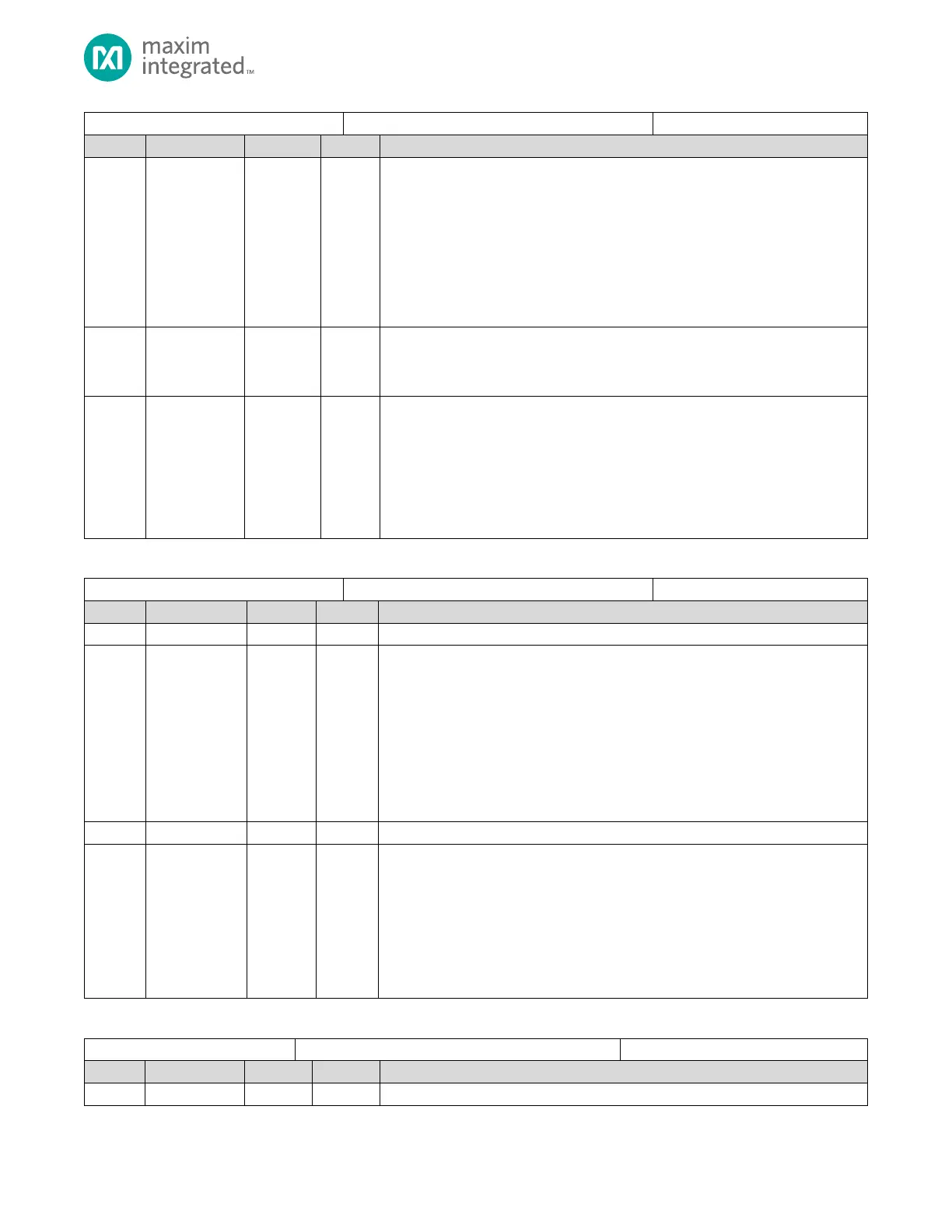MAX32665-MAX32668 User Guide
Maxim Integrated Page 302 of 457
TX FIFO General Call Address Match Auto Flush Disable
Various situations or conditions are described in this user guide that lead to the
Transmit FIFO being flushed and locked out (I2Cn_INT_FL0.txloi = 1).
0: Enabled.
1: Disabled.
Note: upon entering TX Preload Mode, hardware will automatically set this bit to 1
Software can subsequently set to any value desired (ie HW does not
continuously force the bitfield to this value).
TX FIFO Ready Manual Mode
0: HW will control I2Cn_TX_CTRL1.txrdy
1: SW control of I2Cn_TX_CTRL1.txrdy
TX FIFO Preload Mode Enable
0: Normal operation. An address match in Slave Mode, or a General Call address
match, will flush and lock the TX FIFO so it cannot be written and set
I2Cn_INT_FL0.txloi.
1: TX FIFO Preload Mode. An address match in Slave Mode, or a General Call
address match, will not lock the TX FIFO and will not set I2Cn_INT_FL0.txloi.
This allows firmware to preload data into the TX FIFO. The status of the I
2
C is
controllable at I2Cn_TX_CTRL1.txrdy.
Table 13-16: I
2
C Transmit Control 1 Register
I2C Transmit Control Register 1
Transmit FIFO Byte Count Status
0: No data in the TX FIFO.
1: 1 byte in the TX FIFO.
2: 2 bytes in the TX FIFO.
3: 3 bytes in the TX FIFO.
4: 4 bytes in the TX FIFO.
5: 5 bytes in the TX FIFO.
6: 6 bytes in the TX FIFO.
7: 7 bytes in the TX FIFO.
8: 8 bytes in the TX FIFO (max value).
Transmit FIFO Preload Ready Status
When TX FIFO Preload Mode is enabled, I2Cn_TX_CTRL0.txpreld = 1, this bit is
automatically cleared to 0. While this bit is 0, if the I
2
C hardware receives a slave
address match a NACK is sent. Once the I
2
C hardware is ready (firmware has
preloaded the TX FIFO, configured the DMA, etc.) application firmware must set this
bit to 1 so the I
2
C hardware will send an ACK on a slave address match.
When TX FIFO Preload Mode is disabled, I2Cn_TX_CTRL0.txpreld = 1, this bit is
forced to 1 and the I
2
C hardware behaves normally.
Table 13-17: I
2
C Data Register
