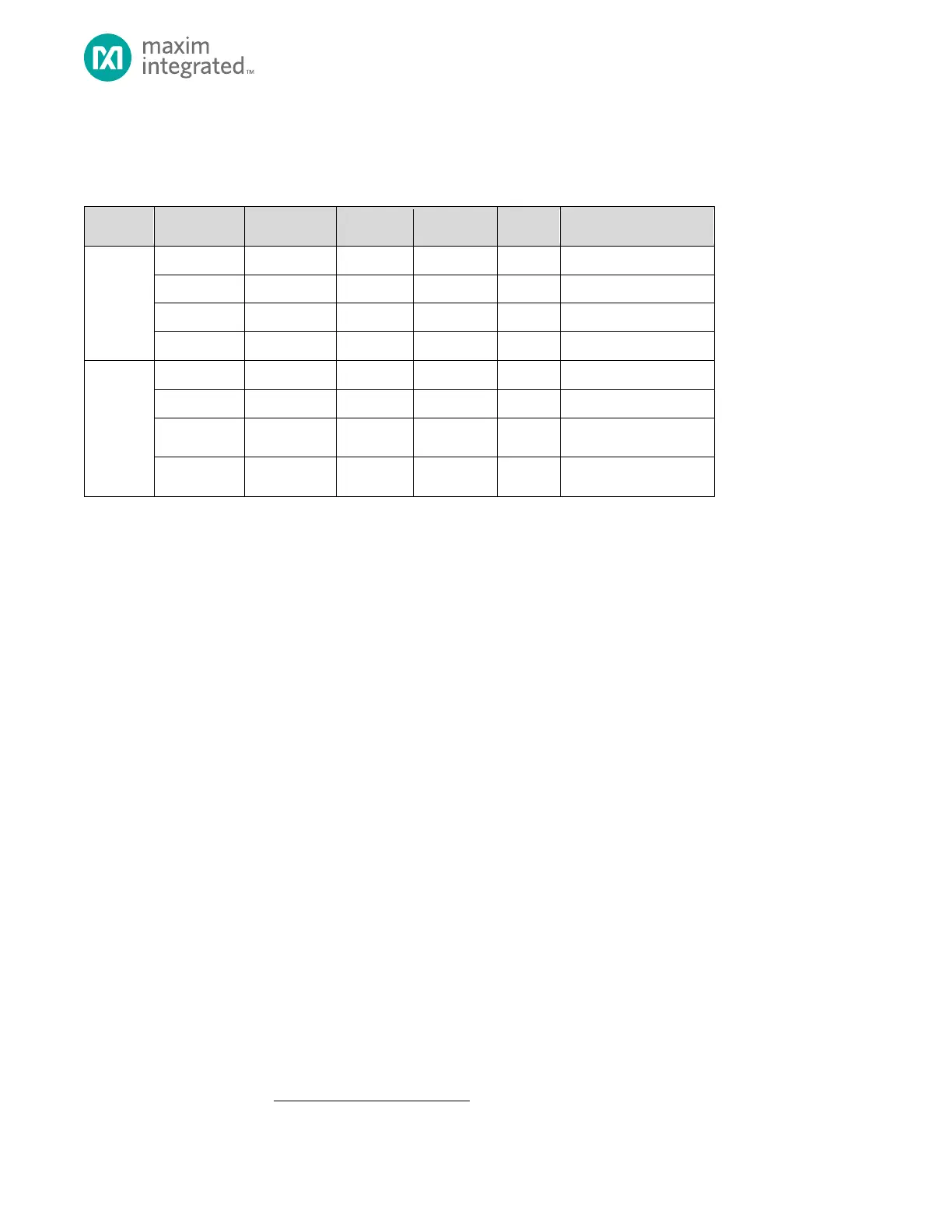MAX32665-MAX32668 User Guide
Maxim Integrated Page 388 of 457
20.2 Pins and Configuration
The OWM pin mapping is shown in Table 20-1.
Table 20-1: OWM Pin to Alternate Function Mapping
20.2.1 Pin Configuration
Perform the following steps to configure the GPIO for OWM peripheral usage:
3. Enable the alternate function mode for pins P1.30 and P1.31 by setting GPIO1_EN[30:31] to 0.
4. Set alternate function 1 (AF1) by setting GPIO1_AF_SEL[30:31] to 0.
20.2.2 1-Wire I/O (OWM_IO)
The 1-Wire IO signal is a bidirectional I/O that is used to directly drive the external 1-Wire bus. As described in the 1-Wire
interface specification, this I/O is generally driven as an open-drain output. The 1-Wire bus requires a common pullup to
return the 1-Wire bus line to an idle high state when no master or slave device is actively driving the line low. This pullup
can consist of a fixed resistor pullup (connected to the 1-Wire bus outside the microcontroller), an internal pullup enabled
by setting OWM_CFG.int_pullup_enable to 1, or an OWM module controlled external pullup enabled by setting
OWM_CFG.ext_pullup_mode to 1.
20.2.3 Pullup Enable (OWM_PE)
The 1-Wire pullup enable (PE) signal is an active high output used to enable an optional external pullup on the 1-Wire bus.
This pullup is intended to provide a stronger (lower impedance) pullup on the 1-Wire bus under certain circumstances, such
as during overdrive mode.
20.2.4 Clock Configuration
To correctly generate the timing required by the 1-Wire protocol in Standard or Overdrive timing modes, the OWM clock
must be set to achieve
. This clock generates both the Standard and Overdrive timing, so it does not need
adjustment when transitioning from Standard to Overdrive mode or vice versa.
The OWM peripheral uses the system peripheral clock, PCLK, divided by the value in the OWM_CLK_DIV_1US.divisor field as
shown in Equation 20-1, below, where
.
Equation 20-1: OWM 1MHz Clock Frequency
