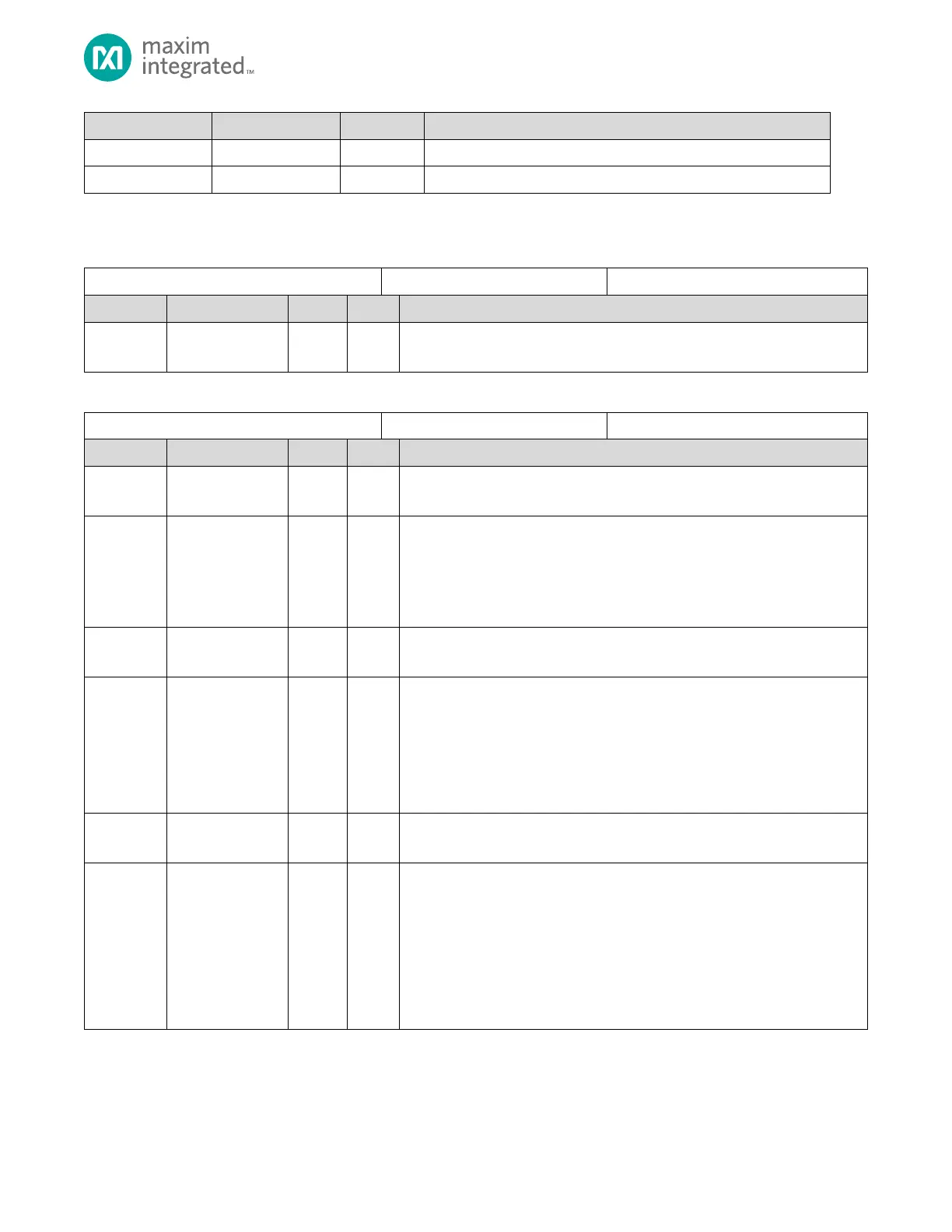MAX32665-MAX32668 User Guide
Maxim Integrated Page 169 of 457
SPIXR Active Status Register
SPIXR XMEM Control Register
8.3.2 SPIXR Register Details
Table 8-25. SPIXR FIFO Data Register
SPIXR FIFO Data
FIFO data for the SPIXR.
Table 8-26. SPIXR Master Signals Control Register
SPIXR Master Signals Control Register
Reserved for Future Use
Do not modify this field.
Master Slave Select
This field selects the slave select pin for the SPIXR interface.
0: The slave select pin is not selected for the SPIXR.
1: The SPIXR slave select pin is used for the SPIXR.
Note: This field must be set to 1 for SPIXR operation.
Reserved for Future Use
Do not modify this field.
Master Slave Select Control
Setting this field to 1 leaves the Slave Select signal asserted at the end of the
transmission. This enables multiple transmissions to occur without the Slave
Select signal being deasserted. At the completion of all transmissions with the
SPIXR device, this field must be set to 0 to deassert the Slave Select line.
0: Slave Select is deasserted at the end of a transmission
1: Slave Select stays asserted at the end of a transmission
Reserved for Future Use
Do not modify this field.
Master Start Data Transmission
Set this field to 1 to start the transaction with the slave device. Hardware
automatically clears this field after the transaction is started.
0: No SPIXR data transmission is in process.
1: Master initiates a data transmission.
Note: Ensure that all pending transactions are complete before writing a 1.
Warning: If the transmit FIFO is enabled, there must be at least one byte
in the TX FIFO before setting this bit.
