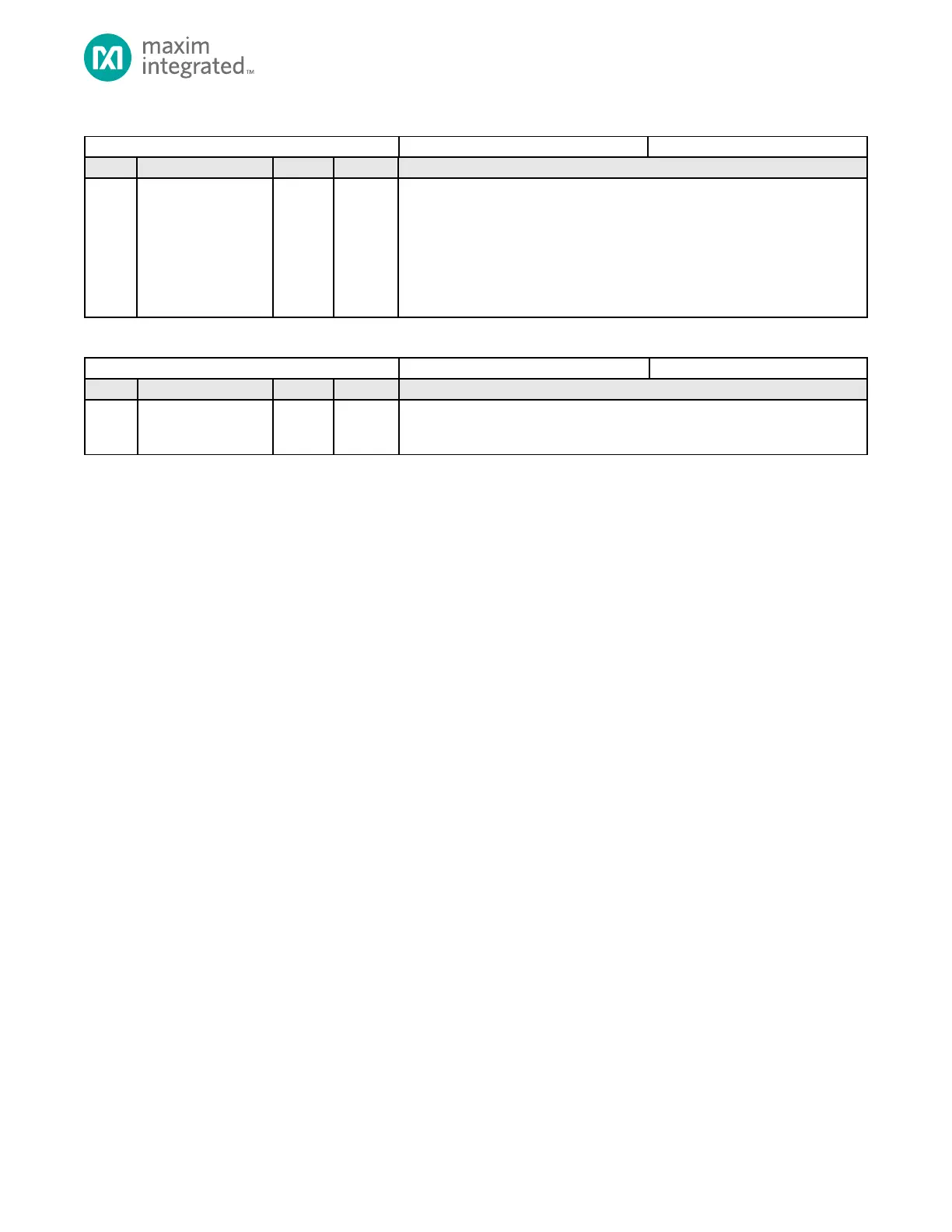MAX32665-MAX32668 User Guide
Maxim Integrated Page 133 of 457
Table 6-41: GPIOn Pulldown/Pullup Strength Select Register
GPIO Port Pulldown/Pullup Strength Select
GPIO Pulldown/Pullup Strength Select
Selects the strength of the pullup or pulldown resistor for a pin configured for
input mode.
0: Weak pulldown/pullup resistor for input pin.
1: Strong pulldown/pullup resistor for input pin.
Note: Refer to the datasheet for specific electrical characteristics of the
Pulldown/Pullup resistances.
Table 6-42: GPIOn Supply Voltage Select Register
GPIO Port n Voltage Select
GPIO Supply Voltage Select
0: V
DDIO
set as the pin’s supply.
1: V
DDIOH
set as the pin’s supply.
