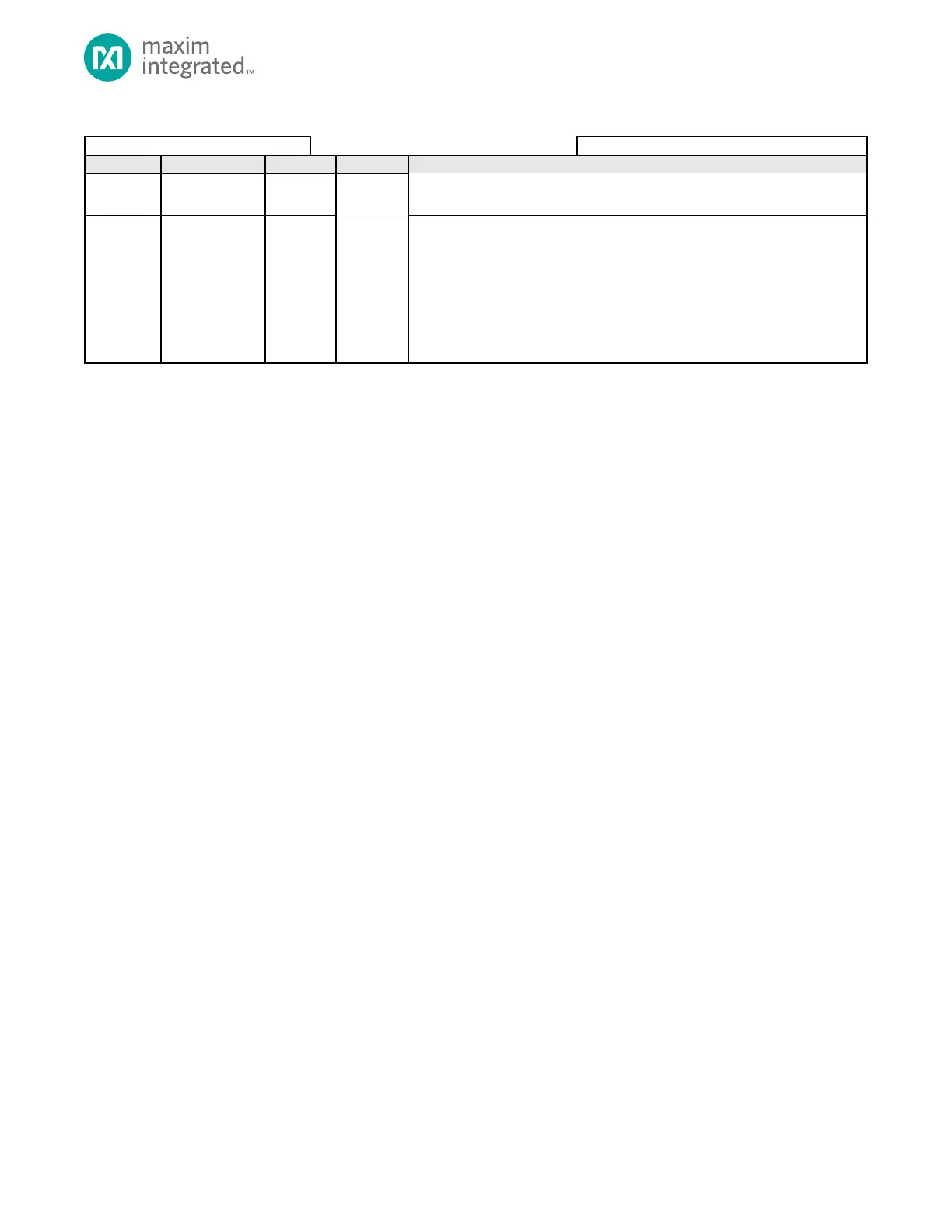MAX32665-MAX32668 User Guide
Maxim Integrated Page 386 of 457
Table 19-4: Watchdog Timer Reset Register
Reset Register
Writing the watchdog counter reset sequence to this register resets the
watchdog counter. The following is the required reset sequence to reset the
watchdog and prevent a watchdog timer interrupt or watchdog system reset.
This field is set to 0 on a POR and is not affected by other resets.
• Write WDTn_RST: 0x000000A5
• Write WDTn_RST: 0x0000005A