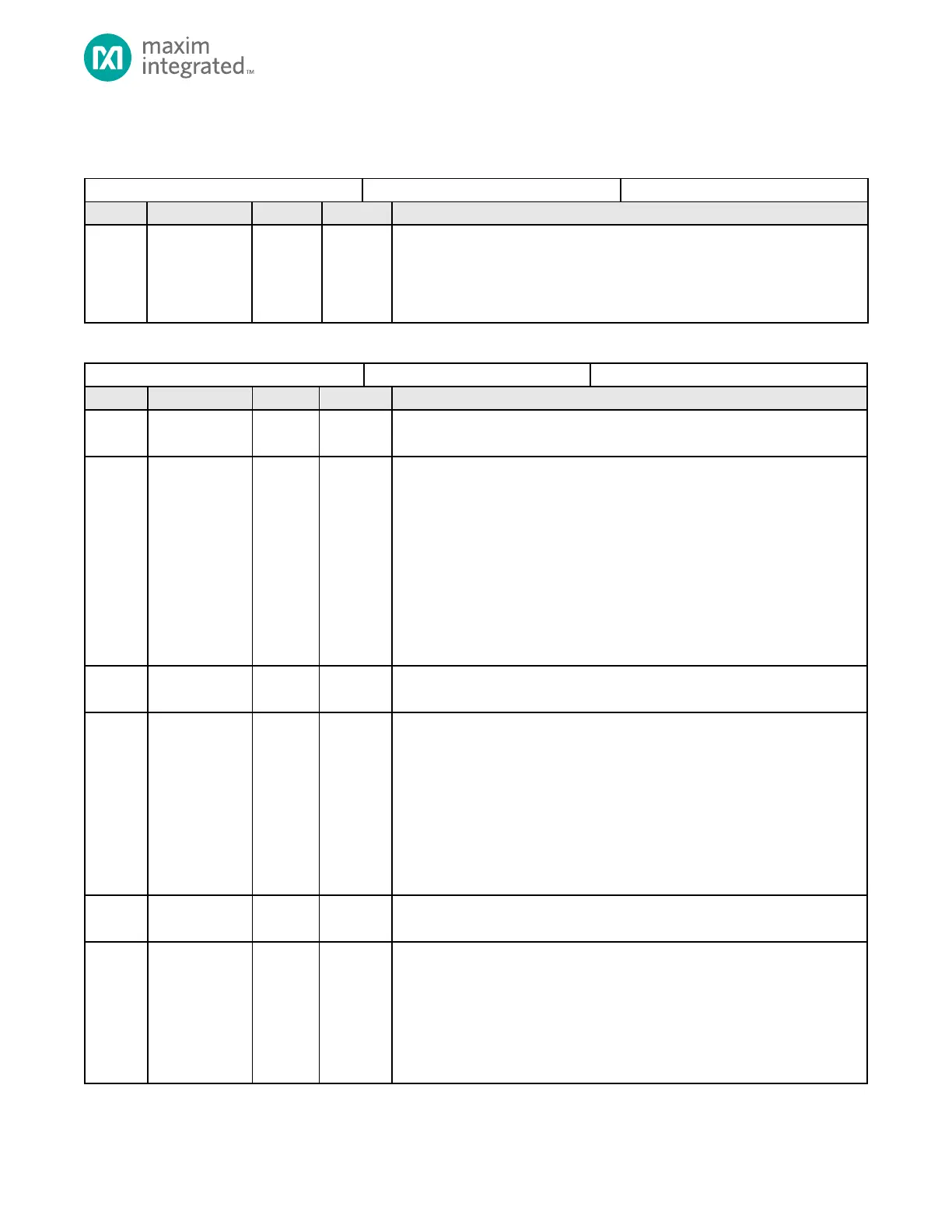MAX32665-MAX32668 User Guide
Maxim Integrated Page 315 of 457
14.6 Register Details
Table 14-7: QSPIn FIFO Data Register
QSPIn FIFO Data Register
This register is used for the QSPI Transmit and Receive FIFO. Reading from this
register returns characters from the Receive FIFO and writing to this register adds
characters to the Transmit FIFO. Read and write this register in either 1-byte, 2-
byte or 4-byte widths only.
Table 14-8: QSPIn Control 0 Register
Reserved for Future Use
Do not modify this field.
Master Slave Select
The QSPIn includes up to three slave select lines for each port. This field selects
which slave select pin is active when the next SPI transaction is started
(QSPIn_CTRL0.start = 1). One or more slave select pins can be selected for each
SPI transaction by setting the bit for each slave select pin. For example, use
QSPIn_SS0 and QSPIn_SS2 by setting this field to 0b101.
0b001: QSPIn_SS0
0b010: QSPIn_SS1
0b100: QSPIn_SS2
Note: This field is only used when the QSPIn is configured for Master Mode
(QSPIn_CTRL0.master = 1).
Reserved for Future Use
Do not modify this field.
Master Slave Select Control
This field controls the behavior of the slave select pins at the completion of a
transaction. The default behavior, ss_ctrl = 0, deasserts the slave select pin at the
completion of the transaction. Set this field to 1 to leave the slave select pins
asserted at the completion of the transaction. If the external device supports this
behavior, leaving the slave select pins asserted allows multiple transactions
without the delay associated with deassertion of the slave select pin between
transactions.
0: Slave Select is deasserted at the end of a transmission
1: Slave Select stays asserted at the end of a transmission
Reserved for Future Use
Do not modify this field.
Master Start Data Transmission
Set this field to 1 to start a SPI master mode transaction.
0: No master mode transaction active.
1: Master initiates a data transmission. Ensure that all pending transactions are
complete before setting this field to 1.
Note: This field is only used when the QSPIn is configured for Master Mode
(QSPIn_CTRL0.master = 1).
