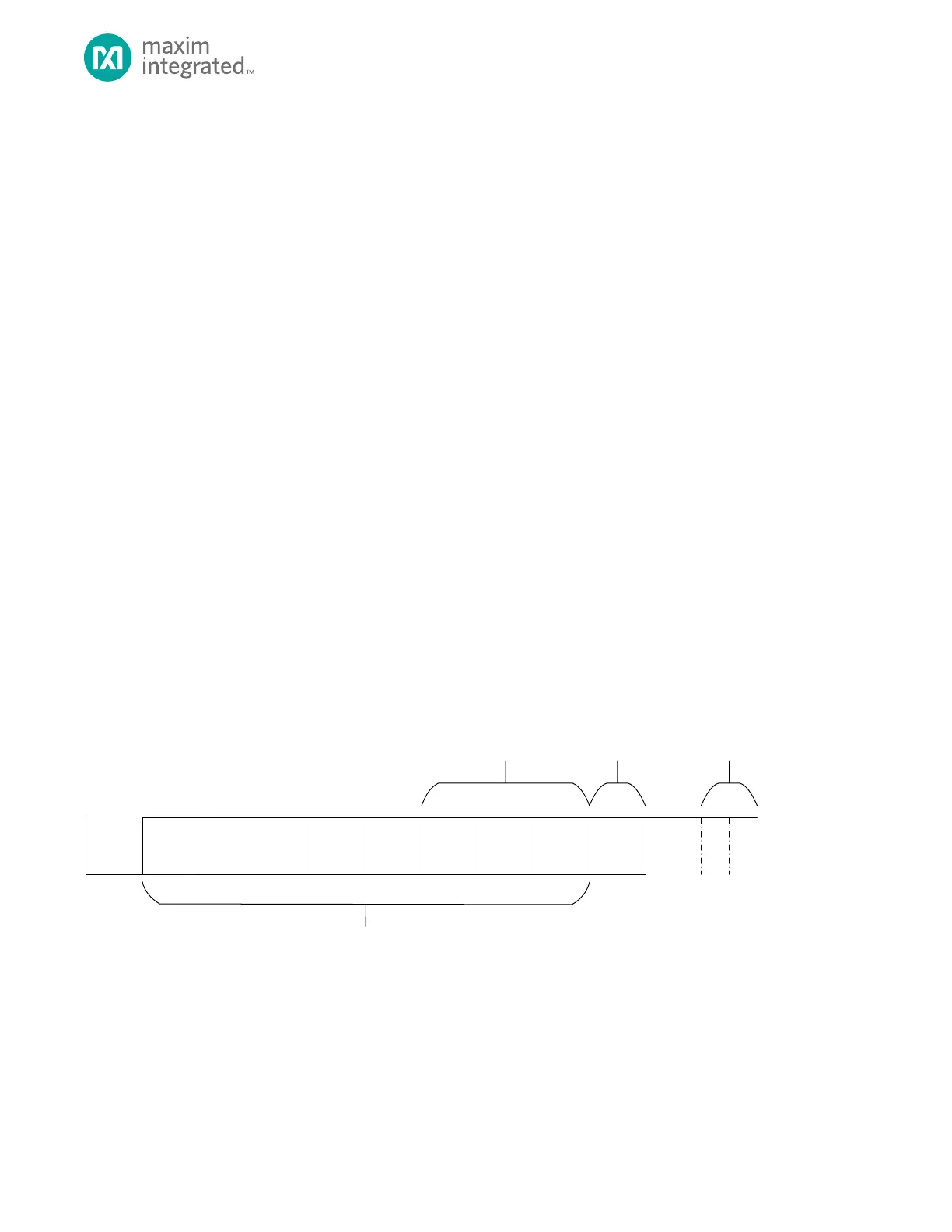MAX32665-MAX32668 User Guide
Maxim Integrated Page 260 of 457
12. UART
The industry-standard UART ports communicate with external devices using standard serial communications protocols. The
UARTs are full-duplex Universal Asynchronous Receiver/Transmitter (UART) serial ports. Each UART instance supports
identical functionality and registers unless specifically noted otherwise.
The following features are provided:
• Flexible baud rate generation up to 4 Mbps with ±2% accuracy
• Programmable character size of 5-bits to 8-bits
• Stop bit settings of 1, 1.5, or 2-bits
• Parity settings of even, odd, mark (always 1), space (always 0), and no parity
• Automatic parity error detection with selectable parity bias
• Automatic framing error detection
• Separate 32-bytes deep transmit and receive FIFOs
• Flexible interrupt conditions
• Hardware flow control for RTS and CTS
• Null modem support
• Break generation and detection
• Wakeup from DEEPSLEEP on UART edge with no character loss
• Receive timeout detection
• DMA capable
12.1 Instances
Three instances of the UART are provided: UART0, UART1, and UART2.
Each, supports identical functionality and registers unless specifically noted otherwise. For simplicity, the UARTs are
referenced in the documentation as UARTn where n = 0, 1, or 2.
12.2 UART Frame
Figure 12-1: UART Frame Diagram
Character sizes of 5 to 8 bits are supported. The field UARTn_CTRL0.size is used to select the character size.
Stop bit support includes 1, 1.5, and 2 stop bits selected with the register field UARTn_CTRL0.stop. Character sizes of 5 can
have 1.5 stop bits. All other character sizes can have 1 or 2 stop bits.
Parity support includes even, odd, mark, space or none. For no parity, set field UARTn_CTRL0.parity_en to 0. For all other
parity options, select one of the four parity options using the UARTn_CTRL0.parity_mode field and enable parity
