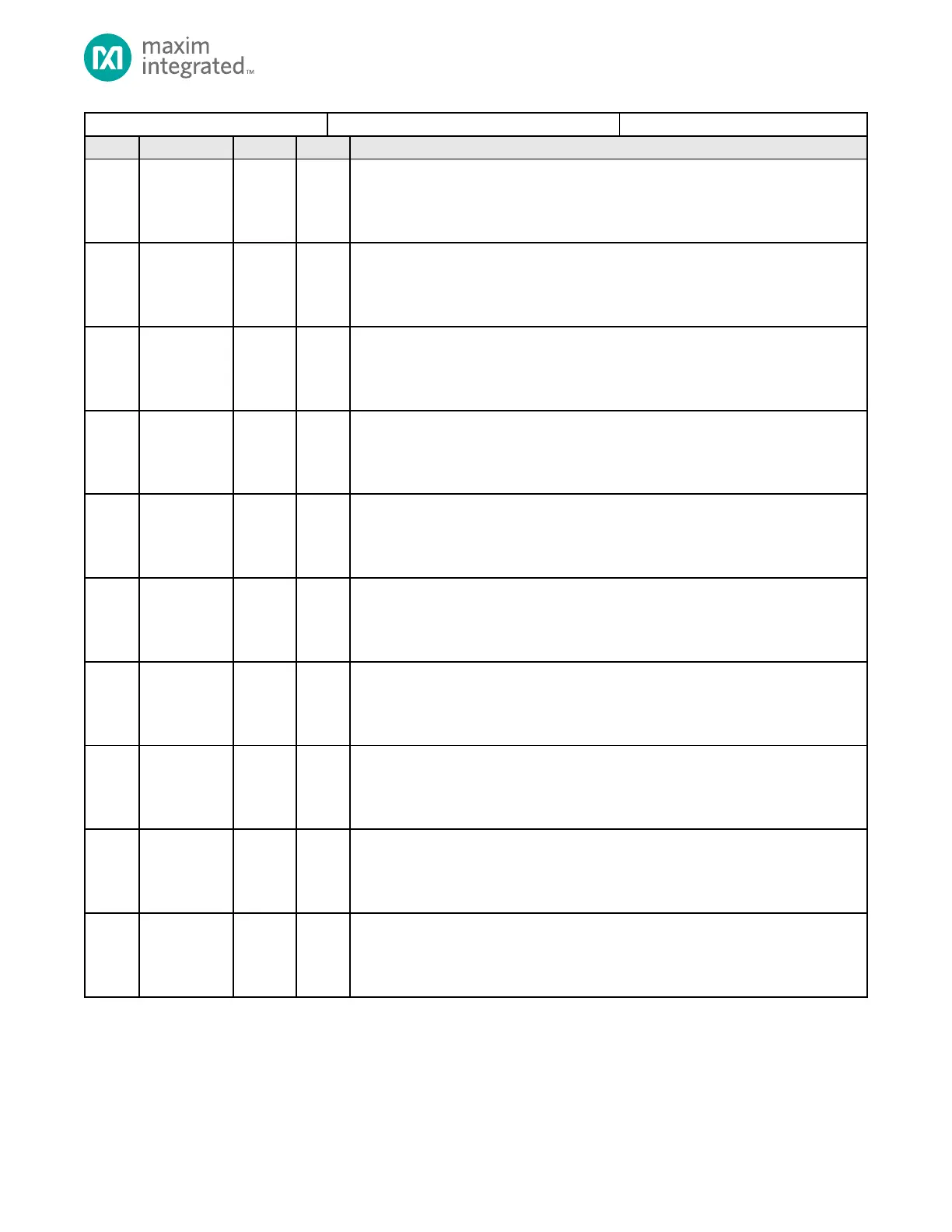MAX32665-MAX32668 User Guide
Maxim Integrated Page 355 of 457
PT Global Enable/Disable Control
Enable PT9
0: Disable
1: Enable
Note: Disabling an active pulse train halts the output and does not generate a Stop Event.
Enable PT8
0: Disable
1: Enable
Note: Disabling an active pulse train halts the output and does not generate a Stop Event.
Enable PT7
0: Disable
1: Enable
Note: Disabling an active pulse train halts the output and does not generate a Stop Event.
Enable PT6
0: Disable
1: Enable
Note: Disabling an active pulse train halts the output and does not generate a Stop Event.
Enable PT5
0: Disable
1: Enable
Note: Disabling an active pulse train halts the output and does not generate a Stop Event.
Enable PT4
0: Disable
1: Enable
Note: Disabling an active pulse train halts the output and does not generate a Stop Event.
Enable PT3
0: Disable
1: Enable
Note: Disabling an active pulse train halts the output and does not generate a Stop Event.
Enable PT2
0: Disable
1: Enable
Note: Disabling an active pulse train halts the output and does not generate a Stop Event.
Enable PT1
0: Disable
1: Enable
Note: Disabling an active pulse train halts the output and does not generate a Stop Event.
Enable PT0
0: Disable
1: Enable
Note: Disabling an active pulse train halts the output and does not generate a Stop Event.
If PTn_LOOP.count loop counter is set to a non-zero number, when the loop counter counts down to zero then the pulse
train engine stops, and the corresponding enable bit is cleared.