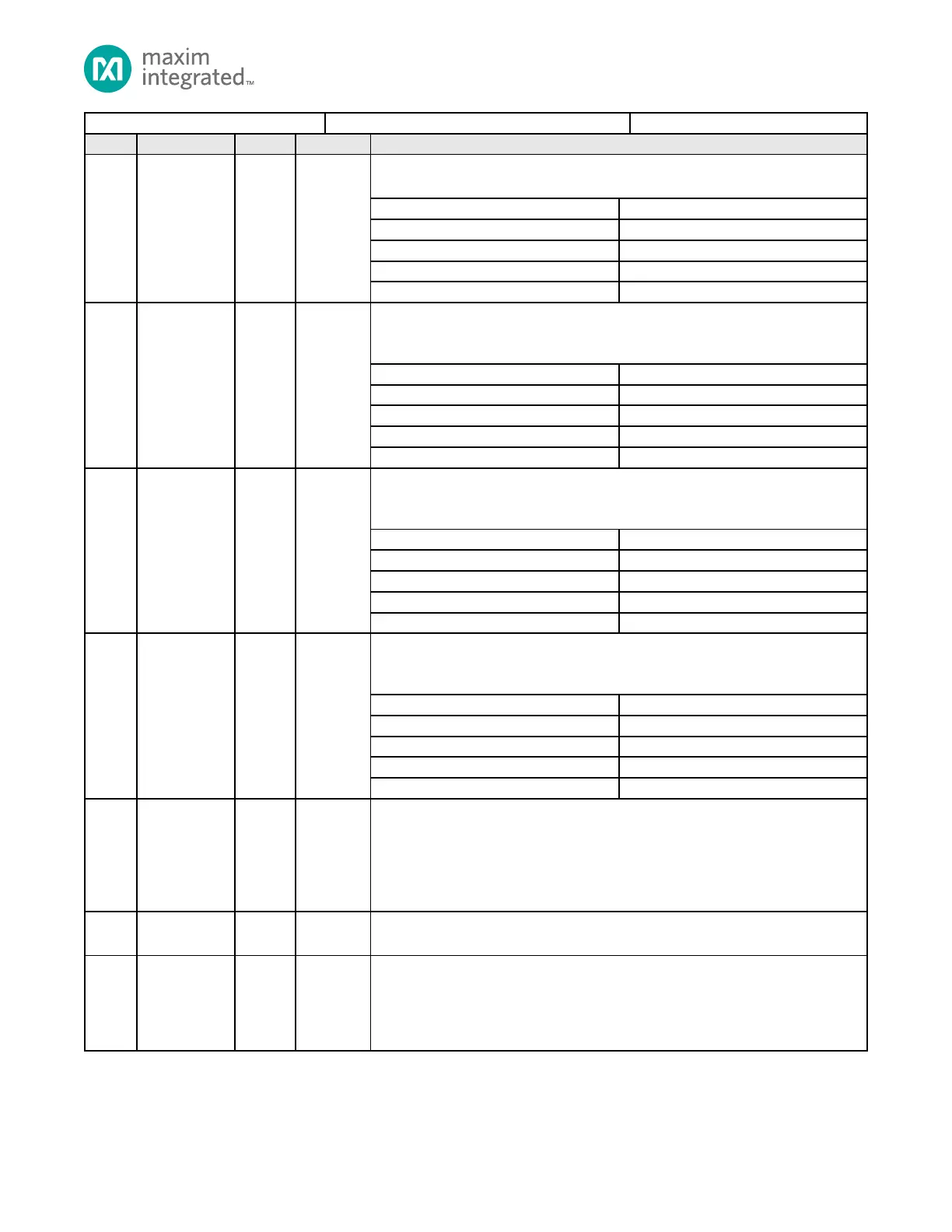MAX32665-MAX32668 User Guide
Maxim Integrated Page 451 of 457
Modulus Memory Select
These bits select the starting position of parameter m within logical segment 5.
OFFSET WITHIN LOGICAL SEGMENT
Exponent Memory Select
These bits select the starting position of parameter e within the logical segment
specified by ema.
OFFSET WITHIN LOGICAL SEGMENT
Multiplicand B Memory Select
These bits select the starting position of parameter b within the logical segment
specified by bma.
OFFSET WITHIN LOGICAL SEGMENT
Multiplier A Memory Select
These bits select the starting position of parameter a within the logical segment
specified by ama.
OFFSET WITHIN LOGICAL SEGMENT
MAA Error
This bit is set by hardware if software writes to the MAA_CTRL or MAA_MAWS when
MAA is in progress. This also clears STC and terminates the MAA operation. Once set,
it must be cleared by software otherwise no new operation is initiated.
0: No error
1: Error occurs
Reserved for Future Use
Do not modify this field from its default value.
Optimized Calculation Control
Setting this bit skips unnecessary multiply operations after normalizing the exponent
are skipped.
0: No optimization
1: Optimize calculation
