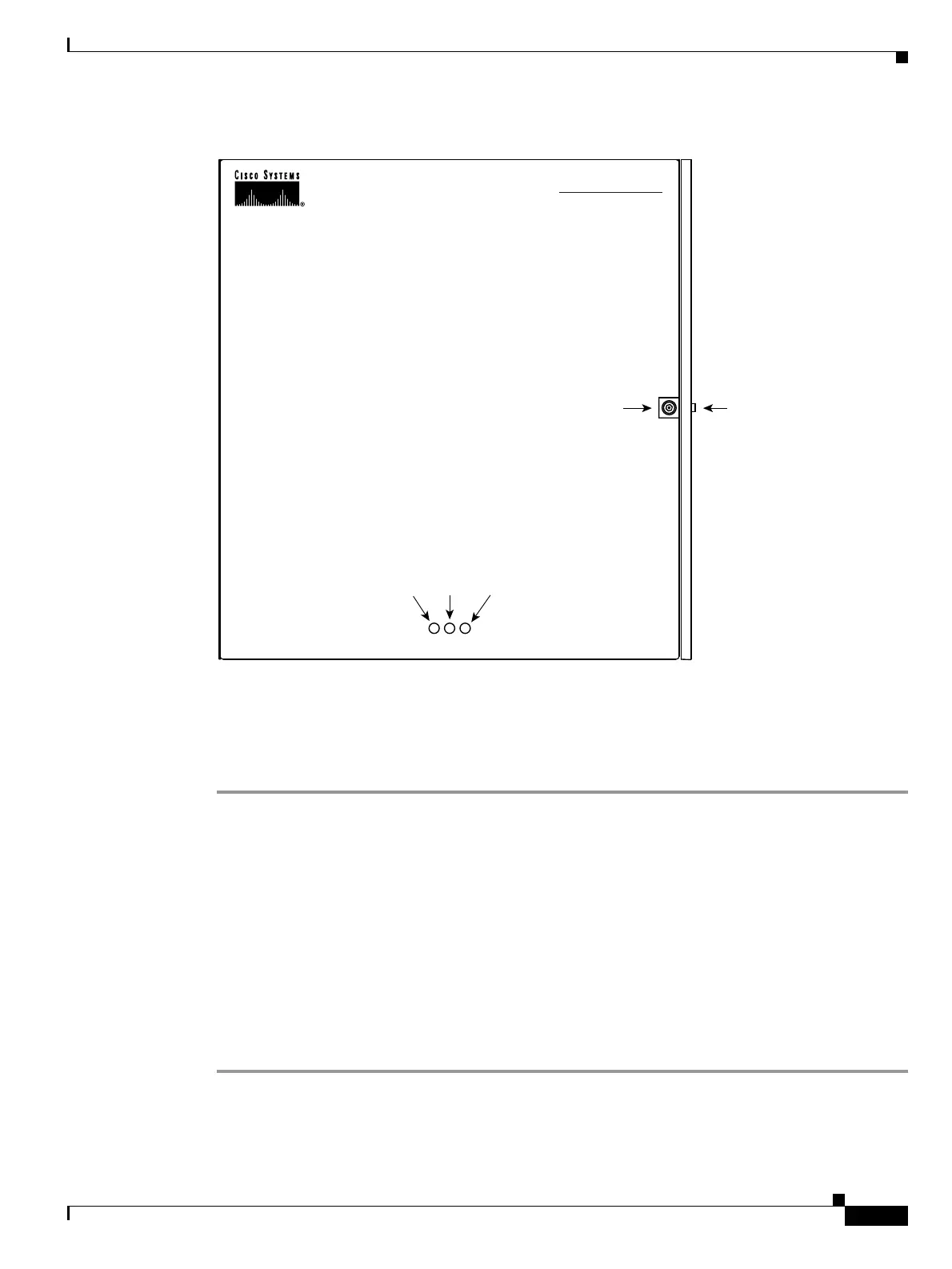1-21
Cisco ONS 15454 DWDM Installation and Operations Guide, R6.0
August 2005
Chapter 1 Install the Shelf and Common Control Cards
DLP-G10 Remove the Front Door
Figure 1-6 Cisco ONS 15454 ANSI Front Door
Step 2
Press the door button to release the latch. A button on the right side of the shelf assembly releases the
door.
Step 3 Swing the door open.
Step 4 Return to your originating procedure (NTP).
DLP-G10 Remove the Front Door
Step 1 For ONS 15454 ETSI shelves:
a. Unscrew the nut holding the ground wire to the shelf. Remove the nut and washer.
Purpose This task removes the front cabinet compartment door.
Tools/Equipment Open-end wrench
Prerequisite Procedures DLP-G9 Open the Front Cabinet Compartment (Door), page 1-20
Required/As Needed As needed
Onsite/Remote Onsite
Security Level None
Door lock
Door button
Viewholes for Critical, Major and Minor alarm LEDs
33923
CISCO ONS 15454
Optical Network System
