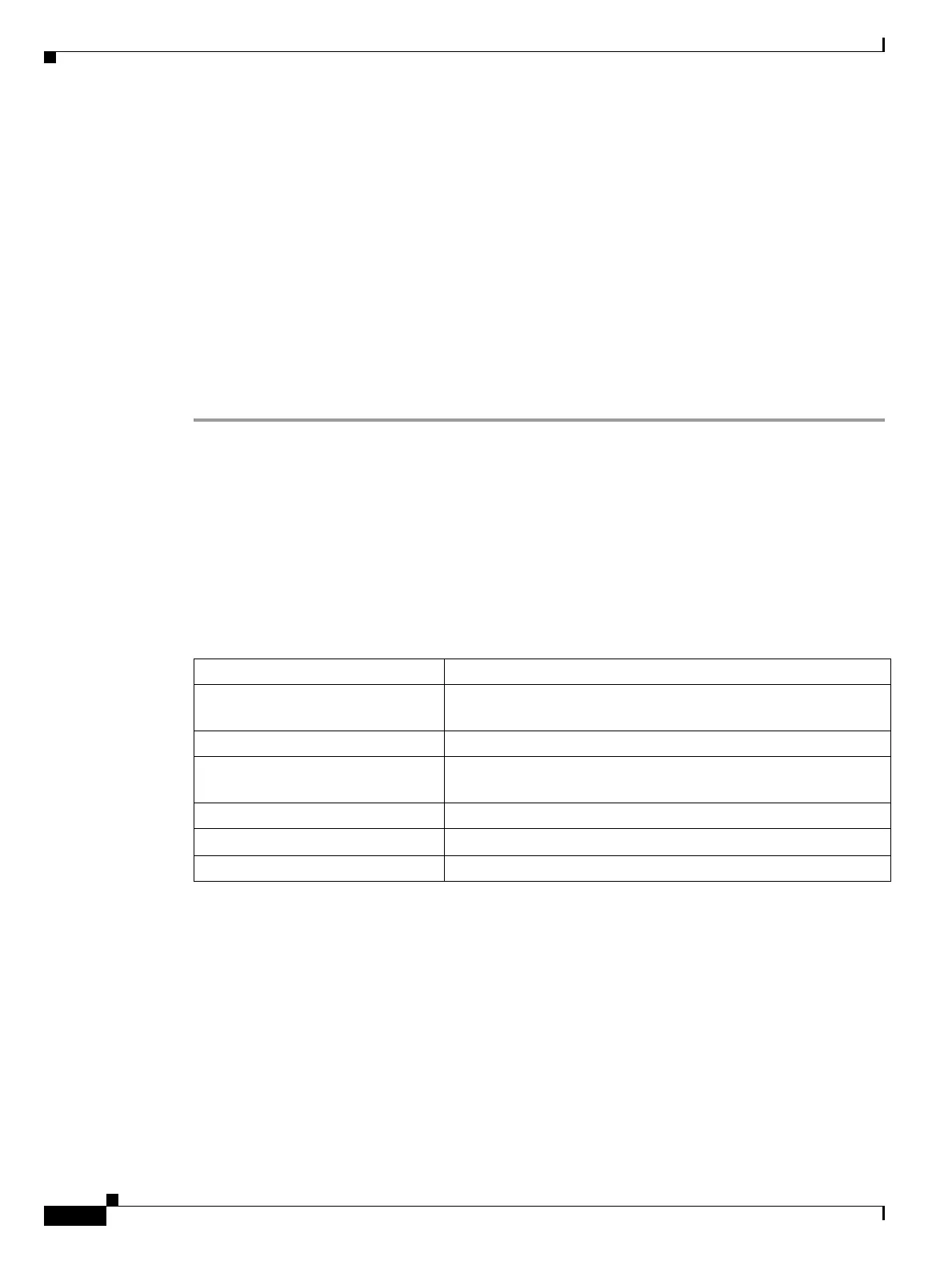5-56
Cisco ONS 15454 DWDM Installation and Operations Guide, R6.0
September 2005
Chapter 5 Provision Transponder and Muxponder Cards
DLP-G320 Change the TXP_MR_2.5G or TXPP_MR_2.5G Card Line Thresholds for 1G Ethernet or 1G FC/FICON Payloads
DLP-G320 Change the TXP_MR_2.5G or TXPP_MR_2.5G Card Line Thresholds
for 1G Ethernet or 1G FC/FICON Payloads
Step 1 Display the TXP_MR_2.5G or TXPP_MR_2.5G card where you want to change the line threshold
settings in card view.
Step 2 Click the Provisioning > Line Thresholds > RMON Thresholds tabs.
Step 3 Click Create. The Create Threshold dialog box appears.
Step 4 From the Port drop-down list, choose the applicable port.
Step 5 From the Variable drop-down list, choose an Ethernet variable. See Table 5-33 for a list of available
Ethernet thresholds.
Step 6 From the Alarm Type drop-down list, indicate whether the event will be triggered by the rising threshold,
falling threshold, or both the rising and falling thresholds.
Step 7 From the Sample Type drop-down list, choose either Relative or Absolute. Relative restricts the
threshold to use the number of occurrences in the user-set sample period. Absolute sets the threshold to
use the total number of occurrences, regardless of time period.
Step 8 Type in an appropriate number of seconds for the Sample Period.
Step 9 Type in the appropriate number of occurrences for the Rising Threshold.
For a rising type of alarm, the measured value must move from below the falling threshold to above the
rising threshold. For example, if a network is running below a rising threshold of 1000 collisions every
15 seconds and a problem causes 1001 collisions in 15 seconds, the excess occurrences trigger an alarm.
Purpose This task changes the line threshold settings for TXP_MR_2.5G and
TXPP_MR_2.5G transponder cards carrying the 1G Ethernet or
1G FC/FICON payloads.
Tools/Equipment None
Prerequisite Procedures DLP-G46 Log into CTC, page 2-25
Required/As Needed As needed
Onsite/Remote Onsite or remote
Security Level Provisioning or higher
Table 5-33 TXP_MR_2.5G and TXPP_MR_2.5G Card 1G Ethernet and 1G FC/FICON
Thresholds
Variable Description
ifInErrors Number of inbound packets that contained errors preventing them
from being deliverable to a higher-layer protocol.
rxTotalPkts Total number of received packets.
8b10bStatsEncodingDispErrors Number of 8b10b disparity violations on the Fibre Channel line
side.
8b10bIdleOrderedSets Number of received packets containing idle ordered sets.
8b10bNonIdleOrderedSets Number of received packets containing non-idle ordered sets.
8b10bDataOrderedSets Number of received packets containing data ordered sets.
