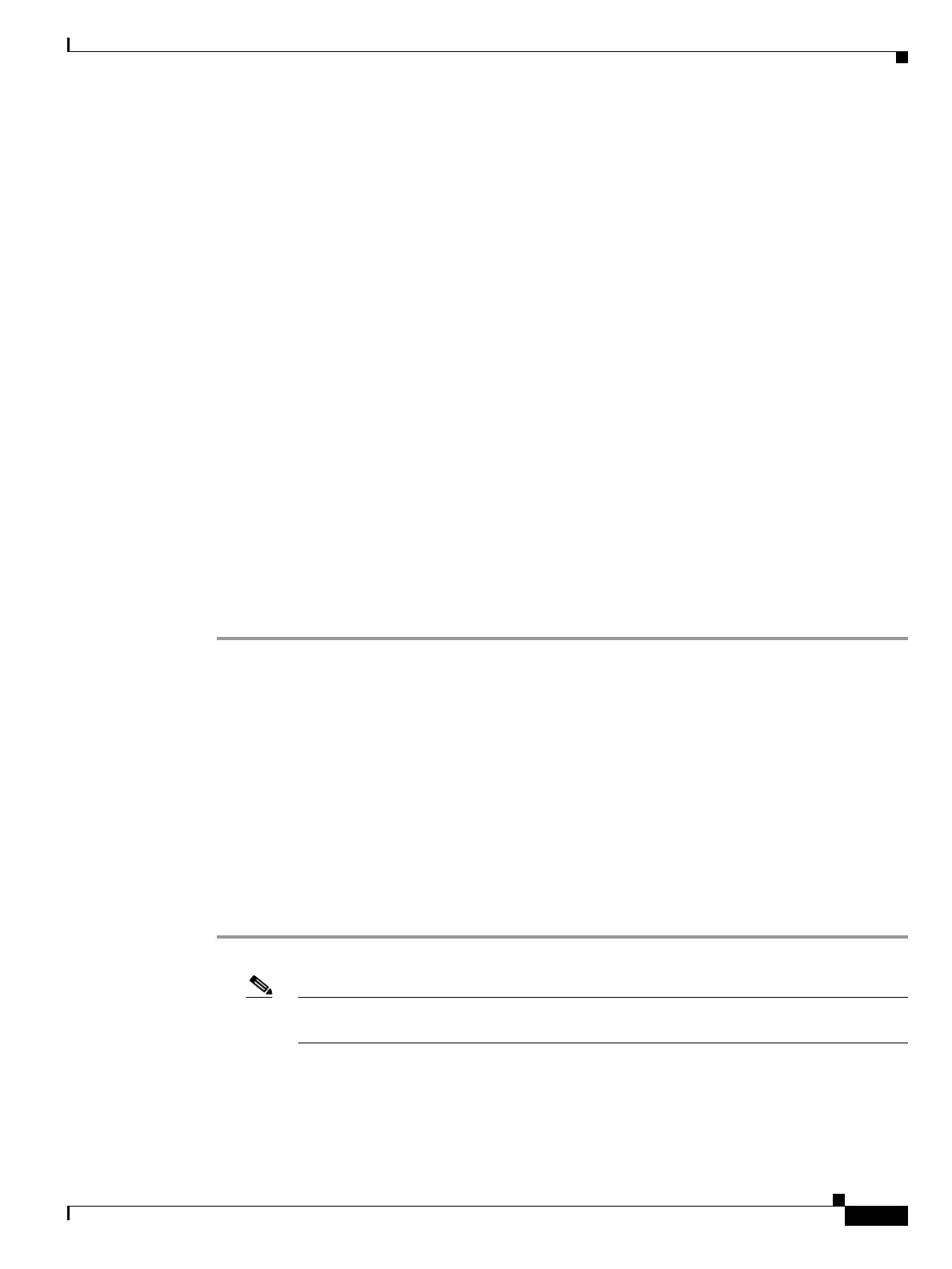7-3
Cisco ONS 15454 DWDM Installation and Operations Guide, R6.0
September 2005
Chapter 7 Create Channels and Circuits
DLP-G101 View Optical Channel Network Connection Information
• To search for circuits that originate, terminate, or pass through a specific node, choose View >
Go to Other Node, then choose the node you want to search and click OK.
• To search for circuits that originate, terminate, or pass through a specific card, double-click the card
on the shelf graphic in node view to open the card in card view.
Step 2 Click the Circuits tab.
Step 3 If you are in node or card view, choose the scope for the search, Node or Network (All), in the Scope
drop-down list located at the bottom right side of the screen. Choose Node to see all of the circuits on
that node, or Network (All) to see all circuits in the network.
Step 4 Click Search if you need to search through the list of circuits.
Step 5 In the Circuit Name Search dialog box, complete the following:
• Find What—Enter the text of the circuit name you want to find.
• Match whole word only—Check this check box to instruct CTC to select circuits only if the entire
word matches the text in the Find What field.
• Match case—Check this check box to instruct CTC to select circuits only when the capitalization
matches the capitalization entered in the Find What field.
• Direction—Choose the direction for the search. Searches are conducted up or down from the
currently selected circuit.
Step 6 Click Find Next. If a match is found the circuit will be highlighted. To continue the search, click Find
Next again to find the next circuit.
Step 7 Repeat Steps 5 and 6 until you are finished, then click Cancel.
Step 8 Return to your originating procedure (NTP).
DLP-G101 View Optical Channel Network Connection Information
Step 1 Navigate to the appropriate CTC view:
Note The following order is the default column sequence, the order might be different on your
screen, depending on your individual CTC setup.
• To view circuits for an entire network, choose View > Go to Network View.
• To view circuits that originate, terminate, or pass through a specific node, choose View >
Go to Other Node, then choose the node you want to search and click OK.
Purpose This task provides information about DWDM OCHNCs and ONS 15454
circuits.
Tools/Equipment None
Prerequisite Procedures DLP-G46 Log into CTC, page 2-25
Required/As Needed As needed
Onsite/Remote Onsite or remote
Security Level Retrieve or higher
