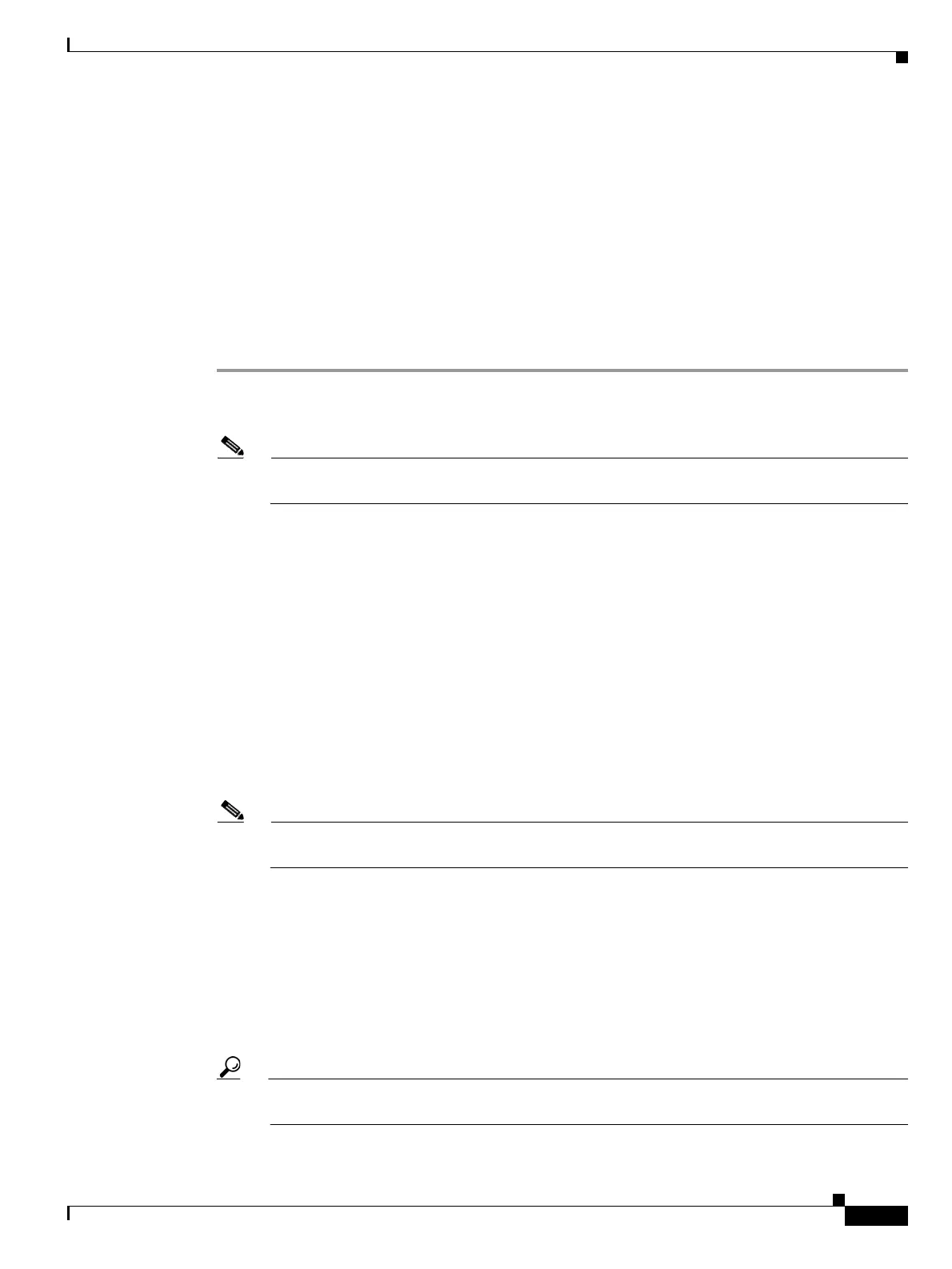8-17
Cisco ONS 15454 DWDM Installation and Operations Guide, R6.0
September 2005
Chapter 8 Manage Alarms
DLP-G121 Create a New or Cloned Alarm Severity Profile
DLP-G121 Create a New or Cloned Alarm Severity Profile
Step 1 From the CTC window View menu, select Go To Network View.
Step 2 To access the alarm profile editor from network view, click the Provisioning > Alarm Profiles tabs.
Note To access the profile editor from node or card view, click the Provisioning > Alarm Profiles >
Alarm Profile Editor tabs.
Step 3 If you want to create a new profile based on the default profile in use, click New. Continue with Step 9.
Step 4 If you want to create a profile using an existing profile located on the node, click Load and From Node
in the Load Profiles dialog box.
a. Click the node name you are logged into in the Node Names list.
b. Click the name of an existing profile in the Profile Names list, such as Default. Continue with
Step 6.
Step 5 If you want to create a profile using an existing profile located in a file that is stored locally or on a
network drive, click From File in the Load Profiles dialog box.
a. Click Browse.
b. Navigate to the file location in the Open dialog box.
c. Click Open.
Note All default or user-defined severity settings that are Critical (CR) or Major (MJ) are demoted to
Minor (MN) in Non-Service-Affecting (NSA) situations as defined in Telcordia GR-474-CORE.
Step 6 Click OK.
The alarm severity profile appears in the Alarm Profiles window. The alarm profile list contains a master
list of alarms that is used for a mixed node network. Some of these alarms might not be used in all ONS
nodes.
Step 7 Right-click anywhere in the profile column to view the profile editing shortcut menu. (Refer to Step 10
for further information about the Default profile.)
Step 8 Click Clone in the shortcut menu.
Tip To see the full list of profiles, including those available for loading or cloning, click Available.
You must load a profile before you can clone it.
Purpose This task creates a custom severity profile or clones and modifies the
default severity profile.
Tools/Equipment None
Prerequisite Procedures DLP-G46 Log into CTC, page 2-25
Required/As Needed As needed
Onsite/Remote Onsite or remote
Security Level Provisioning or higher
