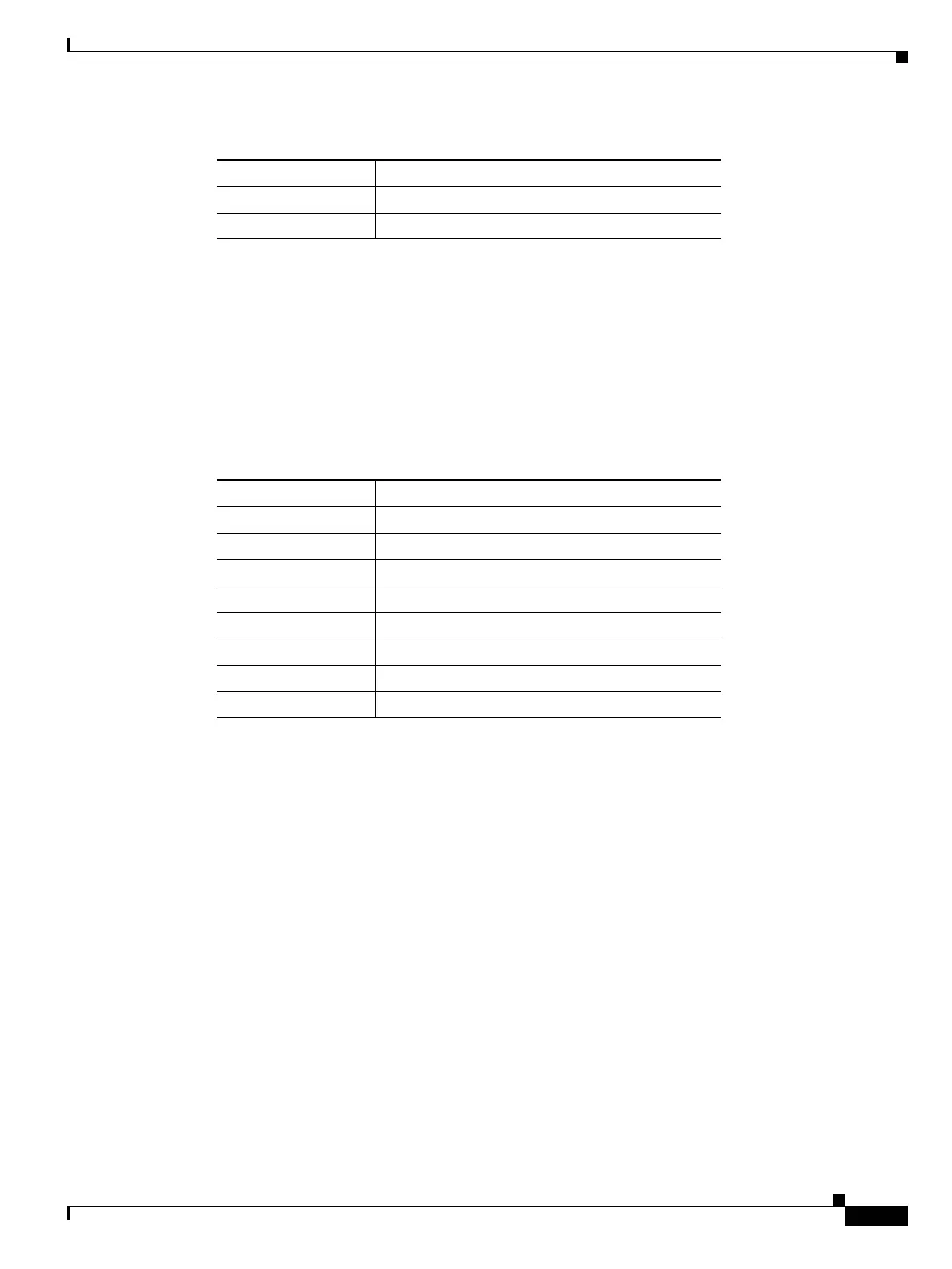16-21
Cisco ONS 15454 DWDM Installation and Operations Guide, R6.0
April 2006
Chapter 16 Card Reference
16.3 Front Mount Electrical Connections
16.2.4.6 Data Communications Channel
The DCC features a dedicated data channel of 576 kbps (D4 to D12 bytes) between two nodes in an
ONS 15454 network. Each AIC-I card provides two data communications channels, DCC-A and
DCC-B, through separate RJ-45 connectors on the front of the AIC-I card. Each DCC can be routed to
an individual optical interface in the ONS 15454. For instructions, see the “DLP-G110 Create a User
Data Channel Circuit” task on page 7-20.
The DCC ports are standard RJ-45 receptacles. Table 16-14 lists the DCC pin assignments.
16.3 Front Mount Electrical Connections
This section describes the MIC-A/P and MIC-C/T/P FMECs, which provide power, external alarm, and
timing connections for the ONS 15454 ETSI shelf.
16.3.1 MIC-A/P FMEC
The MIC-A/P FMEC provides connection for the BATTERY B input, one of the two possible redundant
power supply inputs. It also provides connection for eight alarm outputs (coming from the TCC2/TCC2P
card), sixteen alarm inputs, and four configurable alarm inputs/outputs. Its position is in Slot 23 in the
center of the subrack Electrical Facility Connection Assembly (EFCA) area.
The MIC-A/P FMEC has the following features:
• Connection for one of the two possible redundant power supply inputs
• Connection for eight alarm outputs (coming from the TCC2/TCC2P card)
• Connection for four configurable alarm inputs/outputs
• Connection for sixteen alarm inputs
5TXP
6 For future use
Table 16-13 UDC Pin Assignments (continued)
RJ-11 Pin Number Description
Table 16-14 DCC Pin Assignments
RJ-45 Pin Number Description
1TCLKP
2TCLKN
3TXP
4TXN
5RCLKP
6RCLKN
7RXP
8RXN
