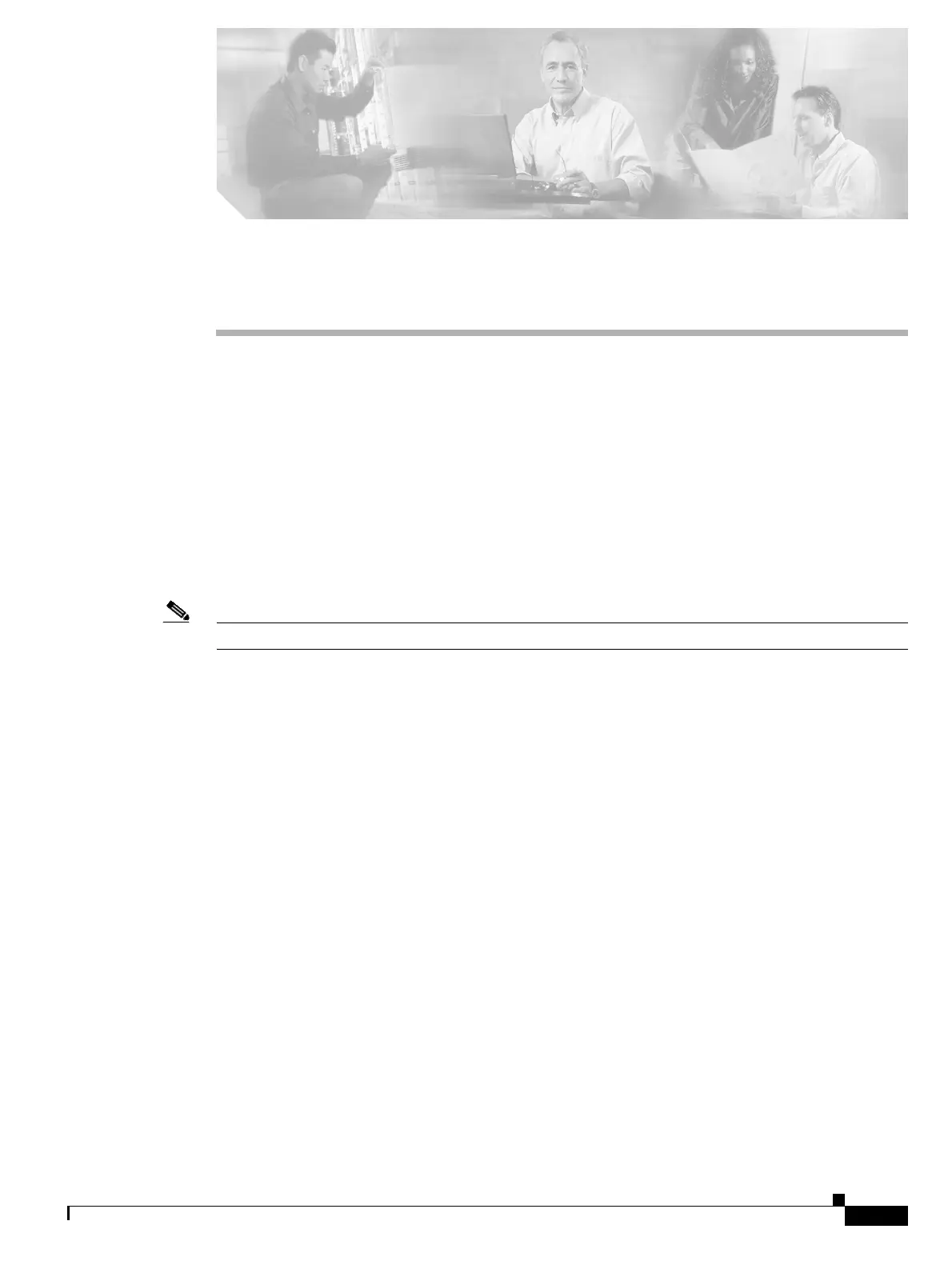CHAPTER
6-1
Cisco ONS 15454 DWDM Installation and Operations Guide, R6.0
September 2005
6
Turn Up Network
This chapter explains how to turn up and test a Cisco ONS 15454 dense wavelength division
multiplexing (DWDM) network. For DWDM topology reference information and span loss tables, see
Chapter 18, “Network Reference.”
There are two main DWDM network types: metro core, where the channel power is equalized and
dispersion compensation is applied, and metro access, where the channels are not equalized and
dispersion compensation is not applied. The DWDM network topologies supported are hubbed rings,
multihubbed rings, meshed rings, linear configurations, and single-span links. The DWDM node types
supported are hub, terminal, optical add/drop multiplexing (OADM), reconfigurable optical add/drop
multiplexing (ROADM) anti-amplified spontaneous emissions (ASE), and line amplifier. For DWDM
and hybrid node turn-up procedures, see Chapter 3, “Turn Up a Node.”
Note Unless otherwise specified, “ONS 15454” refers to both ANSI and ETSI shelf assemblies.
Before You Begin
This section lists the chapter procedures (NTPs). Turn to a procedure for applicable tasks (DLPs).
1. NTP-G51 Verify DWDM Node Turn-Up, page 6-2—Complete this procedure before beginning
network turn-up.
2. NTP-G52 Verify Node-to-Node Connections, page 6-3—Complete this procedure next.
3. NTP-G53 Set Up Timing, page 6-4—Complete this procedure next.
4. NTP-G54 Provision and Verify a DWDM Network, page 6-8—Complete this procedure next.
5. NTP-G56 Verify the OSNR, page 6-12—Complete as needed.
6. NTP-G57 Create a Logical Network Map, page 6-15—Complete as needed.
