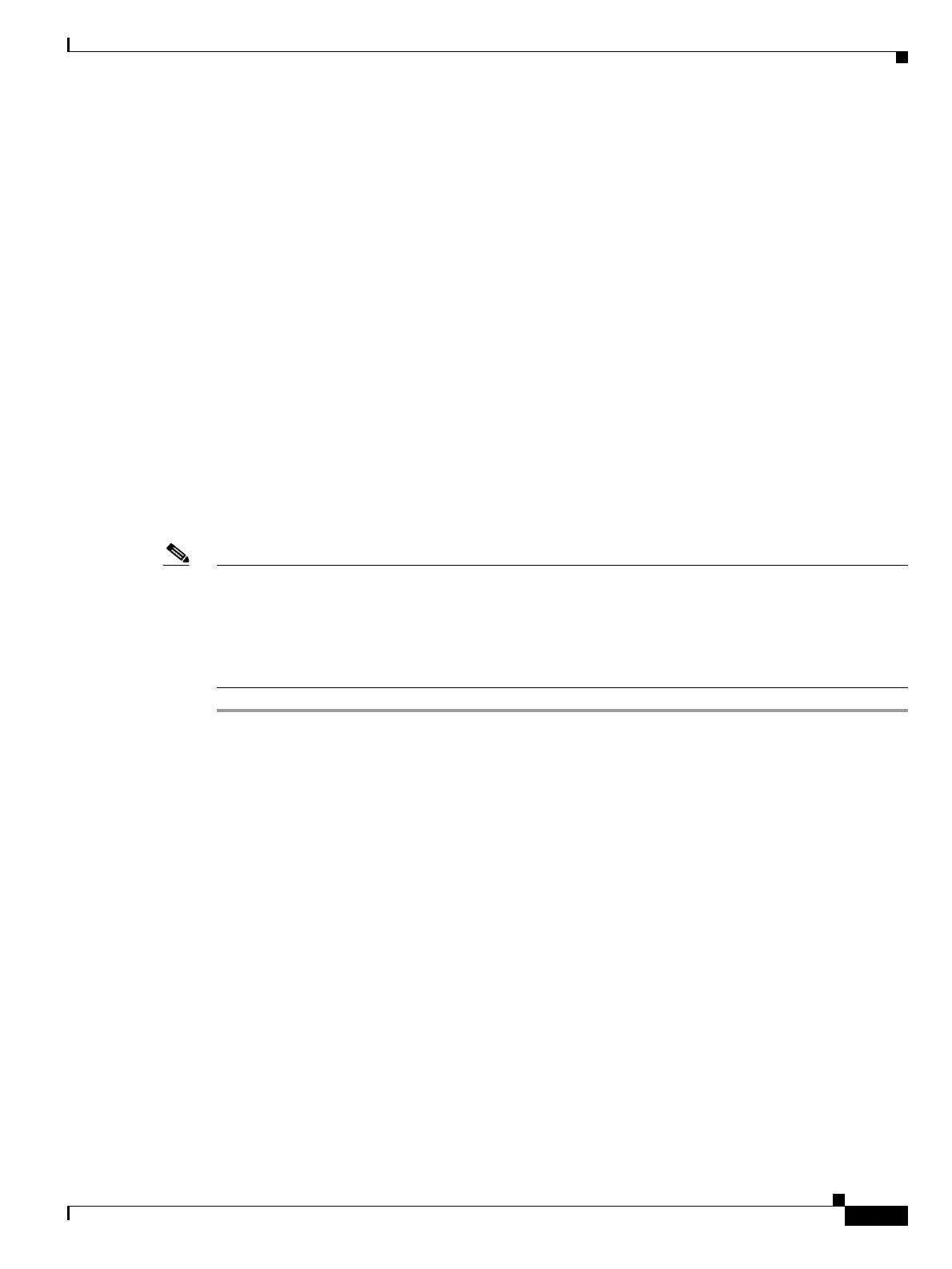1-13
Cisco ONS 15454 DWDM Installation and Operations Guide, R6.0
August 2005
Chapter 1 Install the Shelf and Common Control Cards
DLP-G5 Mount the Shelf Assembly in a Rack (One Person)
DLP-G5 Mount the Shelf Assembly in a Rack (One Person)
Note The ONS 15454 ETSI requires 616.5 mm (24.24 inch) minimum of vertical rack space and 25 mm
(1 inch) below the installed shelf assembly to allow air flow to the fan intake. If a second
ONS 15454 ETSI is installed above a shelf assembly, the air ramp between the shelves provides space
for air flow. To ensure that the mounting is secure, use two to four M6 mounting screws for each side of
the shelf assembly. A shelf assembly should be mounted at the bottom of the rack if it is the only unit in
the rack.
Step 1 Verify that the proper fuse and alarm panel has been installed in the top mounting space. If a fuse and
alarm panel is not present, you must install one according to manufacturer instructions:
• (ETSI only) Verify that a 100-A fuse panel (30-A fuse per shelf minimum) is installed.
• (ANSI only) If you are installing the 15454-SA-ANSI or 15454-SA-HD shelf assembly, a 100-A
fuse panel (30-A fuse per shelf minimum) is required.
• (ANSI only) If you are installing the 15454-SA-NEBS3 shelf assembly, a standard 80-A fuse panel
(20-A fuse per shelf minimum) is required.
Step 2 Ensure that the shelf assembly is set for the desired rack size (either 23 inches [584.2 mm] or 19 inches
[482.6 mm]).
Purpose This task allows one person to mount the shelf assembly in a rack.
Tools/Equipment Pinned hex tool
# 2 Phillips screwdriver
ETSI only:
Two M6 x 20 socket set screws
Eight M6 x 20 pan-head Phillips mounting screws
ANSI only:
Two #12-24 x 3/4 set screws (48-1003-XX)
Eight #12-24 x 3/4 pan-head Phillips mounting screws (48-1004-XX,
48-1007-XX)
Prerequisite Procedures NTP-G1 Unpack and Inspect the Shelf Assembly, page 1-6
Required/As Needed As needed
Onsite/Remote Onsite
Security Level None
