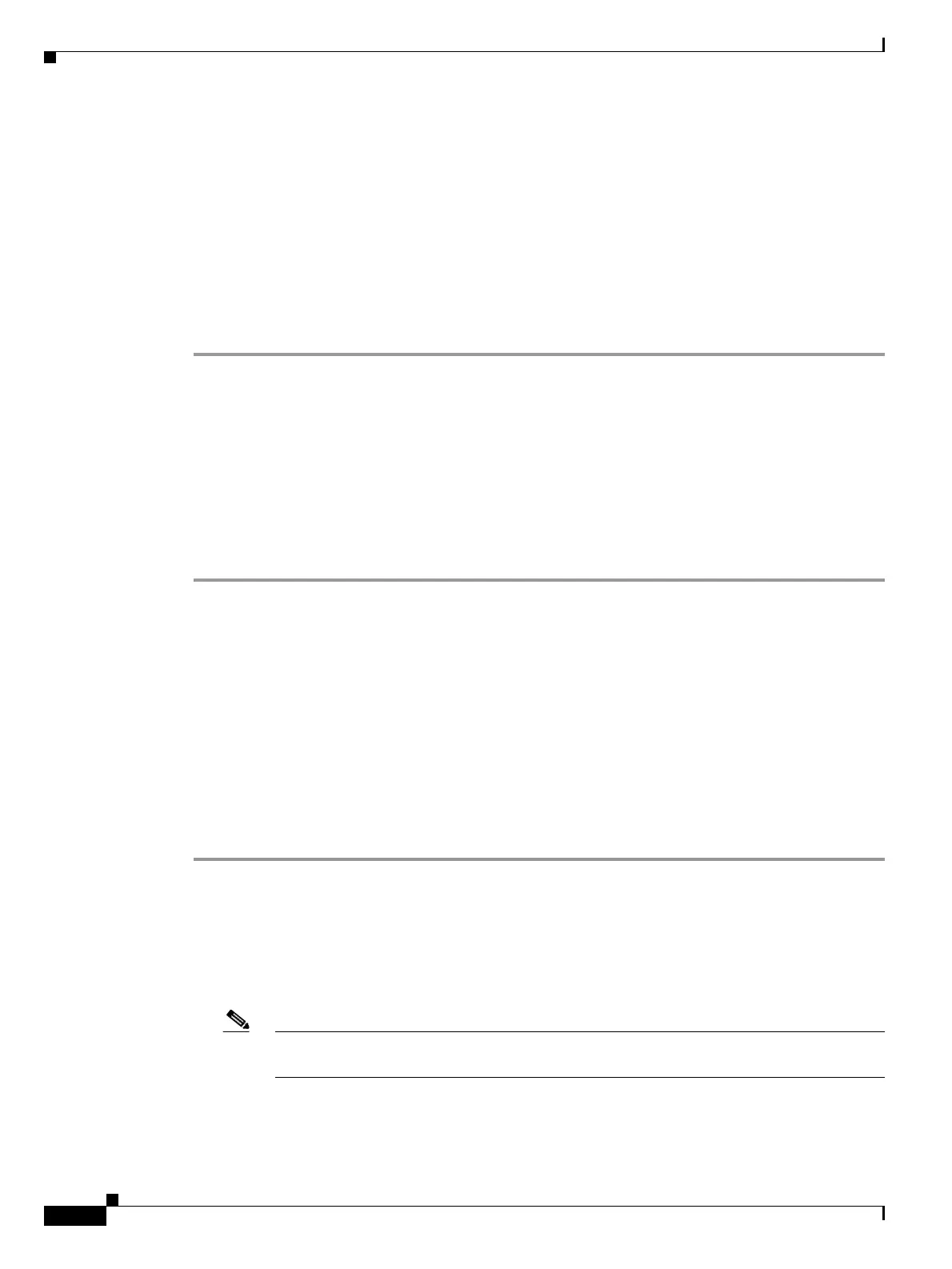6-4
Cisco ONS 15454 DWDM Installation and Operations Guide, R6.0
September 2005
Chapter 6 Turn Up Network
NTP-G53 Set Up Timing
NTP-G53 Set Up Timing
Step 1 Complete the “DLP-G46 Log into CTC” task on page 2-25 at the node where you will set up timing. If
you are already logged in, continue with Step 2.
Step 2 Complete the “DLP-G95 Set Up External or Line Timing” task on page 6-4 if an external building
integrated timing supply (BITS) source is available. This is the common ONS 15454 timing setup
procedure.
Step 3 If an external BITS source is not available, complete the “DLP-G96 Set Up Internal Timing” task on
page 6-7. This task can only provide Stratum 3 timing.
Step 4 Repeat this procedure at each node in the network.
Stop. You have completed this procedure.
DLP-G95 Set Up External or Line Timing
Step 1 In node view, click the Provisioning > Timing > General tabs.
Step 2 In the General Timing area, complete the following information:
• Timing Mode—Choose External if the ONS 15454 derives its timing from a BITS source wired to
the backplane pins (ANSI) or a MIC-C/T/P FMEC (ETSI); choose Line if timing is derived from an
OSC-CSM or OSCM card that is optically connected to the timing node. A third option, Mixed,
allows you to set external and line timing references.
Note Because Mixed timing might cause timing loops, Cisco does not recommend its use. Use this
mode with care.
Purpose This procedure provisions the ONS 15454 timing.
Tools/Equipment None
Prerequisite Procedures NTP-G51 Verify DWDM Node Turn-Up, page 6-2
Required/As Needed Required
Onsite/Remote Onsite or remote
Security Level Provisioning or higher
Purpose This task defines the ONS 15454 timing source (external or line).
Tools/Equipment None
Prerequisite Procedures DLP-G46 Log into CTC, page 2-25
Required/As Needed Required
Onsite/Remote Onsite or remote
Security Level Provisioning or higher
