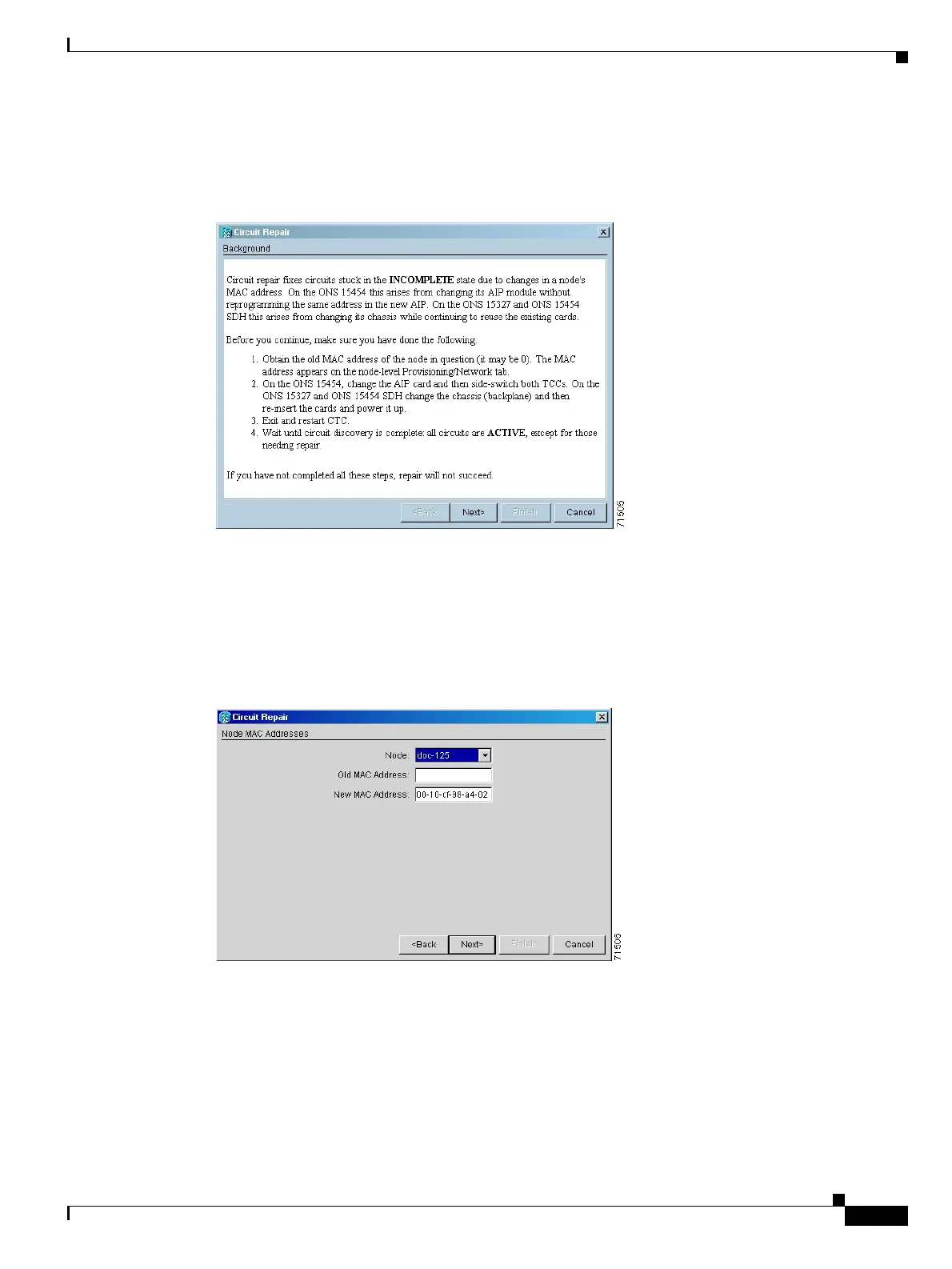13-39
Cisco ONS 15454 DWDM Installation and Operations Guide, R6.0
September 2005
Chapter 13 Maintain the Node
NTP-G117 Replace the ANSI Shelf Alarm Interface Panel
Step 24 Read the instructions in the Circuit Repair dialog box (Figure 13-12). If all the steps in the dialog box
have been completed, click Next. Ensure that you have the old and new MAC addresses.
Figure 13-12 Repairing Circuits
Step 25
The Node MAC Addresses dialog box appears (Figure 13-13):
a. From the Node drop-down list, choose the name of the node where you replaced the AIP.
b. In the Old MAC Address field, enter the old MAC address that was recorded in Step 3.
c. Click Next.
Figure 13-13 Recording the Old MAC Address Before Replacing the AIP
Step 26
The Repair Circuits dialog box appears (Figure 13-14). Read the information in the dialog box and click
Finish.
