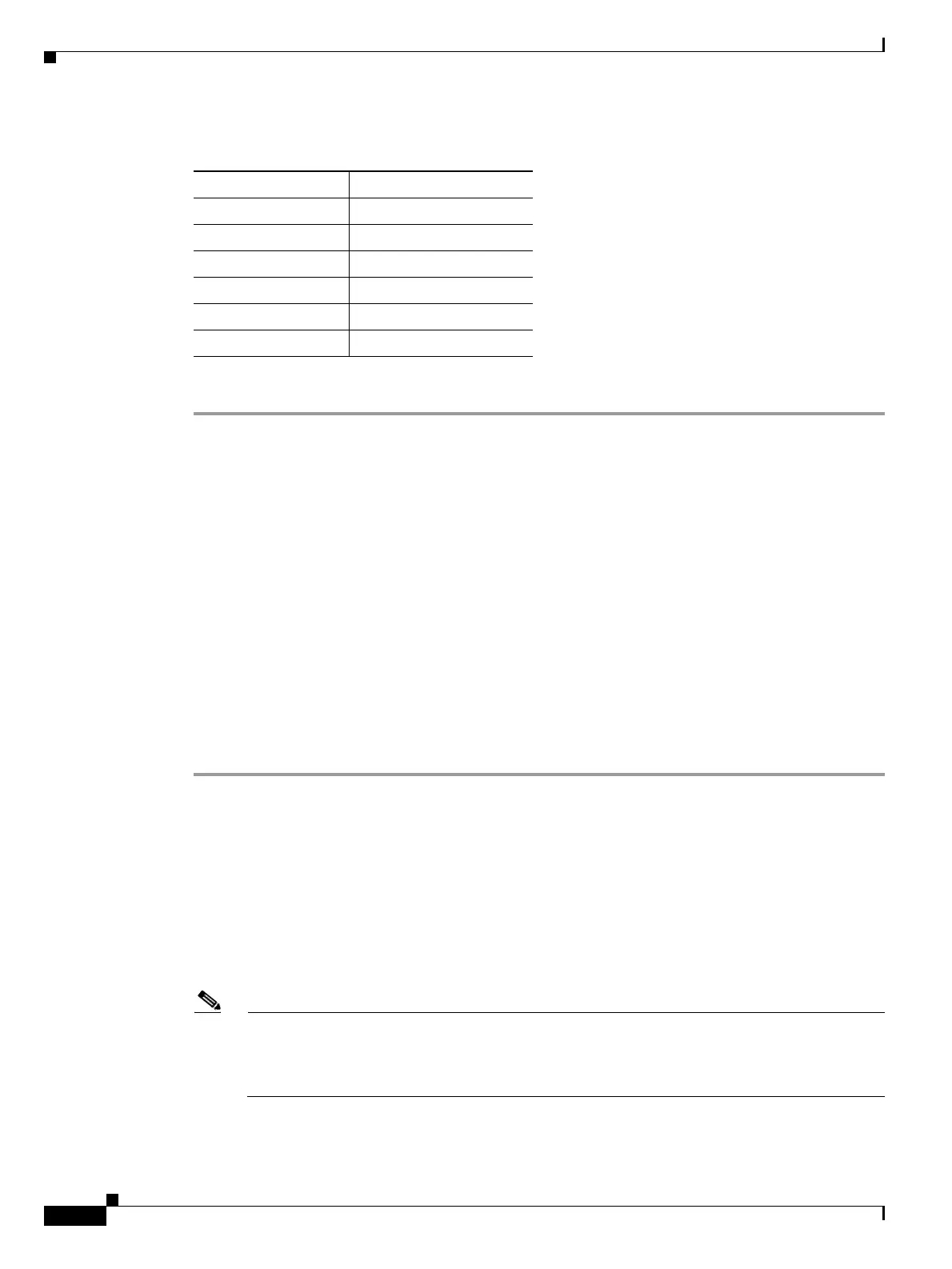3-80
Cisco ONS 15454 DWDM Installation and Operations Guide, R6.0
September 2005
Chapter 3 Turn Up a Node
NTP-G36 Calculate Cable Connections
Stop. You have completed this procedure.
NTP-G36 Calculate Cable Connections
Step 1 Complete the “DLP-G46 Log into CTC” task on page 2-25 at the node where you want to provision the
DWDM cable connections. If you are already logged in, continue with Step 2.
Step 2 Click the Provisioning > WDM-ANS > Connections tabs.
Step 3 Click Calculate Connections.
CTC verifies that the cards installed in the ONS 15454 shelf are compatible and will operate together as
a valid DWDM node configuration. Furthermore, based on the cards installed or preprovisioned, CTC
calculates the intra-shelf patchcords that are expected to be installed. If the cards are not compatible or
are missing, for example, if an OPT-BST is installed but an OSCM card is not installed, the calculate
connections function generates an error.
Note The connections calculation is not based on the Cisco MetroPlanner shelf layout. Calculations
are based on the cards that are physically installed. If the Cisco MetroPlanner shelf layout calls
for a hub node but OADM cards are installed, CTC calculates connections based on the cards
expected for an OADM node.
Table 3-5 Cable Connections for Y-Cable Protection of a Second Client Signal
From To (Y-Cable Port Number)
Client 2 TX port 12
Client 2 RX port 11
TXP/MXP 3 TX port 3
TXP/MXP 3 RX port 4
TXP/MXP 4 TX port 8
TXP/MXP 4 RX port 9
Purpose This procedure verifies the cards that are installed in the shelf and
calculates the connections that should be provisioned for them.
Tools/Equipment Cisco MetroPlanner shelf layout
Cisco MetroPlanner Internal Connections table
Prerequisite Procedures NTP-G22 Verify Common Card Installation, page 3-4
NTP-G139 Verify Cisco MetroPlanner Reports and Files, page 3-3
Required/As Needed Required
Onsite/Remote Onsite or remote
Security Level Superuser
