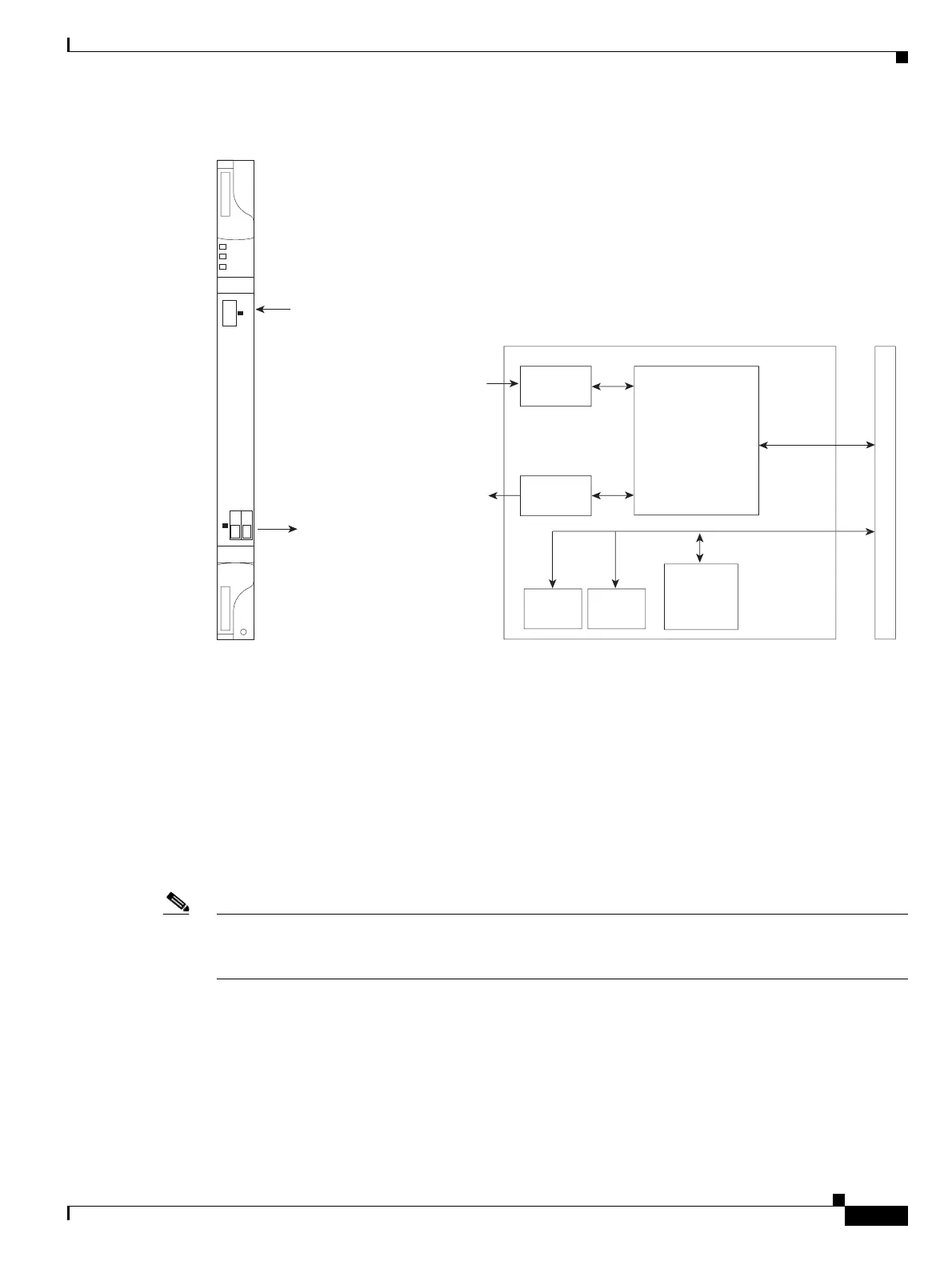16-83
Cisco ONS 15454 DWDM Installation and Operations Guide, R6.0
April 2006
Chapter 16 Card Reference
16.8.1 TXP_MR_10G Card
Figure 16-54 TXP_MR_10G Faceplate and Block Diagram
16.8.1.1 Y-Cable Protection
Two TXP_MR_10G cards can be joined in a Y-cable protection group. In Y-cable protection, the client
ports of the two cards are joined by Y-cables. A single incoming receive (Rx) client signal is injected
into the Rx Y-cable port and is split between the two TXP_MR_10G cards (connected to the Rx client
ports) in the protection group. The transmit (Tx) client signals from the two protection group
TXP_MR_10G cards are connected to the correspondent ports of the Tx Y-cable. Only the Tx client port
of the active TXP_MR_10G card is turned on and transmits the signal toward the receiving client
equipment. See the “16.9 Transponder and Muxponder Protection” section on page 16-114 for more
information.
Note If you create a GCC on either card of the protection group, the trunk (span) port stays permanently active,
regardless of the switch state. When you provision a GCC, you are provisioning unprotected overhead
bytes. The GCC is not protected by the protect group.
16.8.1.2 Automatic Laser Shutdown
The ALS procedure is supported on both client and trunk interfaces. On the client interface, ALS is
compliant with ITU-T G.664 (6/99). On the data application and trunk interface, the switch on and off
pulse duration is greater than 60 seconds. The on and off pulse duration is user-configurable. For ALS
provisioning information, see the “DLP-G217 Change Line Settings for TXP_MR_10G and
TXP_MR_10E Cards” section on page 5-14.
P
erial bu
Fl
O
tica
tr
n
iv
115221
Framer
FE
DWD
rocesso
FAIL
ACT/STBY
SF
10 Gb/s
TP
1538.19
1538.98
Client
interface
DWDM
trunk
(long range)
O
tica
tr
n
iv
Client interface
STM-64/OC-192
SR-1 optics modules
or
10GBASE-LR
a
c
k
p
l
a
n
TX RX
RX
TX
DWDM trunk
STM-64/OC-192
