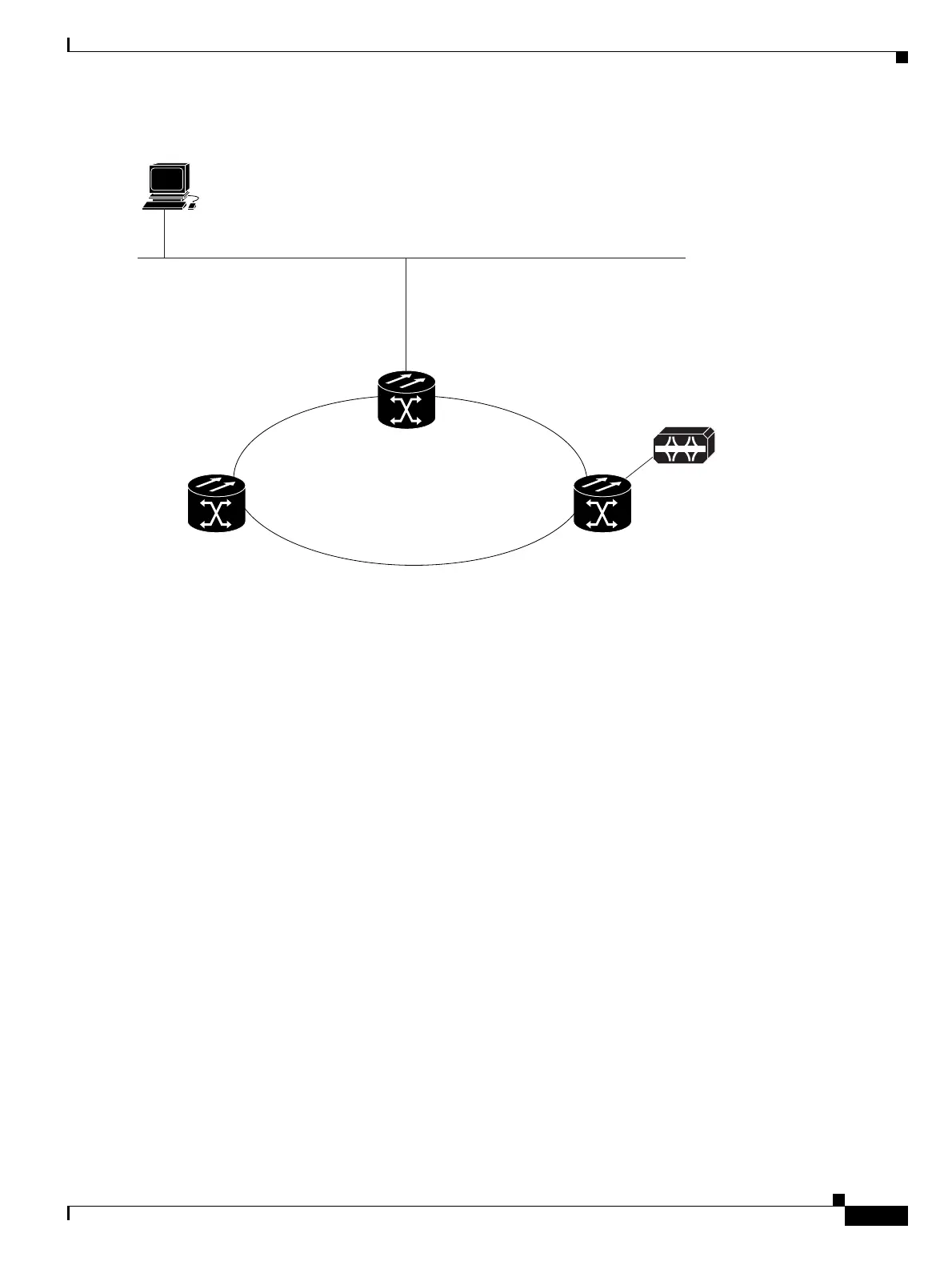22-7
Cisco ONS 15454 DWDM Installation and Operations Guide, R6.0
August 2005
Chapter 22 Management Connectivity Reference
22.2.4 Scenario 4: Default Gateway on CTC Computer
Figure 22-4 Scenario 3: Using Proxy ARP with Static Routing (ANSI and ETSI)
22.2.4 Scenario 4: Default Gateway on CTC Computer
Scenario 4 is similar to Scenario 3, but Nodes 2 and 3 reside on different subnets, 192.168.2.0 and
192.168.3.0, respectively (Figure 22-5). Node 1 and the CTC computer are on subnet 192.168.1.0. Proxy
ARP is not used because the network includes different subnets. For the CTC computer to communicate
with Nodes 2 and 3, Node 1 is entered as the default gateway on the CTC computer.
CTC Workstation
IP Address 192.168.1.100
Subnet Mark at CTC Workstation 255.255.255.0
Default Gateway = N/A
ONS 15454 #2
IP Address 192.168.1.20
Subnet Mask 255.255.255.0
Default Router = N/A
Static Routes = N/A
ONS 15454 #1
IP Address 192.168.1.10
Subnet Mask 255.255.255.0
Default Router = N/A
Static Routes = Destination 192.168.1.100
Mask 255.255.255.0
Next Hop 192.168.1.30
ONS 15454 #3
IP Address 192.168.1.30
Subnet Mask 255.255.255.0
Default Router = N/A
Static Routes = Destination 192.168.1.31
Mask 255.255.255.255
Next Hop 192.168.1.30
ONS 152xx
IP Address 192.168.1.31
Subnet Mask 255.255.255.0
LAN A
Ring
124247
