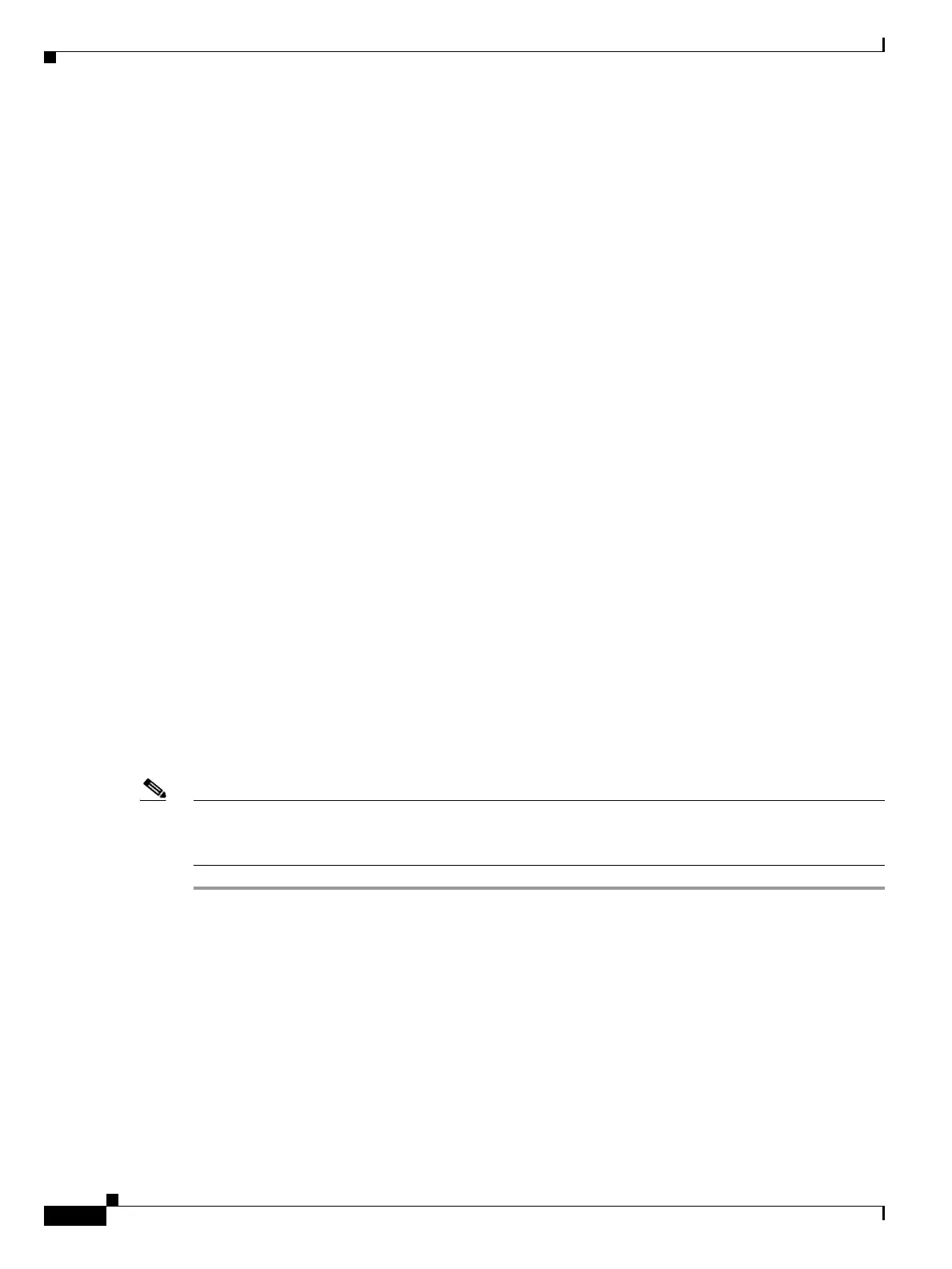10-2
Cisco ONS 15454 DWDM Installation and Operations Guide, R6.0
September 2005
Chapter 10 Manage the Node
NTP-G76 Verify Optical Span Loss Using CTC
8. NTP-G83 Modify or Delete Card Protection Settings, page 10-31—Complete this procedure as
needed.
9. NTP-G84 Initiate and Clear Y-Cable and Splitter External Switching Commands, page
10-34—Complete this procedure as needed.
10. NTP-G85 Modify or Delete OSC Terminations, GCC Terminations, and Provisionable Patchcords,
page 10-39—Complete this procedure as needed to modify or delete generic communications
channel (GCC) and optical service channel (OSC) terminations, and provisionable patchcords.
11. NTP-G86 Convert a Pass-Through Connection to an Add/Drop Connection, page 10-42—Complete
this procedure as needed to convert a pass-through connection to an add/drop connection.
12. NTP-G87 Change Node Timing Parameters, page 10-44—Complete this procedure as needed.
13. NTP-G88 Modify Users and Change Security, page 10-45—Complete this procedure as needed to
make changes to user settings, including security level and security policies, and to delete users.
14. NTP-G131 Convert DWDM Nodes to Hybrid Nodes, page 10-58—Complete this procedure as
needed to convert a DWDM node to a hybrid node.
15. NTP-G89 Change SNMP Settings, page 10-61—Complete this procedure as needed.
NTP-G76 Verify Optical Span Loss Using CTC
Note Using CTC to verify span loss is faster than a span loss measurement using an optical time domain
reflectometer (OTDR) and does not require fibers to be removed. However, the resolution is not as
precise as an OTDR measurement.
Step 1 Complete the “DLP-G46 Log into CTC” task on page 2-25. If you are already logged in, continue with
Step 2.
Step 2 In node view, click the Provisioning > Comm Channels > OSC tabs. Verify that two OSC terminations
are provisioned and have an In-Service and Normal (IS-NR) (ANSI) or Unlocked-enabled (ETSI)
service state.
Step 3 Click the Maintenance > DWDM > WDM Span Check tabs.
Step 4 Click Retrieve Span Loss Values to retrieve the latest span loss data.
Step 5 View the following information:
• Side—Shows the side to which the span loss values apply, either east or west.
Purpose This procedure verifies the span loss between two DWDM nodes using
Cisco Transport Controller (CTC). Perform this procedure after a node or
network modification has occurred and you want to verify that the span
loss between the nodes has not changed.
Tools/Equipment None
Prerequisite Procedures All procedures in Chapter 3, “Turn Up a Node.”
Required/As Needed As needed
Onsite/Remote Onsite or remote
Security Level Superuser
