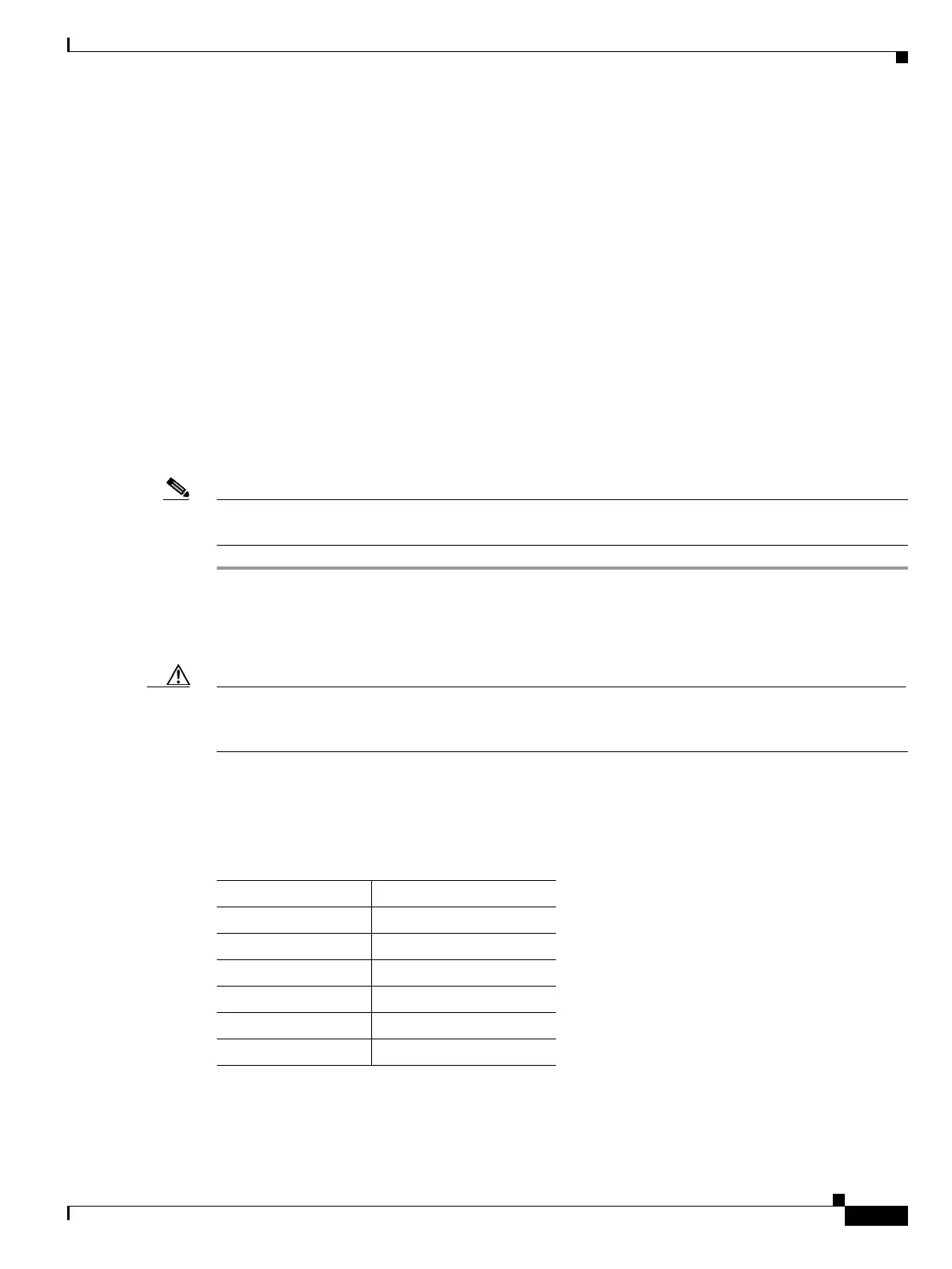3-79
Cisco ONS 15454 DWDM Installation and Operations Guide, R6.0
September 2005
Chapter 3 Turn Up a Node
NTP-G141 Install Fiber-Optic Cables for Y-Cable Protection Modules
NTP-G141 Install Fiber-Optic Cables for Y-Cable Protection
Modules
Note See the “15.4 FlexLayer and Y-Cable Protection” section on page 15-9 for more information about
Y-cable protection.
Step 1 Install fiber-optic cables between the TXP/MXP cards and the Y-cable module, and between the client
device(s) and the Y-cable module. As needed, route slack fiber-optic cable around the round cable
retainers in the fiber-storage tray as you install cables between the Y-cable module and the TXP/MXP
cards (Figure 15-38 on page 15-40).
Caution When you close the fiber-storage tray, the cables must not be pinched, and the cable bend radius must
be equal to or greater than the minimum radius that is recommended in your site specifications. As you
route each cable through the fiber-storage tray, make sure that adequate cable slack remains.
To protect one client signal, connect the fiber-optic cables according to either Table 3-4 or Table 3-5. To
protect two client signals using a single Y-cable module, connect the cables according to both Table 3-4
and Ta ble 3 -5 .
Purpose This procedure installs and routes fiber-optic cables from the client signal
to the Y-cable protection module (single mode or multimode), and from the
Y-cable module to the transponder node. Using one Y-cable protection
module, you can protect one client signal with two TXP/MXP cards, and
two client signals with four TXP/MXP cards.
Tools/Equipment Fiber-optic cables
Prerequisite Procedures DLP-G32 Install the Y-Cable Protection Modules, page 1-70
NTP-G32 Install the Transponder and Muxponder Cards, page 3-43
Required/As Needed As needed
Onsite/Remote Onsite
Security Level None
Table 3-4 Cable Connections for Y-Cable Protection of First Client Signal
From To (Y-Cable Port Number)
Client 1 TX port 10
Client 1 RX port 5
TXP/MXP 1 TX port 1
TXP/MXP 1 RX port 2
TXP/MXP 2TX port 6
TXP/MXP 2RX port 7
