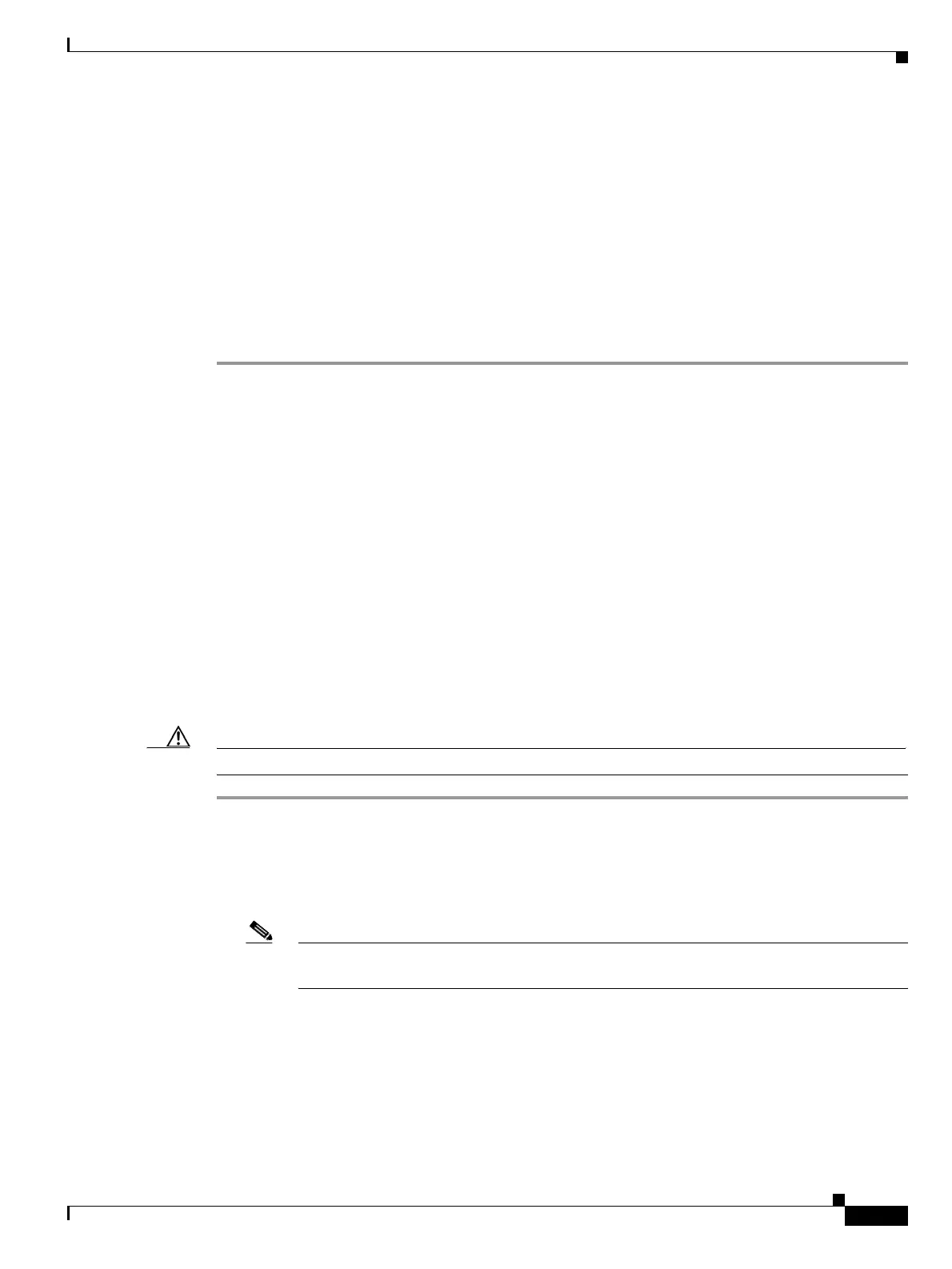1-39
Cisco ONS 15454 DWDM Installation and Operations Guide, R6.0
August 2005
Chapter 1 Install the Shelf and Common Control Cards
DLP-G19 Turn On and Verify Office Power
Step 7 Terminate the return 1 lead to the RET1 backplane terminal. Use oxidation-prevention grease to keep the
connections noncorrosive.
Step 8 Terminate the negative 1 lead to the negative BAT1 backplane power terminal. Use oxidation prevention
grease to keep connections noncorrosive.
Step 9 If you use redundant power leads, terminate the return 2 lead to the positive RET2 terminal on the
ONS 15454. Terminate the negative 2 lead to the negative BAT2 terminal on the ONS 15454. Use
oxidation-preventative grease to keep connections noncorrosive.
Step 10 Route the cables out below the power terminals using the plastic cable clamp, as shown in Figure 1-15
on page 1-38.
Step 11 Return to your originating procedure (NTP).
DLP-G19 Turn On and Verify Office Power
Caution Do not apply power to the shelf assembly until you complete all installation steps.
Step 1 Using a voltmeter, verify the office battery and ground at the following points on the fuse and alarm
panel:
a. To verify the power, place the black test lead of the voltmeter to the frame ground. Place the red test
lead on the A-side connection and verify that it is between –40.5 VDC and –57 VDC. Place the red
test lead on the B-side connection and verify that it is between –40.5 VDC and –57 VDC.
Note The voltages –40.5 VDC and –57 VDC are, respectively, the minimum and maximum
voltages required to power the chassis.
b. To verify the ground, place the black test lead of the voltmeter to the frame ground. Place the red
test lead on the A-side return ground and verify that no voltage is present. Place the red test lead on
the B-side return ground and verify that no voltage is present.
Step 2 Complete one of the following to power up the node:
• If you are using a 80-A fuse panel, insert a 20-A fuse into the fuse position according to site practice.
Purpose This task measures the power to verify correct power and returns for the
ONS 15454 shelf.
Tools/Equipment Voltmeter
Prerequisite Procedures DLP-G15 Connect the Office Ground to the ONS 15454 ETSI, page 1-32
DLP-G17 Connect Office Power to the ONS 15454 ETSI, page 1-35
DLP-G16 Connect the Office Ground to the ONS 15454 ANSI, page 1-34
DLP-G18 Connect Office Power to the ONS 15454 ANSI, page 1-37
Required/As Needed Required
Onsite/Remote Onsite
Security Level None
